Loading ...
Loading ...
Loading ...
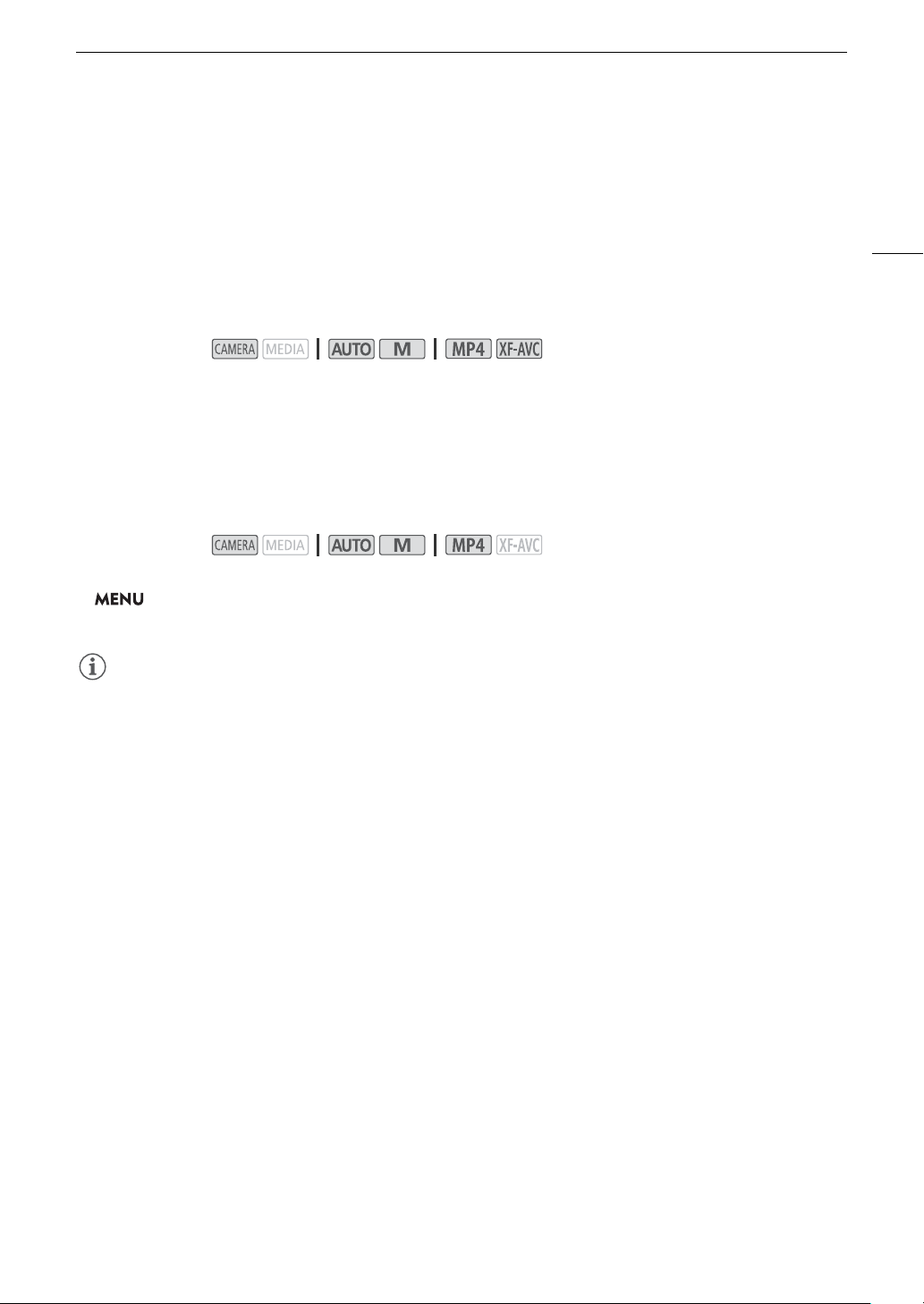
79
Recording Audio
Recording Audio
The camcorder features 4-channel linear PCM (LPCM) or 2-channel AAC audio recording and playback for MP4
clips, and 4-channel LPCM audio recording and playback for XF-AVC clips. The sampling frequency is 48 kHz.
You can record audio using the INPUT terminals* (commercially available microphones or analog line-in audio
sources), the MIC terminal (commercially available microphones) or the built-in microphone.
The audio signal will be output along with the video signal from the SDI OUT terminal (u only) and HDMI
OUT terminal. You can record this audio signal on an external recorder.
* Requires that the handle unit be correctly attached to the camcorder.
Selecting the Audio Format of MP4 Clips
When recording MP4 clips, you can set the audio format to AAC (2 channels, 16 bit) or LPCM (linear PCM,
4 channels, 16 bit). When the resolution is set to 1280x720, the audio format is set to AAC and cannot be
changed.
1 Select [¸ Audio Format].
> [3 ! Recording Setup] > [¸ Audio Format]
2 Select the desired option and then select [X].
NOTES
NOTES
• Select AAC format when versatility (the ability to play back on most devices) is more important. Select LPCM
format when audio quality is the priority.
Operating modes:
Operating modes:
Loading ...
Loading ...
Loading ...
