Loading ...
Loading ...
Loading ...
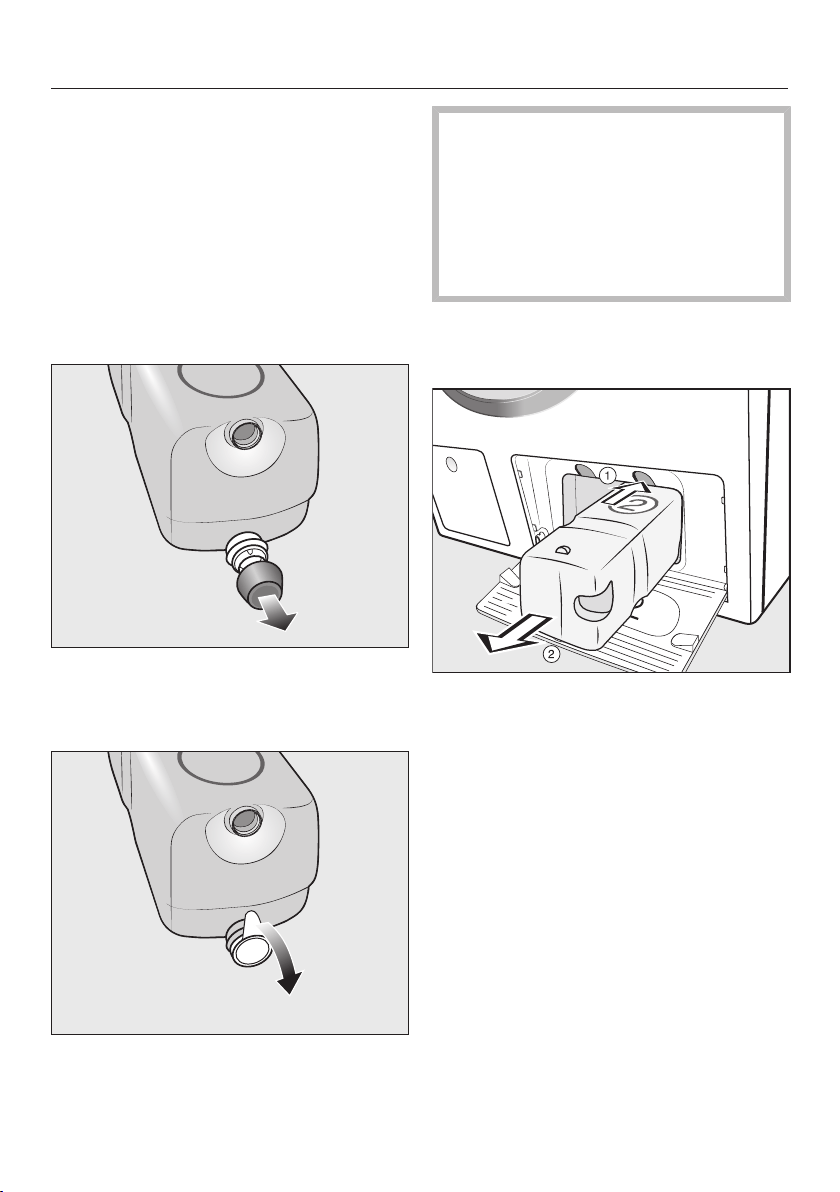
Replacing the TwinDos cartridge
48
1. The Twin Dos whitessensor control
will flash at the start of the pro-
gramme to indicate that the cartridge
for compartment1 is empty.
2. The TwinDos colourssensor control
will flash at the start of the pro-
gramme to indicate that the cartridge
for compartment2 is empty.
Preparing the cartridge
Remove the cover cap from the cart-
ridge.
or
Remove the film seal from the cart-
ridge completely.
Risk of damage from film seal
If the film seal is not removed com-
pletely, leaks can occur in the
TwinDos system.
Remove the film seal from the suc-
tion port on the cartridge completely
before inserting the new cartridge.
Replacing the cartridge
Switch on the washing machine.
To release the lock, press the yellow
button above the cartridge.
Pull out the cartridge.
Insert a new cartridge.
Touch the flashing sensor control.
The counter is set to 0.
Loading ...
Loading ...
Loading ...