Loading ...
Loading ...
Loading ...
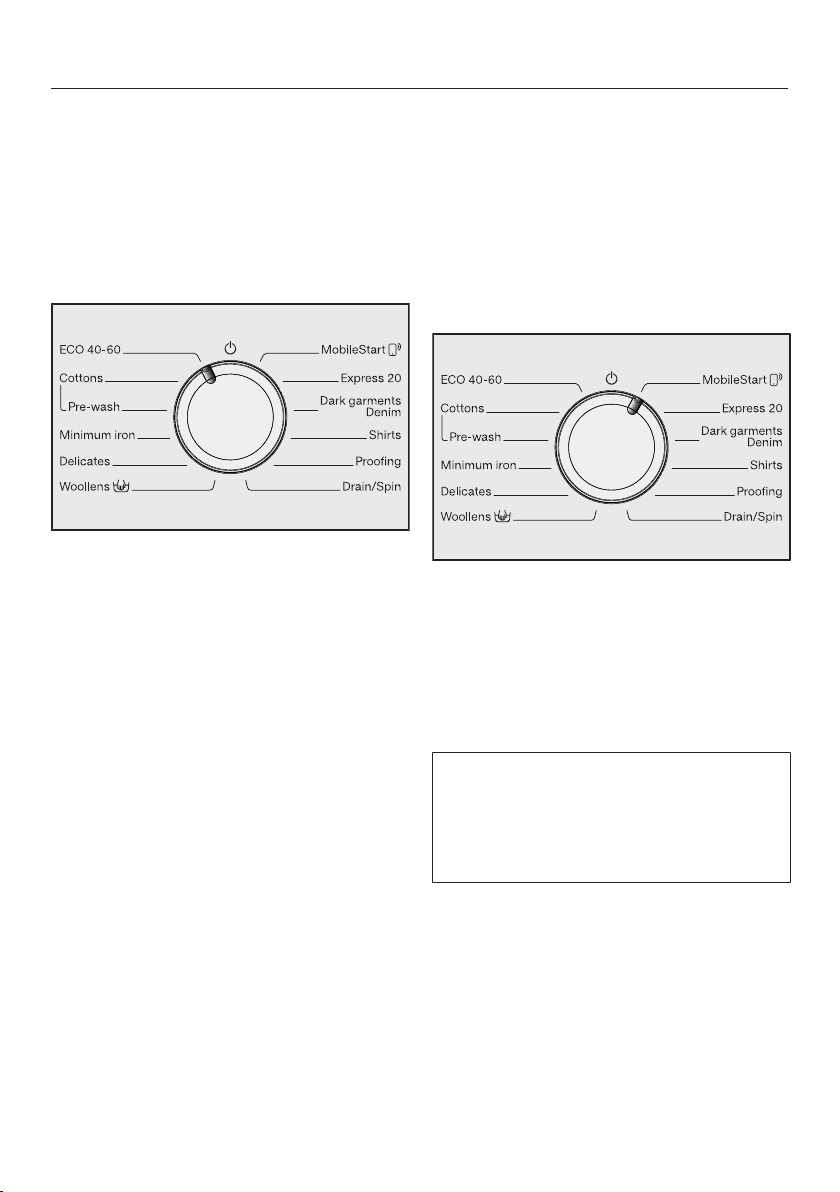
2. Select a programme
23
Switching on the washing ma-
chine
Turn the programme selector to a
programme.
1. Selecting wash programmes
using the programme selector
Turn the programme selector to the
required programme.
The programme running time appears
on the time display.
2. Selecting programmes using
the MobileStart programme
selector position and the Miele
app
Tip: To use MobileStart , the washing
machine must be logged on to the WiFi
network and Remote control must be
switched on.
Turn the programme selector to the
MobileStartposition.
appears on the time display.
Once the programme has started, the
washing machine can be operated with
the Miele app.
You must touch the Start/Add laun-
drysensor control to enable operation
via the Miele app. Touching the sensor
control also locks the door of the
washing machine.
Loading ...
Loading ...
Loading ...