Loading ...
Loading ...
Loading ...
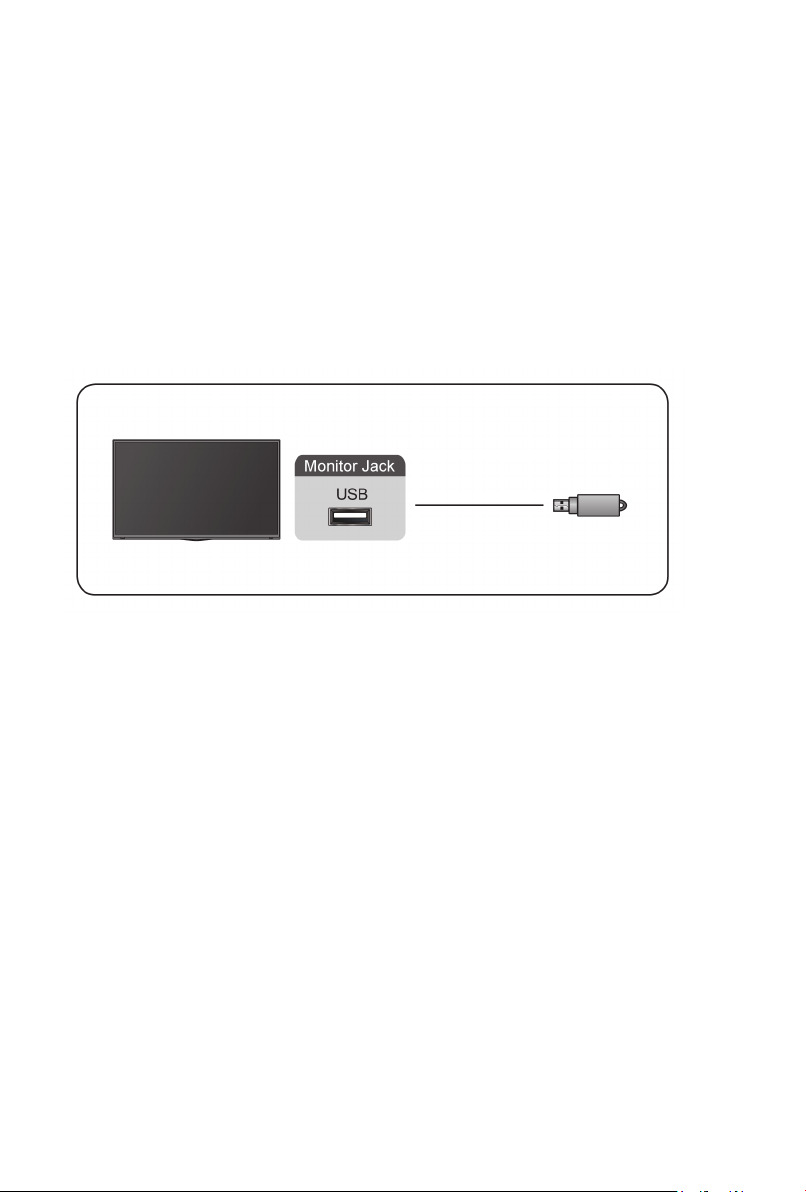
• Only HDMI 3 / 4 Port supports HDMI 2.1, If you'd like to use UHD @120Hz
Timing, first select Menu > HDMI Format > Enhanced format
• Refer to the "Multilingual Installation Guide" for more connection
information.
• Some devices such as DVD player require HDMI signal to be set to
output in the device's settings. Please consult your device user manual for
instructions.
• If there is no sound from your monitor, change the device's audio settings.
Connecting USB Devices
Connect the USB devices such as hard drives, USB sticks and digital
cameras for browsing photos, listening to music.
• Support the USB disk 4G, 8G, 16G, 32G, 64G, 128G and other common
market size, and 8T hard drive is currently supported.
• Support format: NTFS, FAT32.
• Certain digital cameras may not be compatible with the monitor.
7
Loading ...
Loading ...
Loading ...
