Loading ...
Loading ...
Loading ...
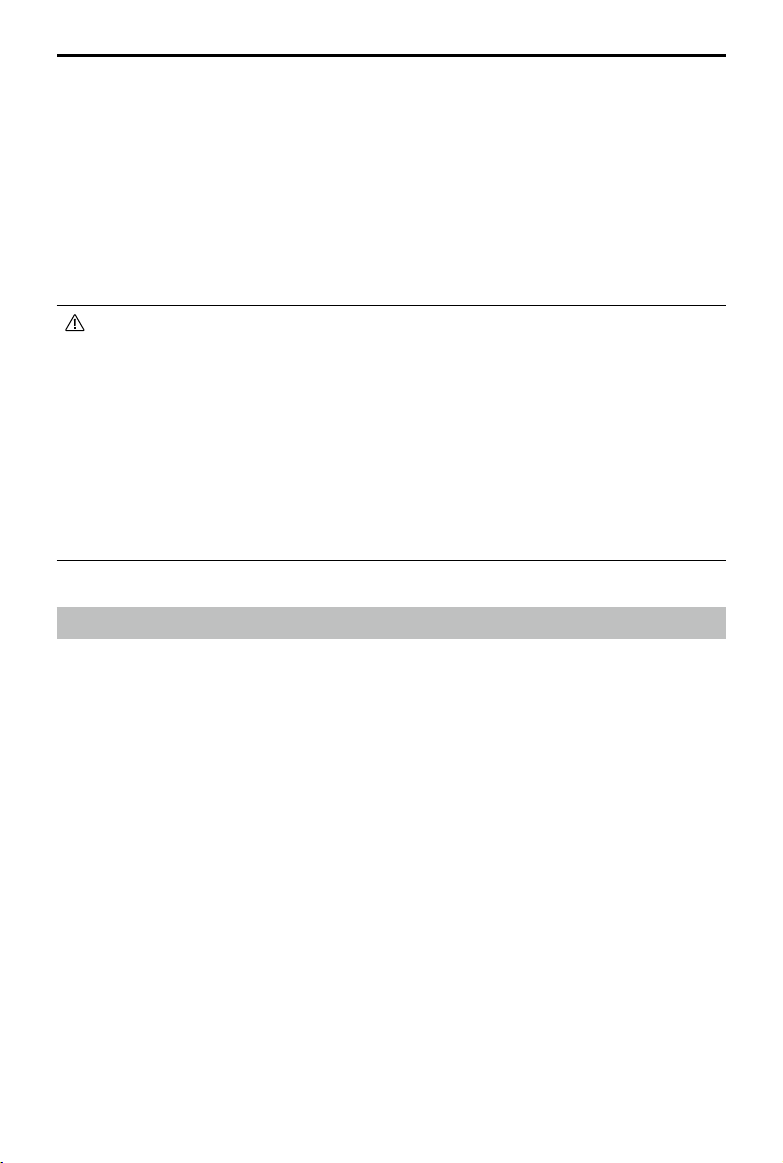
DJI Mavic 3E/3T User Manual
29
©
2022 DJI All Rights Reserved.
Landing Protection
Landing Protection will activate if Obstacle Avoidance is set to Avoid or Brake and the user
pulls the throttle stick down to land the aircraft. Landing Protection is enabled once the
aircraft begins to land.
1. During Landing Protection, the aircraft will automatically detect and carefully land on
suitable ground.
2. If the ground is determined unsuitable for landing, the aircraft will hover when the
aircraft descends to 0.8 m above ground. Pull down on the throttle stick for more than
five seconds, and the aircraft will land without obstacle avoidance.
• Make sure to use APAS when the Vision Systems are available. Make sure there are no
people, animals, objects with small surface areas (e.g., tree branches), or transparent
objects (e.g., glass or water) along the desired flight path.
• Make sure to use APAS when the vision systems are available or the GNSS signal is
strong. APAS may not function properly when the aircraft is flying over water or snow-
covered areas.
• Be extra cautious when flying in extremely dark (<300 lux) or bright (>10,000 lux)
environments.
• Pay attention to DJI Pilot 2 and make sure APAS is working normally.
• APAS may not function properly when the aircraft is flying near flight limits or in a GEO
zone.
Pre-Flight Checklist
1. Make sure the remote controller and the aircraft batteries are fully charged and the
Intelligent Flight Battery is installed firmly.
2. Make sure the propellers are securely mounted and not damaged or deformed, there
are no foreign objects in or on the motors or propellers, and the propeller blades and
arms are unfolded.
3. Make sure the lenses of the vision systems, cameras, the glass of the infrared sensors,
and the auxiliary lights are clean, free of stickers, and not blocked in any way.
4. Make sure to remove the gimbal protector before powering on the aircraft.
5. Make sure the covers of the microSD card slot and the PSDK port have been closed
properly.
6. Make sure the remote controller antennas are adjusted to the proper position.
7. Make sure DJI Pilot 2 and the aircraft firmware have been updated to the latest version.
8. Power on the aircraft and the remote controller. Make sure the status LED on the
remote controller and the battery level indicators on the aircraft are solid green.
This indicates that the aircraft and the remote controller are linked, and the remote
controller is in control of the aircraft.
9. Make sure your flight area is outside any GEO zones, and flight conditions are suitable
for flying the aircraft. Place the aircraft on open and flat ground. Make sure there are no
Loading ...
Loading ...
Loading ...
