Loading ...
Loading ...
Loading ...
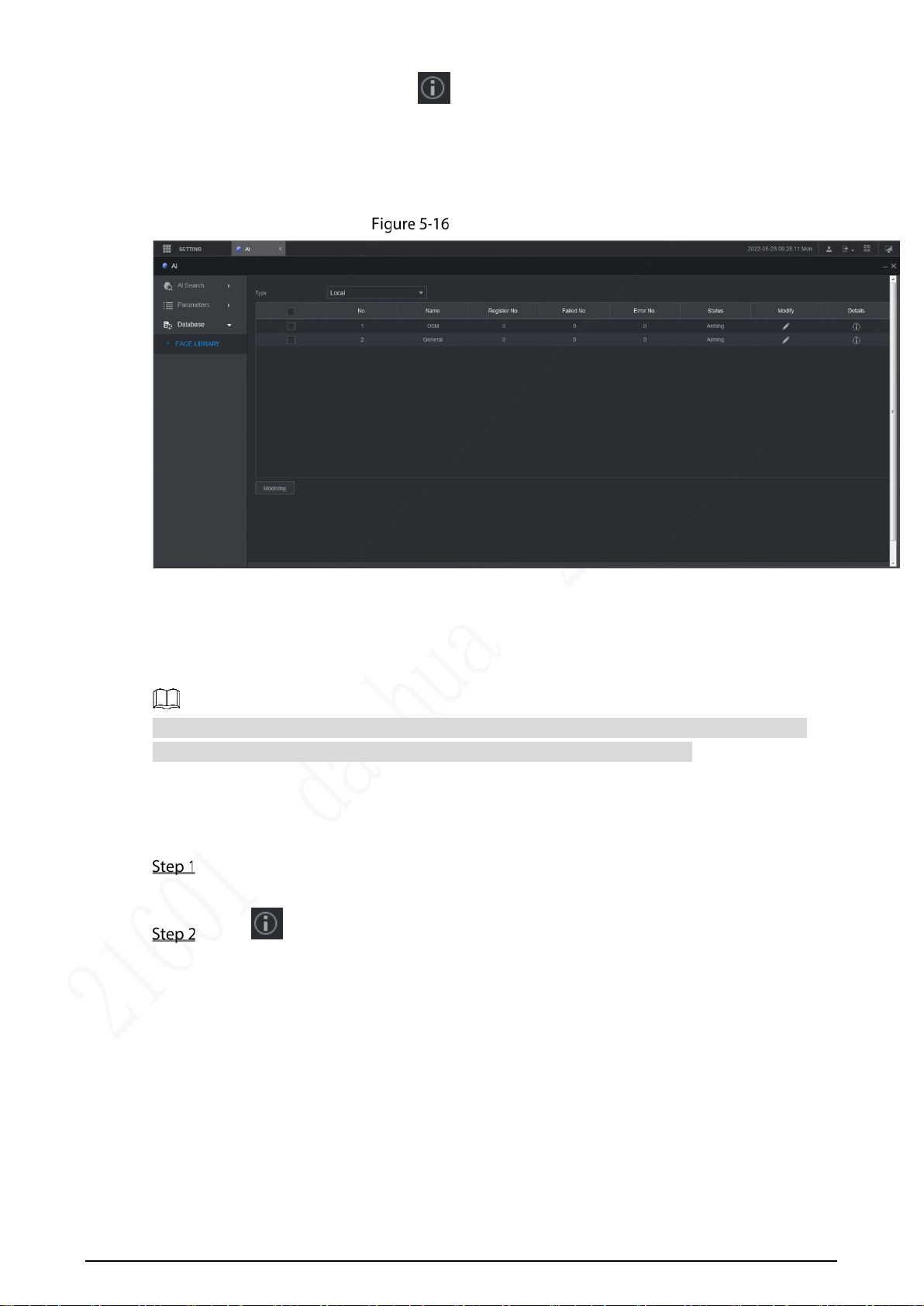
69
Click the corresponding in the face library list to add face images to the face
library.
Select a face library and click Modeling. The system will extract the feature attributes of
images in the face library for subsequent face recognition.
Select a face library and click Del to delete it.
Face library (2)
Adding Face Images
You can add face images to the created face library, and single add and batch import are both
supported.
Both single add and batch import require to obtain face images from the USB flash drive. Images
should be smaller than 256K with resolution from 200×200 through 6000×5000.
Single Add
You can add face images one by one. When registering a small number of face images, use this
method.
On the main web interface, select AI > Database> FACE LIBRARY.
The FACE LIBRARY interface is displayed. See Figure 5-16.
Click corresponding to the face library to be configured.
The Details interface is displayed. See Figure 5-17.
Loading ...
Loading ...
Loading ...
