Loading ...
Loading ...
Loading ...
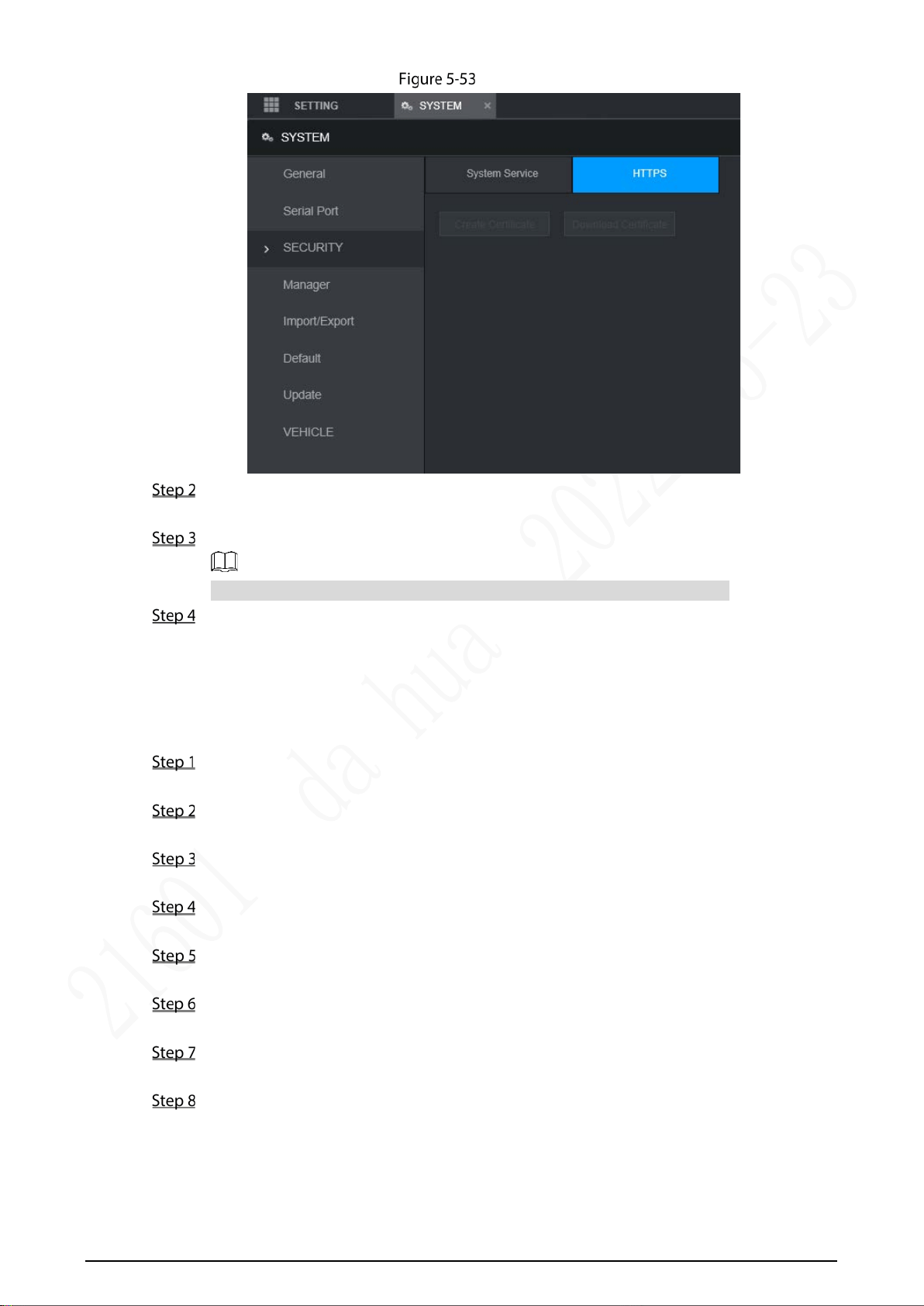
101
HTTPS
Click Create Certificate.
The Create Certificate interface is displayed.
Enter the information for the parameters such as Country, State, and Location.
In IP or Domain Name box, enter the same IP or domain name of the device.
Click Create.
The system pops up a message after the creating is succeeded.
5.8.1.2.2 Downloading Root Certificate
For the first time to use HTTPS after changing the PC, you need to download root certificate.
Select SETTING > SYSTEM > SECURITY > HTTPS.
The HTTPS interface is displayed.
Click Download Certificate.
The Download Certificate interface is displayed.
Click Open.
The Certificate interface is displayed.
Click Install Certificate.
The Certificate Import Wizard interface is displayed.
Click Next.
The Certificate Store interface is displayed.
Click Next.
The Completing Certificate Import Wizard interface is displayed.
Click Finish.
The Security Warning interface is displayed.
Click Yes .
The Import Completed interface is displayed. The certificate is now downloaded.
5.8.1.2.3 Configuring HTTPS Port
Loading ...
Loading ...
Loading ...
