Loading ...
Loading ...
Loading ...
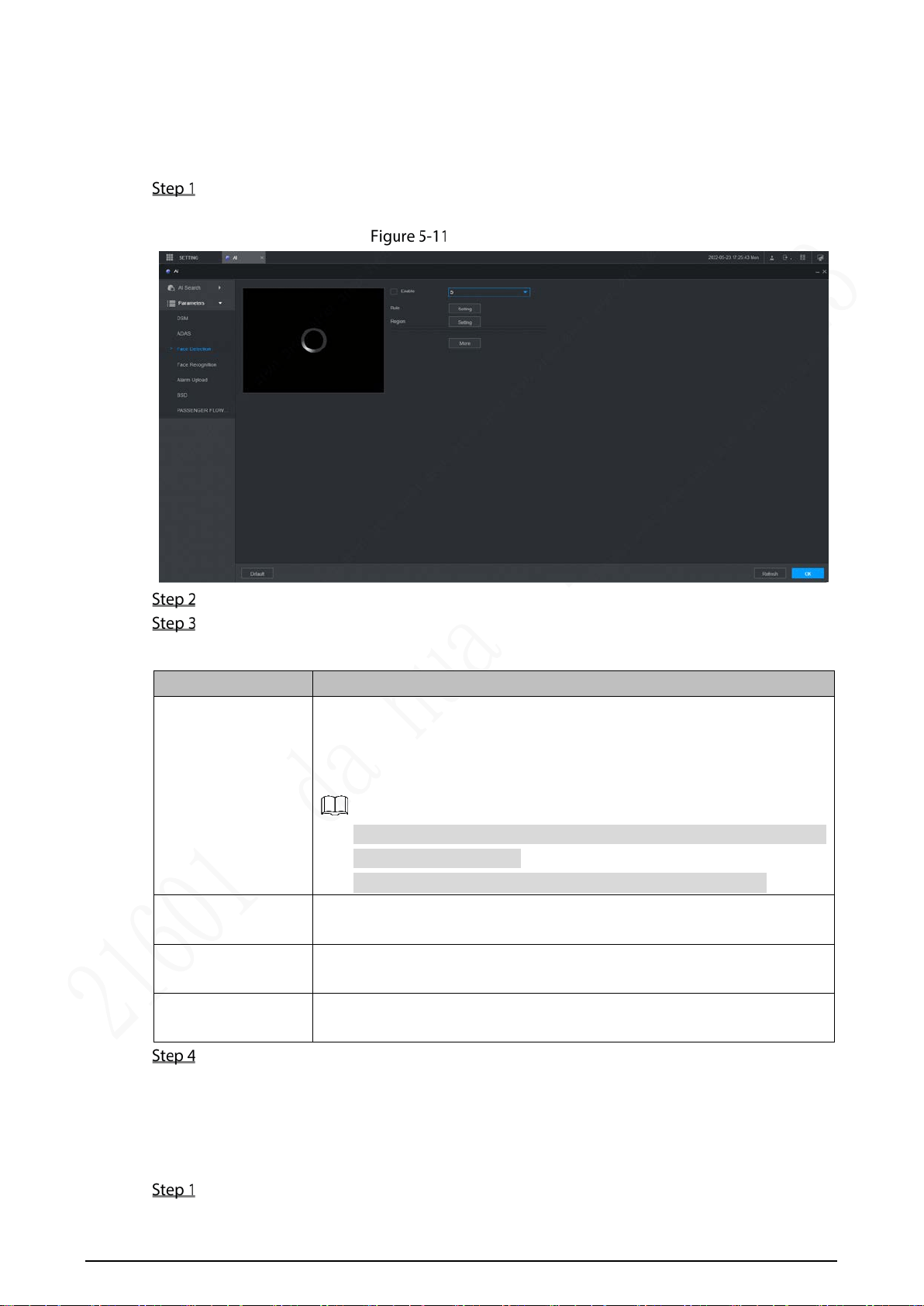
65
5.2.3.2 Parameter Settings
You can set up face detection parameters. When specific face information is detected, the system will
trigger alarm linkage.
On the main web interface, select AI > Parameters > Face Detection.
The Face Detection interface is displayed. See Figure 5-11.
Face detection
Select the channel number and select Enable to enable face detection.
Configure parameters. See Table 5-7 for details.
Table 5-7 Face detection parameters
Parameter Description
Rule
1. Click Setting.
2. Set the maximum size and minimum size of the face detection region.
Press and hold the left mouse button and drag four corners of the
blue box to adjust the size.
Faces smaller than the minimum size or bigger than the maximum
size will not be detected.
The maximum size cannot be smaller than the minimum size.
Region
Click Setting.
Set up the face detection region.
Buzzer
Click More and select Buzzer.
Activate a buzzing sound when an alarm is triggered.
System log
Click More and select Log.
Record face detection log information in the system log.
Click OK.
5.2.3.3 AI Search
You can set up search parameters and filter out specific face recordings for playback.
On the main web interface, select AI > AI Search > Face Detection.
Loading ...
Loading ...
Loading ...
