Loading ...
Loading ...
Loading ...
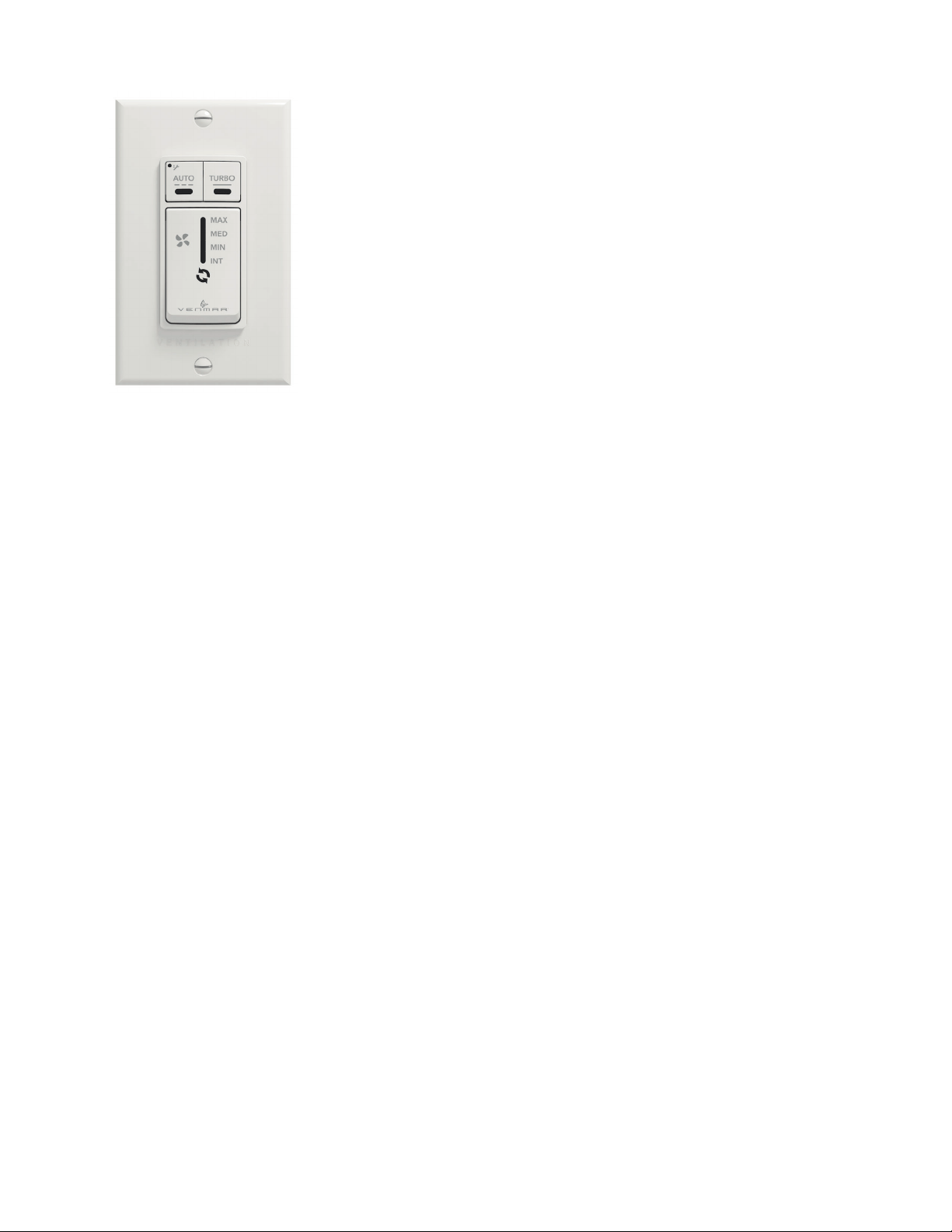
14
3.4 AUTOMATIC MAIN WALL CONTROL OPERATION
The main button works following this sequence:
• Click 1 = RECIRC
• Click 2 = INT
• Click 3 = MIN
• Click 4 = MED
• Click 5 = MAX
• Click 6 = OFF
• and so on
The indicator lights up as per the selected mode.
RECIRC: Recirculate air inside the house at MAX speed.
INT: Within a one hour period, the system will operate in MIN speed for 20 minutes
and in OFF or RECIRC mode for 40 minutes depending on the selected setting
(refer to section 4.3).
MIN/MED/MAX: Continuous exchange ventilation at selected speed.
• Press the TURBO button to get 4 hours of ventilation in MAX speed. The TURBO
indicator will light up. Once the 4-hour period is done, the system will operate
according to the previous setting.
• Press the AUTO button to let the system operate according to outdoor temperature.
The AUTO indicator will light up. The AUTO indicator will light up and the system
will operate as follows:
• Less than -25°C = 10 min/hr
• -25°C to -7°C = 20 min/hr
• -7°C to 10°C = 40 min/hr
• 10°C to 25°C = MIN speed
• 25°C to 28°C = 30 min/hr
• 28°C to 33°C = 20 min/hr
• Above 33°C = 10 min/hr
• If the maintenance indicator is lit, it means that the filter needs to be cleaned or
replaced. Once the filter is cleaned or replaced, press the AUTO button for five
seconds to reset the maintenance indicator. If the maintenance indicator flashes,
the LCD screen on the unit will give the error code. Refer to the Troubleshooting
section for more information.
• At unit first boot, AUTO and TURBO indicators blink alternately for about 1 minute.
If indicators continue blinking after this period, it means that the communication
cannot be established with the ventilation unit. Make sure wires are correctly
connected to the wall control and unit terminals (refer to sections 3.1 and 3.2).
Loading ...
Loading ...
Loading ...
