Loading ...
Loading ...
Loading ...
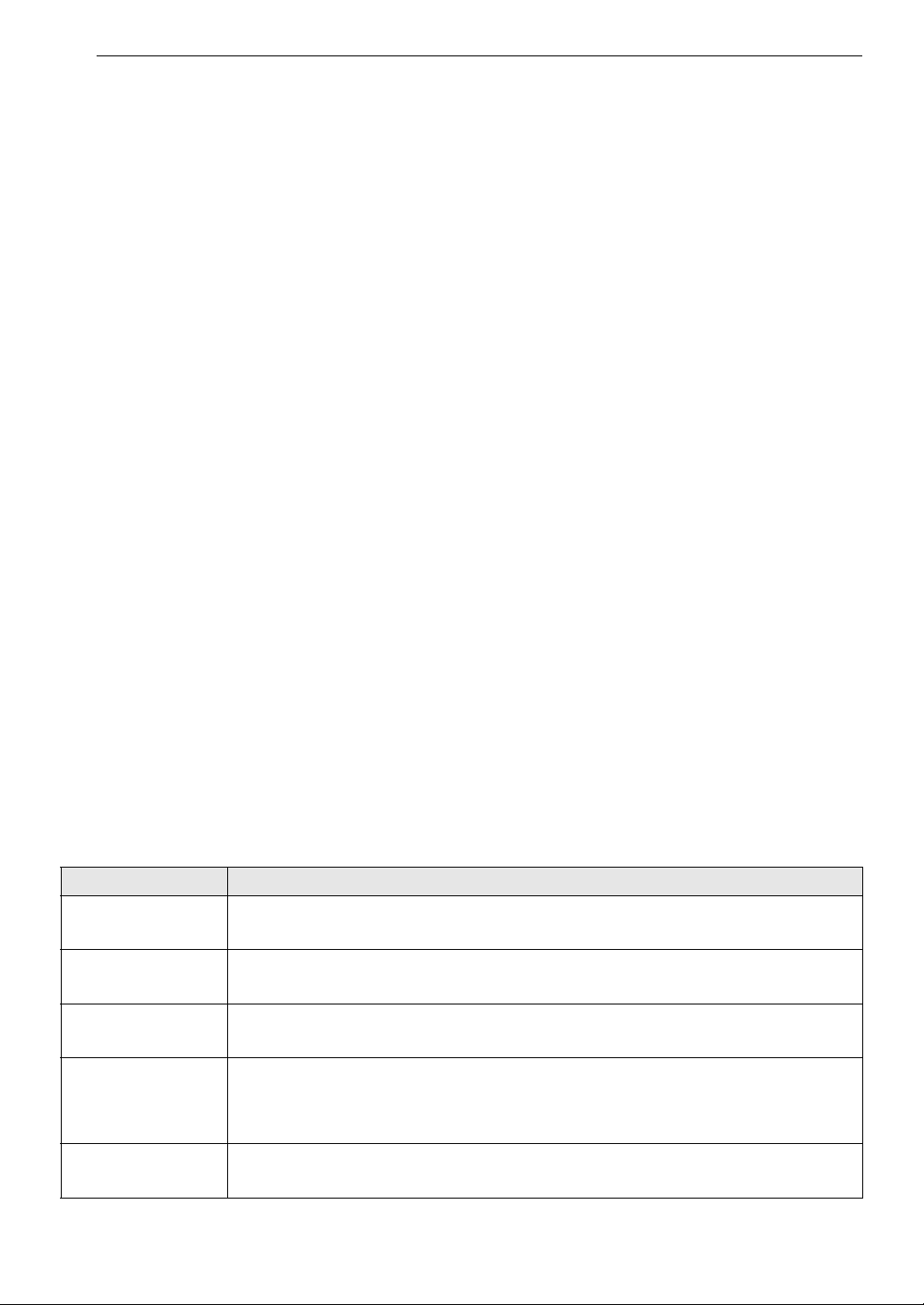
38 TROUBLESHOOTING
TROUBLESHOOTING
FAQs
Frequently Asked Questions
Before Calling for Service
Review this section before calling for service; doing so will save you both time and money.
Error Messages
Q: What are aroma sheets and how do I use them?
A: You can use your favorite brand of dryer fabric softener sheets in the aroma filter to infuse items with
a refreshing aroma.The sheets will not soften garments or reduce static. To use the aroma filter, add
a softener sheet before running a cycle. Dispose of the softener sheet at the end of the cycle. For best
performance, clean the aroma filter after every 5-7 uses. See Checking the Aroma Filter, and
Cleaning the Aroma Filter.
Q: Can I put fur, leather, or silk items in the appliance?
A: Download the Fur/Leather Care cycle for use with fur or leather, or the Silk Care cycle for use with
silk items in the appliance. For instructions on downloading new cycles for the appliance, see Smart
Functions and the instructions in the LG ThinQ smartphone application.
Q: Why is the cycle time longer than estimated for the Gentle Dry cycle?
A: The appliance uses a sensor to sense the dryness of fabrics. If clothing or other items are not dried
properly, the cycle time is extended automatically.
Q: Can I install the appliance on carpeting?
A: If installing on carpeting (especially on padded or deep pile carpets), stabilize the unit by installing the
rear leveling legs and the four carpet spikes. For instructions, see Installing on Carpeting.
Extra care must be taken to keep the area around the machine clean and dry. Do not open the cabinet
during operation. There is a risk of burns or injury, and condensation from escaping hot air or steam
could result in damage to carpeting.
Problem Possible Cause & Solution
Fill Water icon is
blinking.
Water supply tank is empty or tank is missing.
• Fill the water supply tank and reinstall it.
Empty Water icon is
blinking.
Water drain tank is full or tank is missing.
• Empty the water drain tank and reinstall it.
dE error message
shows on the display.
Door is not completely closed.
• Check that items are completely inside the cabinet and that the door is tightly closed.
AE, LE, LEz, E1, E4,
tE1, tEz, tE3 or tEs
error message shows
on the display.
System error.
• Unplug the appliance and call for service.
1F error message
shows on the display.
Lint filter is missing.
• Install the lint filter in place.
Loading ...
Loading ...
Loading ...
