Loading ...
Loading ...
Loading ...
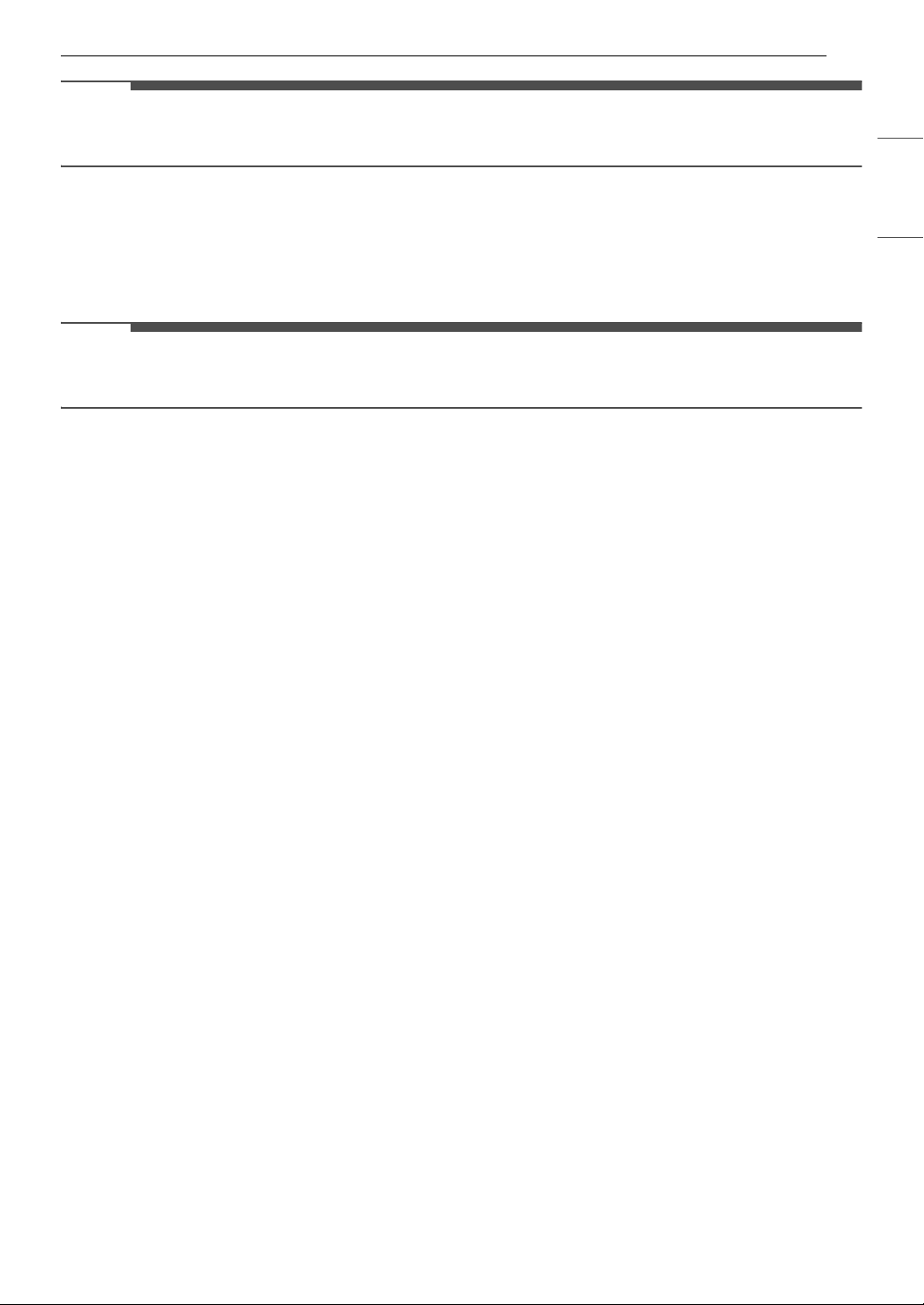
25OPERATION
ENGLISH
NOTE
• If the Start/Pause button is not pressed to start the selected cycle, after a delay the styler automatically
turns off and all cycle settings are lost.
f Fresh Care Cycle
Touch this button to select a Fresh Care cycle. Touch the button repeatedly to toggle through the
selections.
• Night Care
- Touch and hold the this button for 3 seconds to activate/deactivate the Night Care function.
NOTE
• Select the Downloaded setting to use specialized cycles available for download to your appliance. Use
the provided default cycle or download a new cycle using the LG ThinQ application on a smartphone.
g Premium Care Cycle
Touch this button to select a Premium Care cycle. Touch the button repeatedly to toggle through the
selections.
• Wi-Fi
- Touch and hold this button for 3 seconds to connect the appliance to the LG ThinQ application.
h Sanitary Cycle
Touch this button to select a Sanitary cycle. Touch the button repeatedly to toggle through the
selections.
• Remote Start
- Touch and hold this button for 3 seconds to connect the appliance to a Wi-Fi network and control
the appliance remotely.
- With the LG ThinQ app, you can use a smartphone to control your appliance remotely.
- In order to use the Remote Start function, refer to SMART FUNCTIONS.
i Gentle Dry Cycle
Touch this button to select a Gentle Dry cycle. Touch the button repeatedly to toggle through the
selections.
• Control Lock
- Touch and hold this button for 3 seconds to lock/unlock the control panel.
j Delay Start
Touch this button to delay the start time of the cycle.
Loading ...
Loading ...
Loading ...
