Loading ...
Loading ...
Loading ...
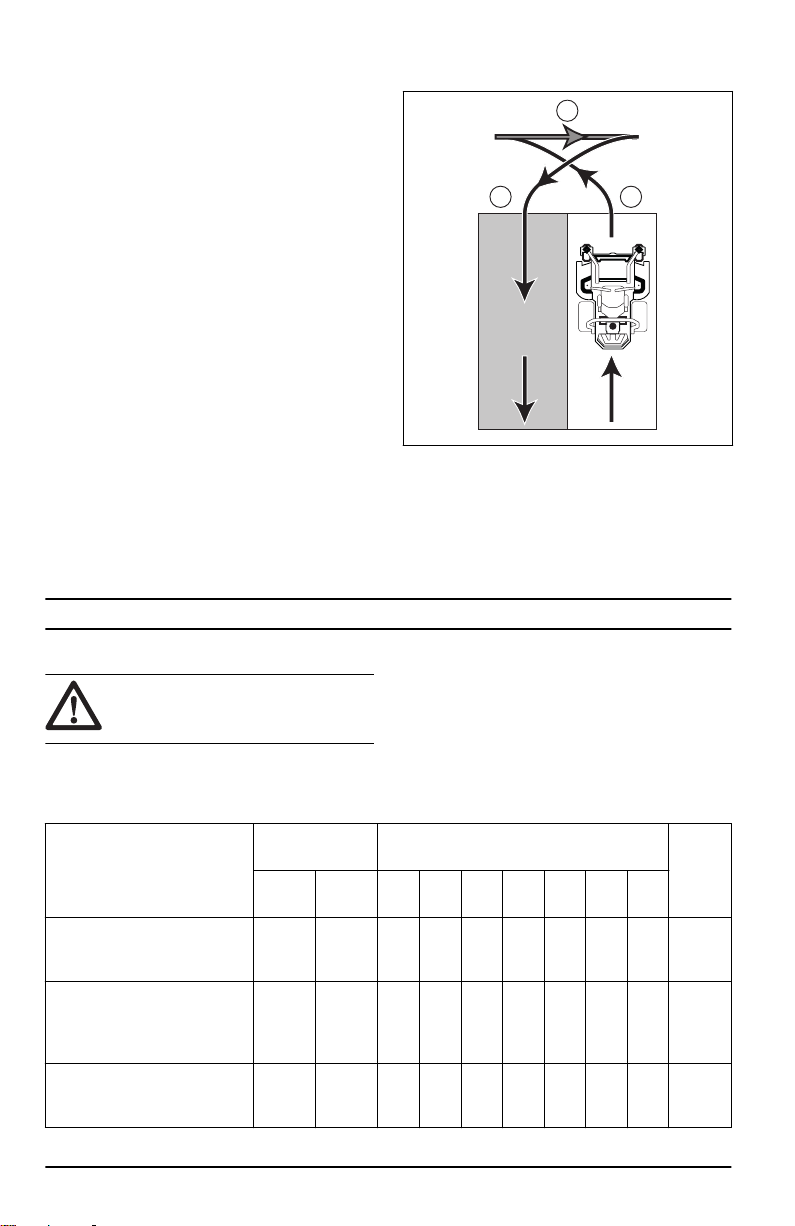
To get a good cutting result
• For best performance, do maintenance on the
product regularly as given in the maintenance
schedule. Refer to
Maintenance schedule on
page 16
.
• Do not cut a wet lawn. Wet grass can give a bad
cutting result.
• Start with a high cutting height and decrease it
gradually.
• Use full throttle when you cut the grass.
• Move the product forward at low speed if the
grass is high and thick.
• Cut the grass in an irregular pattern.
• When the mulch kit is used, cut the grass more
frequently.
• To get the best cutting result, cut the grass
frequently.
To do a 3-point turn
A correct turn will prevent damage to the lawn. The
goal is to turn when you move forward or rearward.
Do not turn in a tight circle on a stopped wheel.
1. Cut a row of grass.
2. Make a small turn (A) in the direction of the uncut
area of grass.
A
B
C
3. Pull the 2 control levers to the reverse position
and move the product rearward (B).
4. Push the control levers forward. To make a small
turn (C), pull harder on the control lever that is in
the direction of the row you have cut before.
5. Push the 2 control levers forward to cut the next
row.
Maintenance
Introduction
WARNING: Before you do any
maintenance work you must read and
understand the safety chapter.
Maintenance schedule
* = The instructions are not given in this operator's
manual.
X = The instructions are given in this operator's
manual.
O = Refer to the engine manual for instructions.
Maintenance schedule for the operator
Maintenance
Daily mainte-
nance
Maintenance interval in hours
Each
season
Before
use
After
use
25 50 100 250 300 400 500
Lubricate all grease nipples.
Refer to
Grease nipple on page
25
.
O
Do a check of the parking
brake. Refer to
To examine
and adjust the parking brake on
page 19
.
X
Do a check of the safety sys-
tem. Refer to
Safety devices on
the product on page 9
.
X
16 2171 - 001 - 14.06.2023
Loading ...
Loading ...
Loading ...
