Loading ...
Loading ...
Loading ...
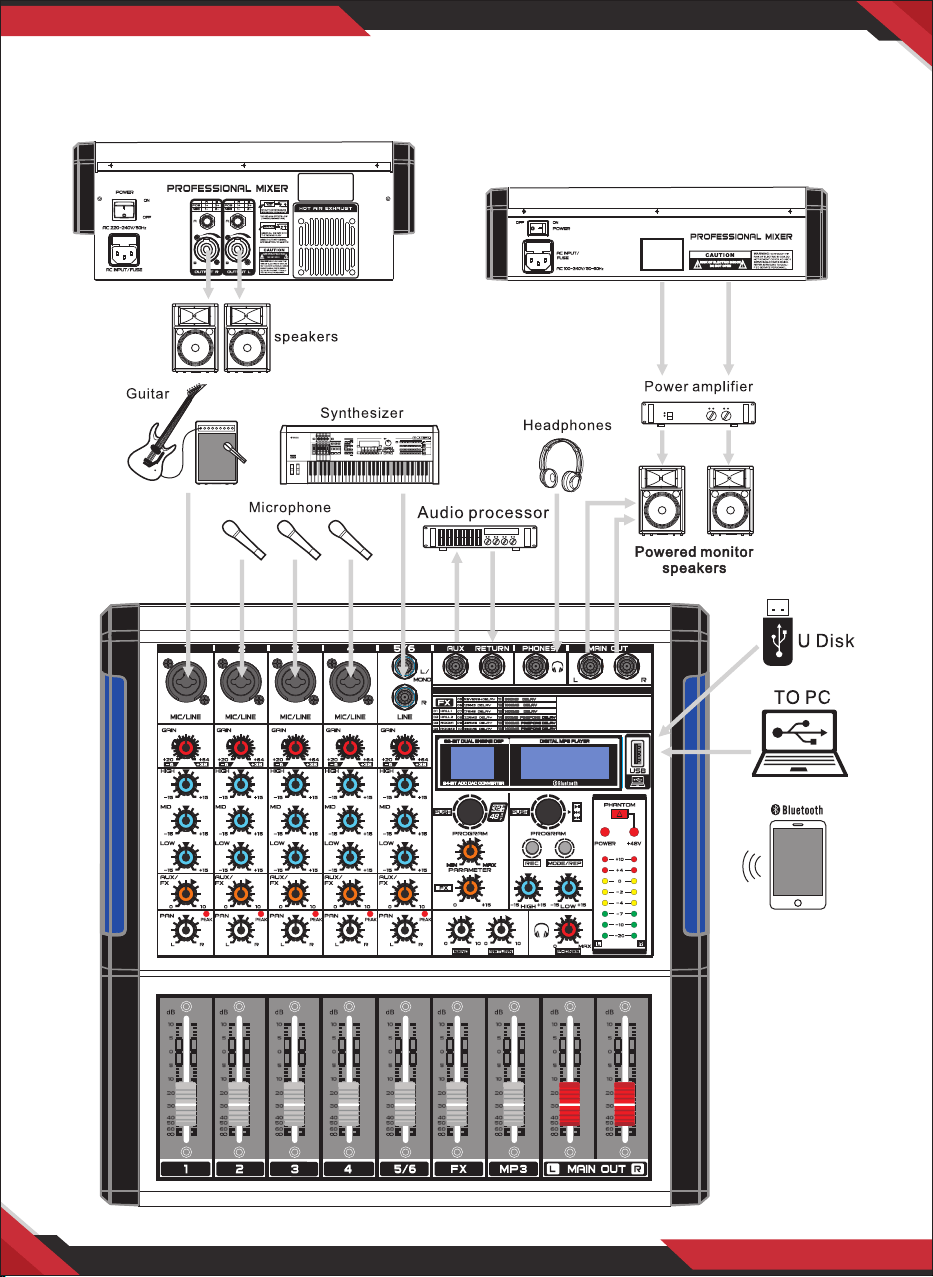
Caution!
• To prevent re or shock hazard, do not expose the unit to rain or moisture.
• Do not open the top cover (or the rear section), high voltage exist inside the unit dangerously.
No user serviceable parts inside.
• Refer servicing to qualied personnel.
Precautions!
1. Do not use this apparatus near water, if any liquid or water fall into the cabinet, unplug the
unit and have it checked by a qualied personnel before operating it any further.
2. Clean only with dry cloth.
3. Do not block any ventilation openings.
4. Be sure that there is enough space around the unit for cooling purposes, do not install near
any heat sources such as radiators, heat registers, stoves, or other apparatus (including
ampliers) that produce heat.
5. Operate only on designated power supply which is printed on the unit.
6. Unplug the unit from the wall outlet or set the Master switch to OFF if it is not to be used
for several days.
7. To disconnect the cord, pull it out by the plug. Never pull the cord itself.
8. Please note that all units is properly grounded, for your safety, you should never remove
any gound connectors from electronic devices, or render them inoperative.
Contents
Balanced, Unbalanced - What's the Dierence? ......................................................................................... 1
Signal Levels and the Decibel ........................................................................................................................... 2
To EQ or Not to EQ ................................................................................................................................................. 3
Ambience ................................................................................................................................................................. 5
Contents ................................................................................................................................................................... 7
Connection Diagram ............................................................................................................................................ 8
Functional Specication ............................................................................................................................... 9-18
Installation .............................................................................................................................................................. 19
Troubleshooting ................................................................................................................................................... 20
Specications ....................................................................................................................................................... 21
Connection Diagram
Built- in Power Amplier
www.PyleUSA.com
7
www.PyleUSA.com
8
Loading ...
Loading ...
Loading ...
