Loading ...
Loading ...
Loading ...
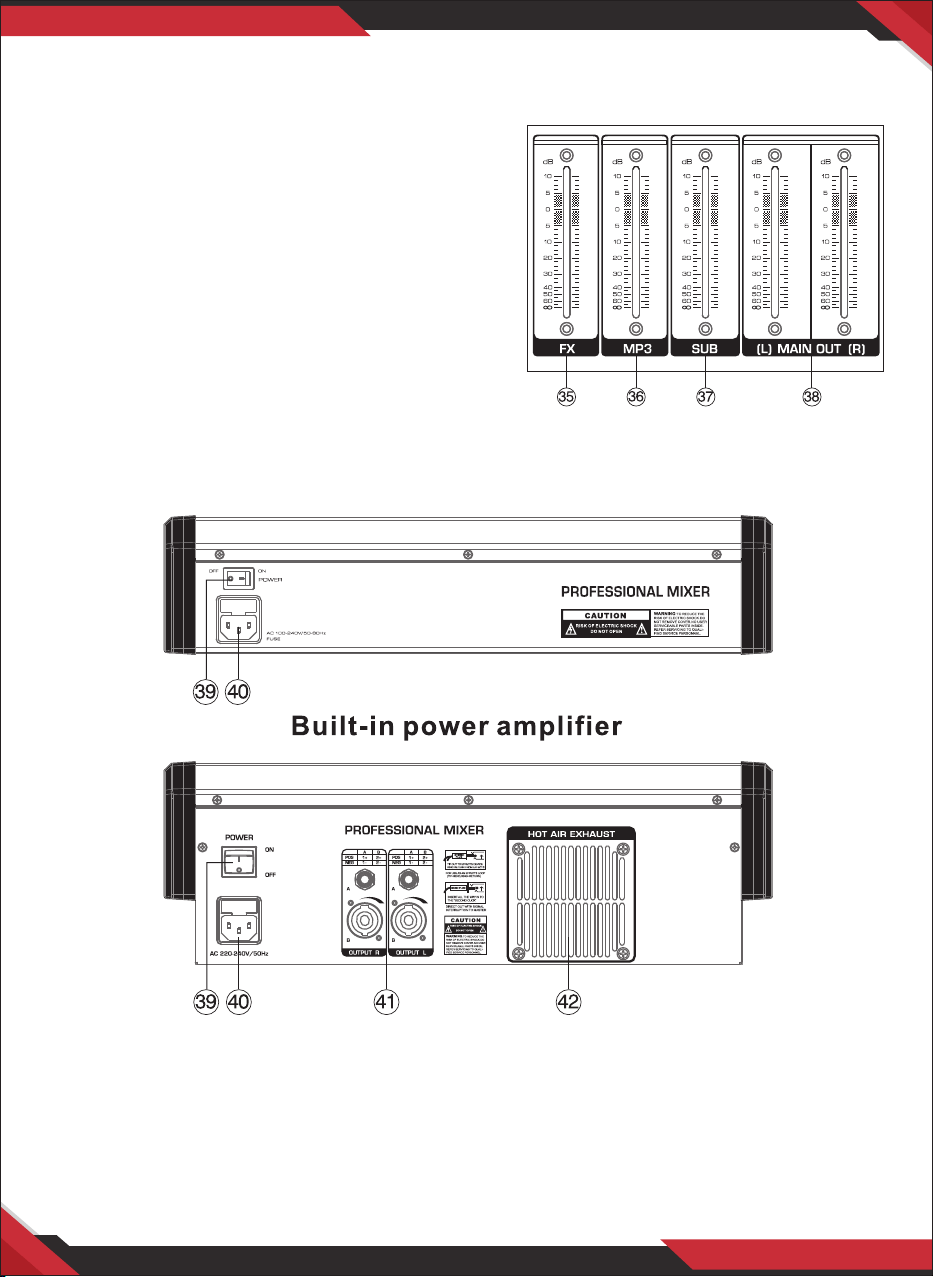
14. SUB Jack: Bass output jack.
15. MAIN OUT (L,R.) Jacks: These jacks deliver the mixer's stereo output. You use these jacks,
for example, to connect to power amplier driving your main speakers.
16. EFFECTOR Display: Show the kind of eector.
17. PROGRAM Control: You can select the eect preset by turning the PROGRAM control.
The display ashes with the number of the current preset. To recall the selected preset,
press on the button; the ashing stops. You can also recall the selected preset with the
foot switch.
18. DSP MUTE SWITCH: Mute the DSP or eects.
19. AFL SWITCH: The AFL switch is used to route the
channel signal to AFL bus (post-fader listen), it
allows you to listen to a channel signal that is
aected by the main output signal. The signal you
hear is taken after PAN control.
20. FX Control: Used to adjust size eect.
21. PARAMETER Control: Used to adjust the depth
of the selected eect, speed, etc.
22. ST GRAPHIC EQUALIZER: This 7-band equalizer
adjusts the sound of the signal send to the MAIN
OUT jacks.
23. +48V PHANTOM Power: This switch toggles
phantom power on and o. When the switch is on the
mixer supplies +48V phantom power to all channels that have XLR mic input jacks. Turn
this switch on when using one or more phantom-powered condenser microphones.
24. +48V Indicator: This indicator lights up when the +48V power is ON.
25. POWER Indicator: This indicator lights up when the mixer's power is ON.
26. Level Meter: Show the level signal's strong.
27. AUX Control: Used to adjust the output to AUX pin signal level.
28. RETURNS Control: Adjusts the level at which the signal received at the RETURN jacks
(L (MONO) and R) is sent to the STEREO L/R bus.
29. TAPE Control: Used to adjust the output to TAPE pin signal level.
30. EQ IN SWITCH: Use this switch to activate the graphic equalizer.
31. PHONES Control: Controls the level of the signal output to the PHONES jack OUT jacks.
32. PHONES Jacks: Connect a pair of headphones to this TRS phone-type output jack.
33. MP3 Control:
a. Selected songs/Play/Pause: When playing music, rotate to change up/down the song,
press to pause/play.
b. Recording: When playing music, press and hold to record, short press to nish recording
and enter playing of the recording music. When playing the recording music, short press
to switch to play the USB music, play from the rst USB music. When playing the USB
music, short press to switch to play the recording music, play from rst recording music.
www.PyleUSA.com
17
www.PyleUSA.com
18
c. Mode/Repeat: Short press to switch the model of USB and Wireless BT, press and hold
to repeat the playing song. When playing the repeated song, press and hold to return
to normal play.
34. MP3 player EQ: The two-band equalizer adjusts
the level of the two bands Mp3 player.
35. FX SEND Fader: Control eect input signal level.
38. MP3 VOL Fader: Change VOL button can be
control the VOL of Mp3.
37. SUB Fader: Adjust the SUB output level
38. MAIN MIX Fader: Use the high-precision quality
faders to control the main mix output level.
39: POWER Switch: Use the POWER switch to turn
on the mixing console.
The POWER switch should always be in "O'' position when you are about to connect
your unit to the mains. To disconnect the unit from the mains, pull out the main cord
plug. When installing the product, ensure that the plug is easily accessible.
40. FUSE HOLDER/IEC MAINS RECEPTACLE: The console is connected to the mains via the
cable supplied, which meets the required safety standards. Blown fuses must only be
replaced by fuses of the same type and rating. The mains connection is made via cable
with IEC mains connector. An appropriate mains cable is supplied with the equipment.
41. AMPLIFIER OUTPUT: Connect with two 4ohm speakers.
42. COOLING FAN: Cools the amplier to avoid overheating the amplier.
Loading ...
Loading ...
Loading ...
