Loading ...
Loading ...
Loading ...
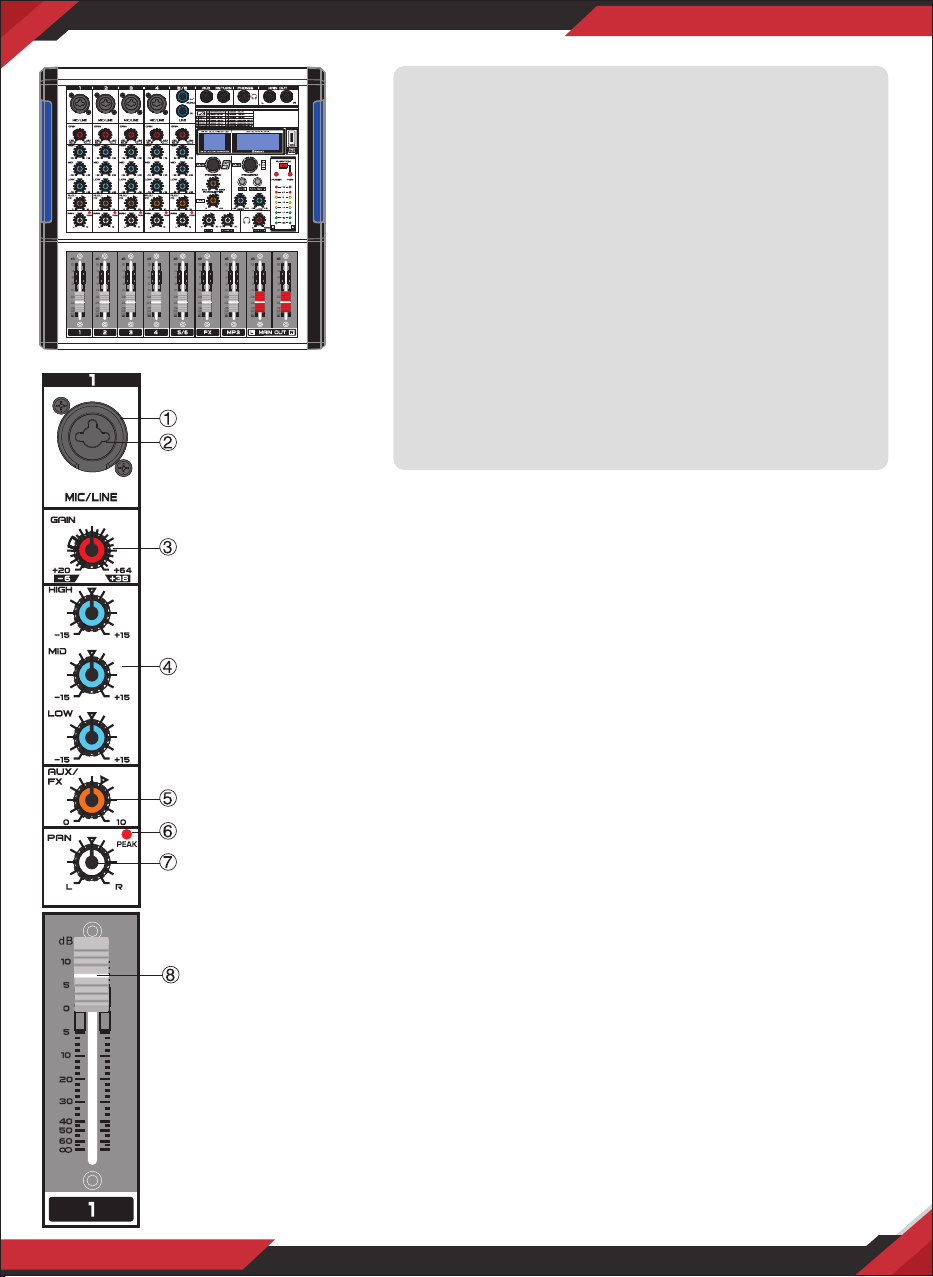
8. CHANNEL FADER: Adjusts the level if theres no channel signal. Use these faders to adjust
the balance between the various channels.
9. AUX/SEND Jacks: The AUX SEND jack carries the master aux mix (from the channel's FX
controls).
10. AUX/RETURN Jacks: These are unbalanced phone-jack type line inputs. These jacks are
typically used to receive the signal returned from an external eect device (reverb, delay, etc.).
11. PHONES Jacks: Connect a pair of headphones to this TRS phone-type output jack.
12. MAIN OUT (L,R) Jacks: These jacks deliver the mixer's stereo output. You use these jacks,
for example, to connect to power amplier driving your main speakers.
13. EFFECTOR Display: Shows the kind of eector.
14. USB Jack: Used by U-Disk or computer sofeware for playing and recording.
15. MP3 Play Window: Shows the Mp3 playing, time, song name and other play instruction.
16. PROGRAM Control: You can select the eect preset by turning the PROGRAM control.
The display ashes with the number of the current preset. To recall the selected preset,
press on the button; the ashing stops. You can also recall the selected preset with the
foot switch.
17. PARAMETER Control: Used to adjust the depth of the selected eect, speed, etc.
18. FX Control: Used to adjust size aect.
19. SEND Control: Use this fader can control the MONO output jack.
20. RETURNS Control: Adjusts the level at which the signal received at the RETURN jacks (L
(MONO) and R) is sent to the STEREO.
21. PHONES Control: Controls the level of the signal output to the PHONES jack OUT jacks.
22. MP3 Control:
a. Selected songs/Play/Pause: When playing music, rotate to change up/down the song,
press to pause/play.
b. Recording: When playing music, press and hold to record, short press to nish recording
and enter playing of the recording music. When playing the recording music, short
press to switch to play the USB music, play from the rst USB music. When playing the
USB music, short press to switch to play the recording music, play from rst recording
music.
c. Mode/Repeat: Short press to switch the model of USB and Wireless BT, press and hold
to repeat the playing song. When playing the repeated song, press and hold to return
to normal play.
23. EQ of MP3 player: The two-band equalizer adjusts the level of the two bands Mp3 player.
24. +48 V PHANTOM Power: This switch toggles phantom power on and o. When the switch
is on the mixer supplies +48V phantom power to all channels that have XLR mic input
jacks. Turn this switch on when using one or more phantom-powered condenser
microphones.
25. POWER Indicator: This indicator lights up when the mixer's power is ON.
26.+48V Indicator: This indicator lights up when the +48V power is ON.
27. Level Meter: Show the strong signal's level
4/6/8/12/16 Input Channel Mixer New Multi-
Voltage Power Supply for Worldwide Use
4/6/8 Input Channel, Powered Mixer
• Built-in Wireless BT connects the mobile phone
or in other BT player
• Built-in MP3 player that supports variety of
music formats
• Connect the computer to record and play music
• Digital DSP, 16 Multi-FX effects
• Ultra -musical 3-band EQ on all channels
• Peak LED all Channels
• High accurate level indicator
• Phantom power switch (+48V )
• Sealed rotary controls to resist dust and grime
• Rugged steel chassis
1. MIC Input jacks: These are balanced XLR-type microphone input
jacks. (1: Ground; 2: Hot; 3: Cold)
2. LINE Input Jacks (monaural channels): These are balanced TRS
phone-jack line inputs. (T: Hot; R: Cold; S: Ground). You can connect
either balanced or unbalanced phone plugs to these jacks.
3. GAIN Control: Adjusts the input signal level. To get the best balance
between the S/N ratio and the dynamic range, adjust the gain so that
the PEAK indicator only occasionally and briey on the highest input
transients. The -60 to +10 scale is the MIC input adjustment range. The
40 to +10 scale is the LINE input adjustment range.
4. Equalizer 3 (HIGH, MID and LOW): This three-band equalizer
adjusts the channel's high, mid and low frequency bands. Setting the
knob to the "0" position produces a at response in the corresponding
band. Turning the knob to the right boosts the corresponding
frequency band, while turning to the left attenuates the band.
5. AUX/FX Control: The aux send marked FX oers a direct route to the
built-in eects processor and is therefore post-fader and post-mute.
6. PEAK LED: The PEAK-LED lights up when the input signal is driven too
high. If this happens, back o the TRIM control and, if necessary, check
the setting of the channel EQ.
7. PAN Control: The PAN control determines the position of the channel
signal within the stereo image. When working with subgroups, you can
use the PAN control to assign the signal to just one output, which
gives you additional exibility in recording situations.
www.PyleUSA.com
9
www.PyleUSA.com
10
Loading ...
Loading ...
Loading ...
