Loading ...
Loading ...
Loading ...
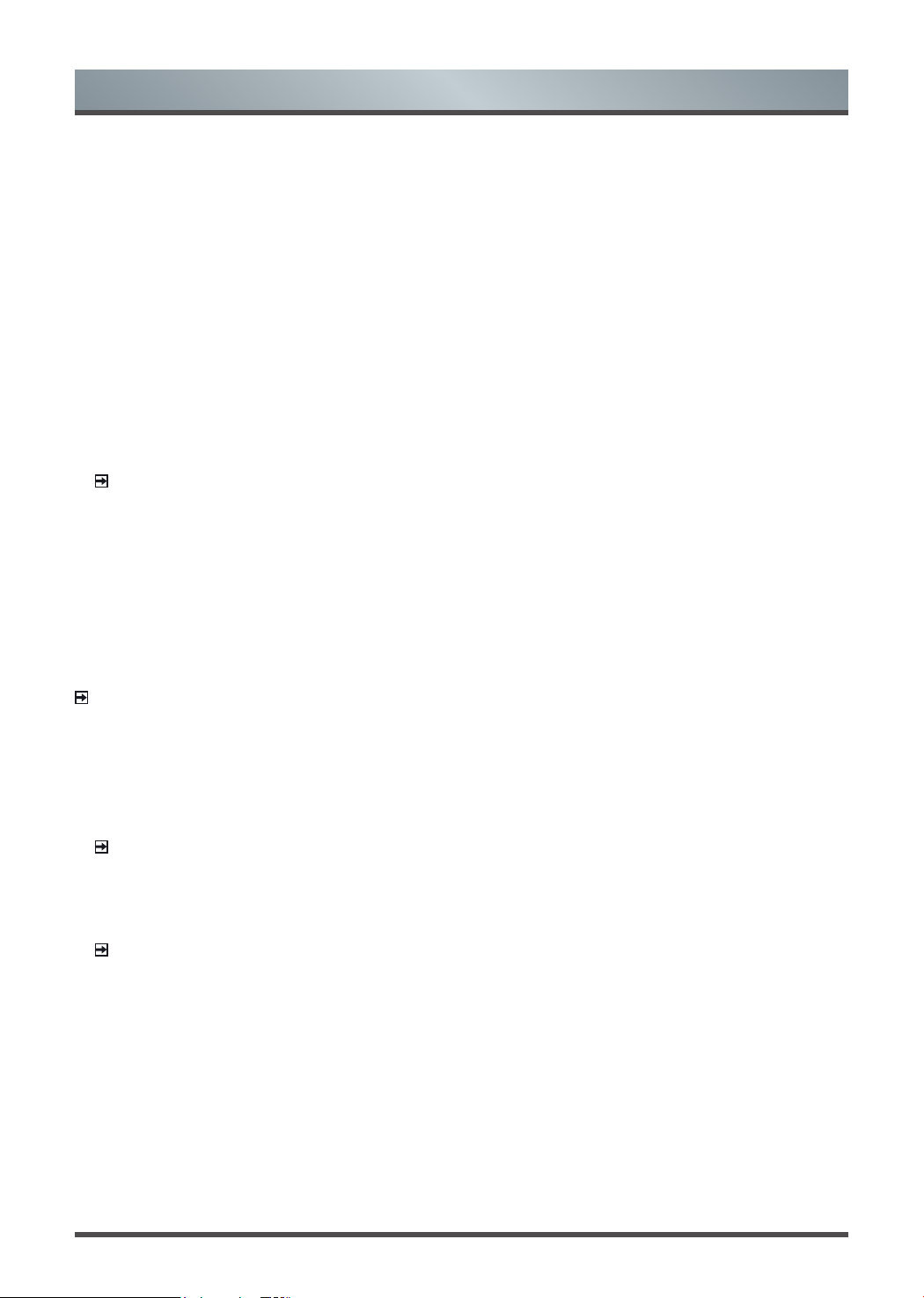
32
• Power Off Timer Type
Set the type Off, Daily, Once.
• Power Off Timer
Set the clock for the time you want the TV to turn off automatically.
Power
• Sleep Timer
Set the sleep timer to automatically turn the TV off within a specified time: Off, 10 Minutes, 20 Minutes, 30
Minutes, 40 Minutes, 50 Minutes, 60 Minutes, 90 Minutes and 120 Minutes.
• Power On Mode
TV will be powered on based on the mode when TV is reconnected with AC power.
• Auto Sleep
Set the amount of time that you’d like your TV to automatically power off without any activity: Off, 3H, 4H.
NOTE
• This function may not be applicable in some models/countries/regions.
Power LED
Set the Power Ind
icator light to stay On or Off when standby mode.
Store Mode
When selecting Store Mode to On, the TV will be on display in a retail setting, and E-Streamer and other demo
functions are effected.
NOTE
• Enabling Store Mode could increase energy consumption.
Support
• HbbTV
Enable or disable HbbTV functionality for all channel. (Only available for digital channels.)
NOTE
• This function may not be applicable in some models/countries/regions.
• Do Not Track
Tell websites and some applications your tracking preference.
NOTE
• This function may not be applicable in some models/countries/regions.
• Setup Wizard (Setup assistant)
Use the Setup assistant for instructions to help you set up your TV.
• Send Diagnostics and Usage Information
Allow to send the diagnostics and usage of the report.
• Screenless Mode (only for models with far-fielded Google Assistant)
Talk to the Google Assistant even when the screen is off.
In Screenless Mode, the Google Assistant is always available to help even when the screen is not on. Just
say “OK Google”.
This feature will affect standby power consumption when it is set to On.
Accessibility and System
Loading ...
Loading ...
Loading ...