Loading ...
Loading ...
Loading ...
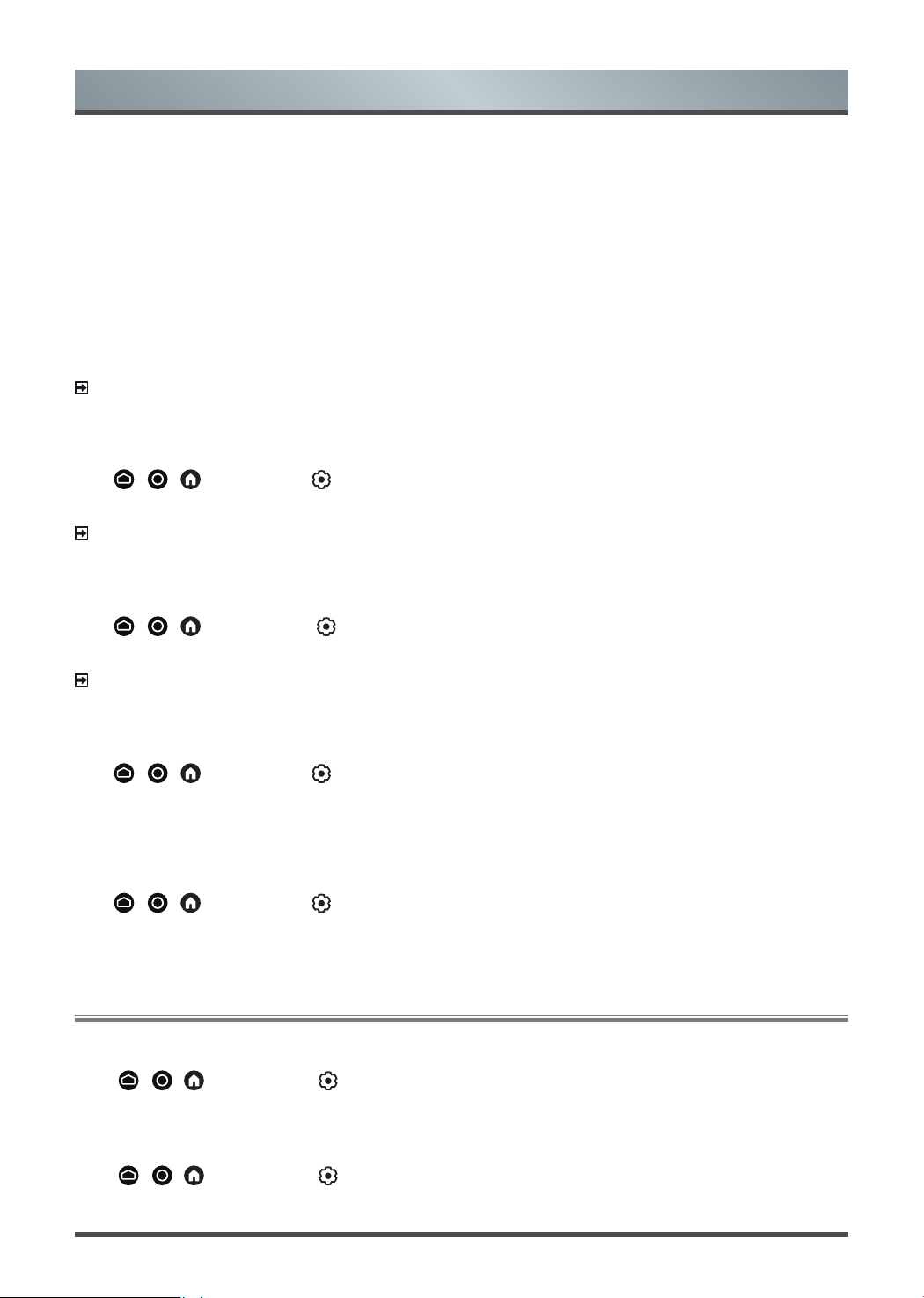
25
Picture and Sound
• White Balance
Adjust the intensity of red, green and blue lights to view the true colours of all images in the picture.
• Gamma
Adjust the Gamma to alter how the TV will respond to the grayscale content. In a dark room choose a
Higher number like 2.4. In a brighter area select a Lower number like 2.0. In general, 2.2 is normally
recommended.
• Gamma Calibration
Adjust selected Gamma curve.
• RGB Only
View images based on default settings or choose the colour red, blue or green.
NOTE
• Some functions above may not be applicable in some models/countries/regions.
Enabling panel refresh
Press
/
/
button
to select
icon
, and
select
Picture
>
Panel Refresh
.
Use panel refresh to reduce image retention effects.
NOTE
• This function may not be applicable in some models/countries/regions.
Enabling low blue light function
Press
/
/
button to select
icon
, and
select
Picture
>
Low Blue Light
.
Eye care: reduce the emission of blue light.
NOTE
• This function may not be applicable in some models/countries/regions.
Applying the current picture settings to other input sources
Press
/
/
button
to select
icon
, and
select
Picture
>
Apply Picture Settings
.
Apply current picture mode to all sources or just current source.
Sources include both external devices and OTT (Over the Top) sources.
Resetting the picture settings
Press
/
/
button
to select
icon
, and
select
Picture
>
Reset
.
Reset current picture settings back to the factory setting.
Adjusting the Sound Quality
Enabling system sounds
Press
/ /
button
to select icon, and select
Sound
>
System Sounds
.
Set to On to open the default system sound.
Choosing a sound mode
Press
/ /
button
to select icon, and select
Sound
>
Sound Mode
.
You can select a preset sound mode suitable for the content type or the listening environment.
Loading ...
Loading ...
Loading ...