Loading ...
Loading ...
Loading ...
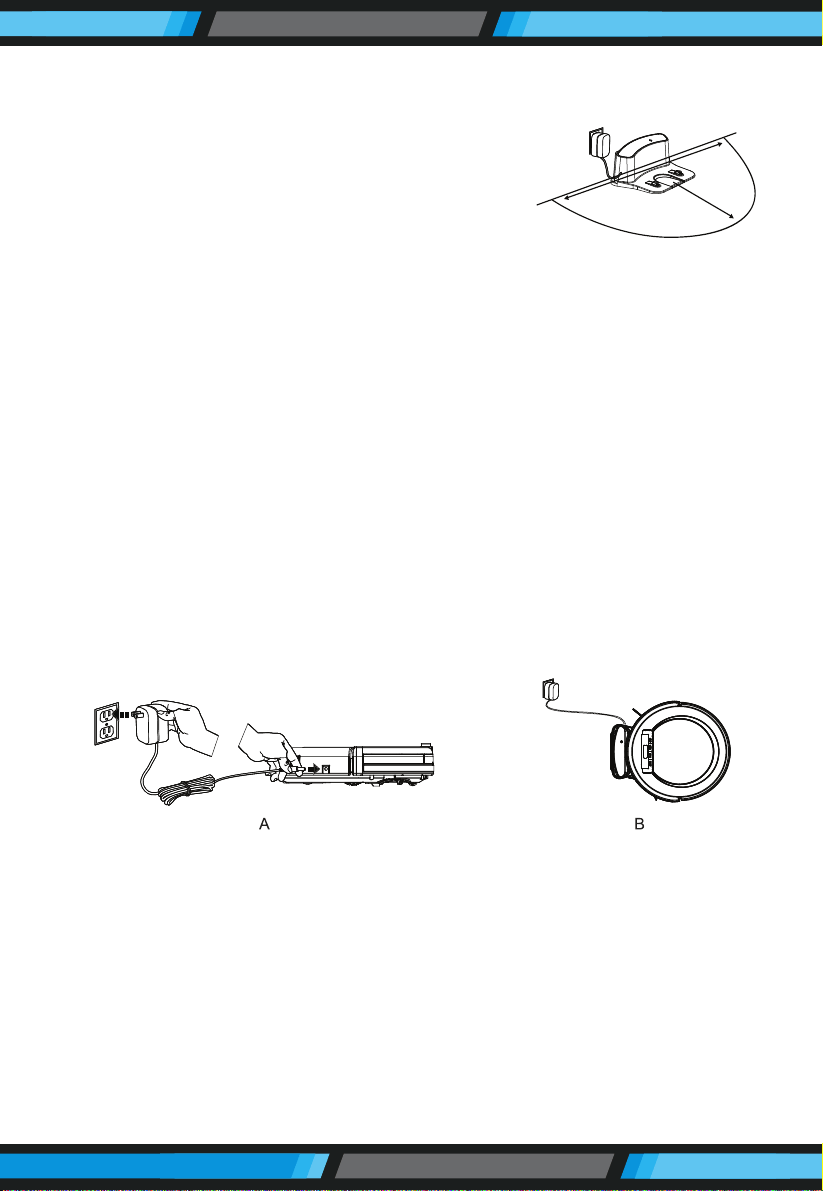
www.PyleUSA.com
7
Product Operating
1. HOW TO GET STARTED
1. Place in charging dock, plug in adapter,
signal light on charging dock will ash.
NOTE: Put charging dock against the wall and remove
obstacles about 1 meter at both sides and about 2 meters forward.
2. Turn on the Power Switch around the power socket, then display
panel will ash.
(If no command received, the robot will activate sleep mode after 15 sec.)
NOTE:
A. Please always keep the power switch on.
B. If power switch is turned o, all the scheduling will be lost.
CAUTION: Before charging the robot, please make sure the power switch is
turned ON or else the robot cannot be charged.
3. Charge the robot in either way as shown below:
A. Plug into an outlet.
B. Press HOME to make the robot return to charging dock to charge itself.
For better extending battery life:
A. Before first use, charge the robot overnight. When fully charged, display panel
will turn solid .
B. In normal use, always store the robot on charging dock with base plugged in.
C. If the robot will not be used for a long time, turn the power switch o, fully
charge the robot and store it in a cool dry place.
4. Auto Charging
The robot will automatically return to charging dock when battery is low.
1M
1M
2M
1
Loading ...
Loading ...
Loading ...