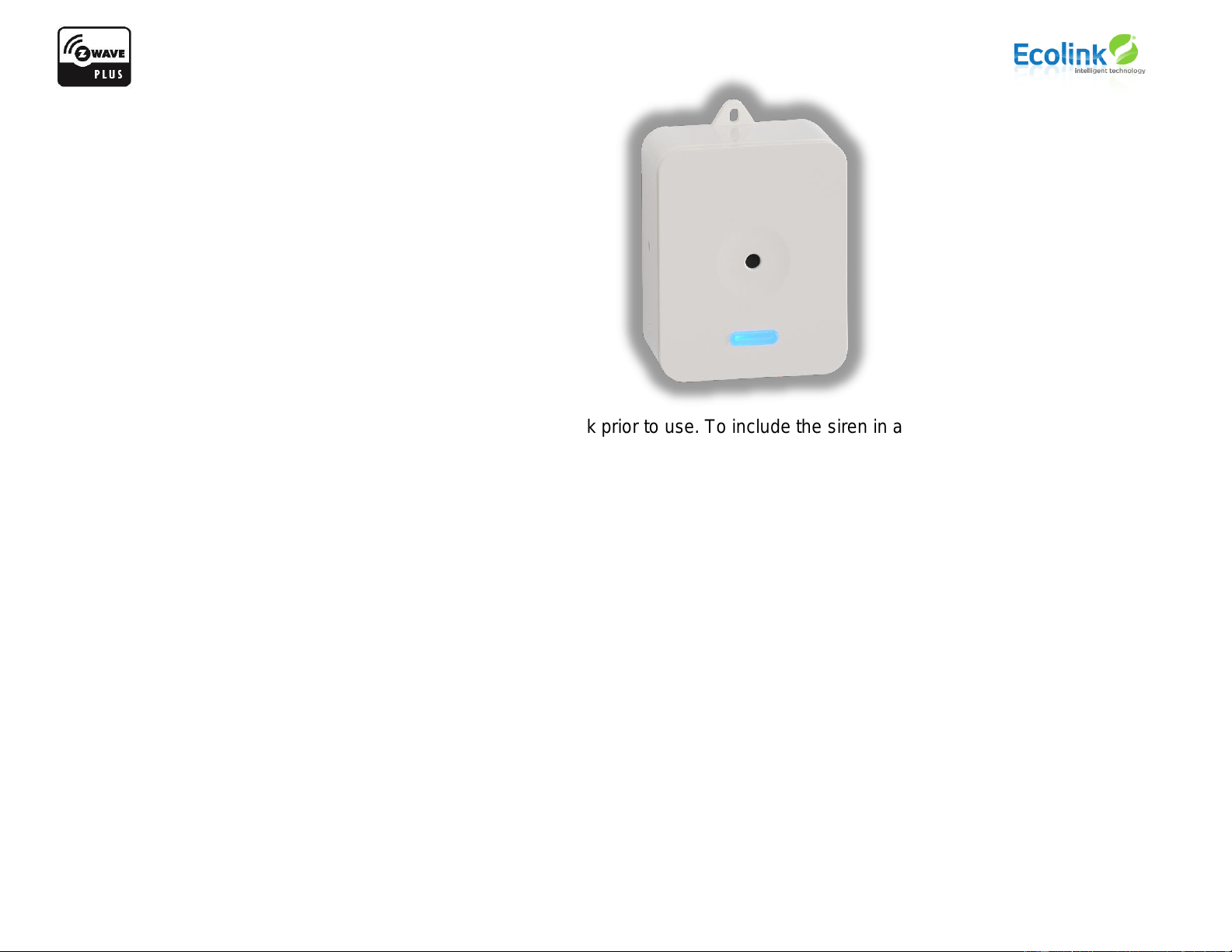
© 2015 Ecolink Intelligent Technology Inc. PN DW-ZWAVE2.5 R1.04
Z-WavePlus Siren Installation Instructions
Product Overview
Z-Wave Plus™ enabled device which can be used to alert the user.
Able to produce 4 different notification sounds
Volume control located on the side of unit.
Z-Wave Plus network range extender.
Product Specifications
For indoor use only
Operating frequency: 908.42 MHz
Operating temperature: 0° – 49°C, 32° – 120°F (ambient temperature)
Operating humidity 5-95% non-condensing
Network Inclusion
The Z-Wave Plus Siren must be added to a Z-Wave Plus network prior to use. To include the siren in a network both the siren and the
network controller must be in inclusion mode at the same time. Refer to the instructions provided by the manufacturer of your specific
controller for details on initiating the controller’s inclusion mode.
1) Verify that the Z-Wave Plus controller you are using is compatible with the Z-Wave Plus Siren.
2) Locate the power outlet desired to be used with the Z-Wave Plus Siren.
3) Put your Z-Wave Plus Controller into add (inclusion) mode.
4) Plug in the Z-Wave Plus Siren and verify a single beep sound is heard.
5) The LED on the front of the unit will turn off if successful included into a network.
Network Exclusion
1) Any Z-Wave Plus Device can be removed from any Z-Wave Plus controller. Follow the directions to put your Z-Wave Plus
Controller into exclusion mode.
2) Unplug and re-plug in your Z-Wave Plus Siren.
3) The device will play a long beep and the LED will begin to breathe if the device is successfully removed from the network.
Loading ...
Loading ...
Loading ...
