Loading ...
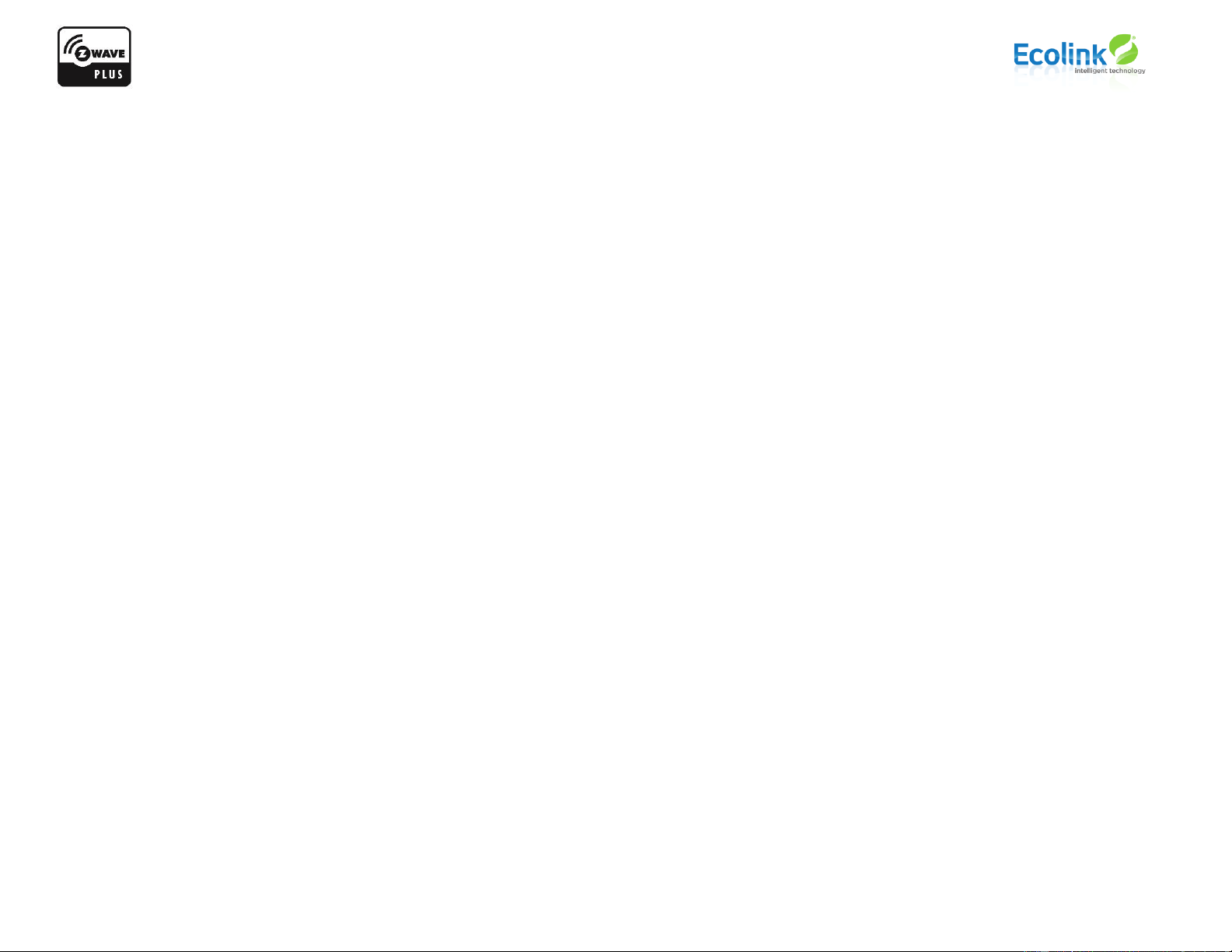
© 2015 Ecolink Intelligent Technology Inc. PN DW-ZWAVE2.5 R1.04
Network Inclusion/Exclusion: Key Points to Remember
Controller inclusion mode must be activated BEFORE starting sensor inclusion or exclusion mode.
The siren can only be included into one controller network at a time, and must be excluded from one network before inclusion in another
Exclusion mode on the senor is initiated following the same exact procedure as inclusion.
LED Status
The Z-Wave Plus Siren is equipped with a blue LED. The state of the LED will change based on the state of the device.
Solid LED on - Device attempted to be included into a network.
LED breathe on/off - Device not included into a network.
LED off - Device in listening mode waiting for commands
Single LED blink - Chime sound played
Speaker Status
Siren - Device commanded to sound siren (will remain on until commanded off)
Note: siren volume is not effected by volume knob.
Siren volume can be increased by connecting the lower jumper.
Chime - Device commanded to sound chime (device will send single chime sound)
Entry - Device commanded to play solid tone (will remain until commanded off)
Exit - Device commanded to play continuous short beep (will remain on until commanded off)
Device Inputs
Volume knob - Volume can be increased or decreased using knob on side of device (can require screwdriver)
Network Test button - The Z-Wave Plus Siren supports a network test function using the button located on the side of the device. If the network is
contacted correctly, a chime will sound and single LED blink will occur.
Jumper options - Upper Jumper on = Main device is Chime
- Upper Jumper off = Main device is Siren
- Lower Jumper on = Siren volume high
- Lower Jumper off = Siren volume low
Factory Default
The Z-Wave Plus Siren is automatically factory defaulted when removed from a Z-Wave Plus network. Please use this procedure only when the network
primary controller is missing or otherwise inoperable.
Loading ...
Loading ...
Loading ...