Loading ...
Loading ...
Loading ...
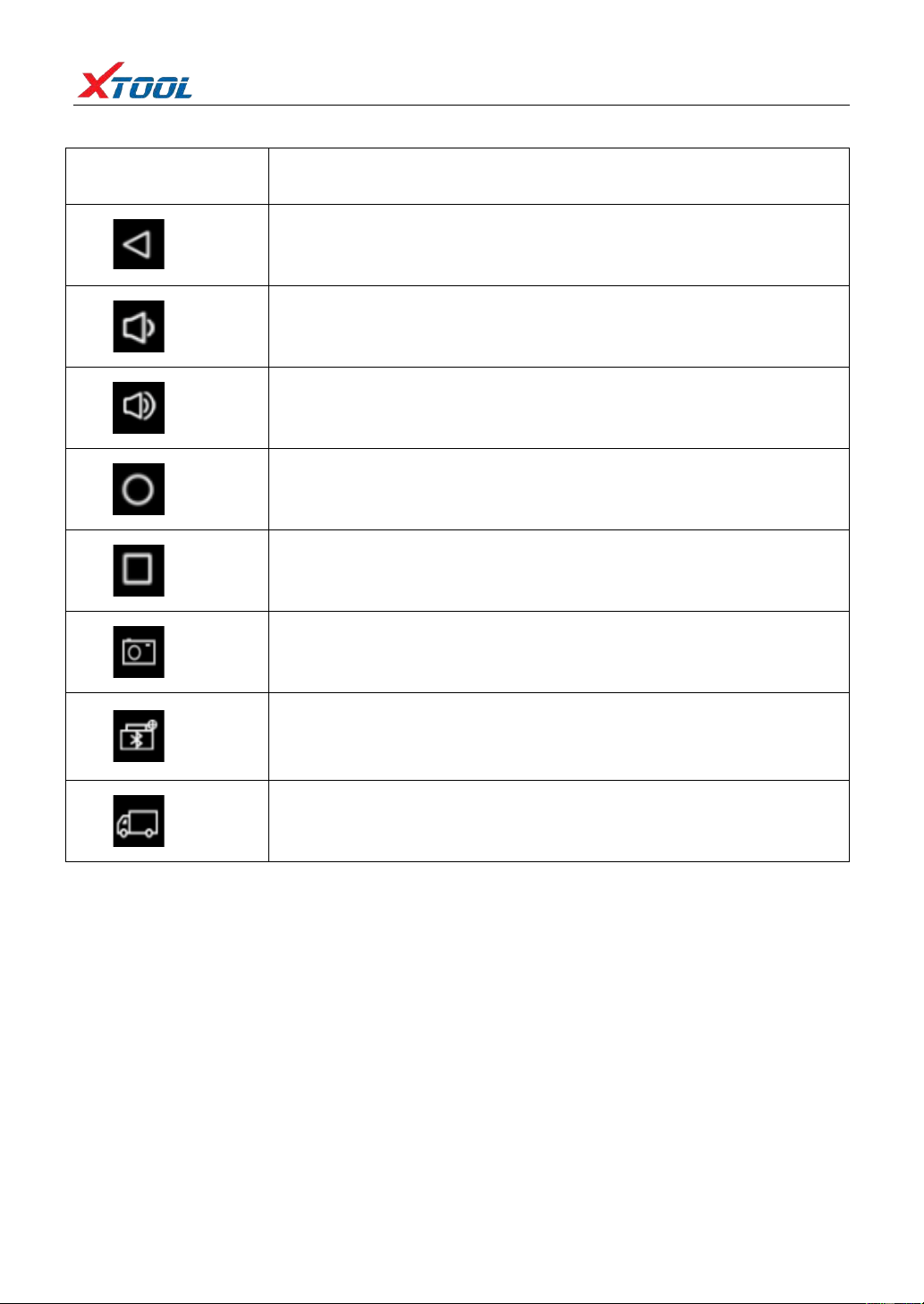
A80 Pro Intelligent Diagnosis System
9
1.3 Toolbar functional buttons
Functional Buttons Descriptions
Return to previous interface
decrease volume
increase volume
Return to the main interface of Android system
Display recent usage procedures
Press this button for screen captures.
Click this button to return to the diagnostic vehicle interface, and the
Bluetooth connection light will be shown in blue.
Click this button to return to the diagnostic vehicle models interface.
2. Connection diagnosis
2.1 Vehicle Connection test
(1)The A80 Pro host is connected to the vehicle through the VCI diagnostic box with the main
test line.
(2)Turn on the car ignition switch and press the A80 Pro key to diagnose the vehicle (see
diagram below).
Loading ...
Loading ...
Loading ...