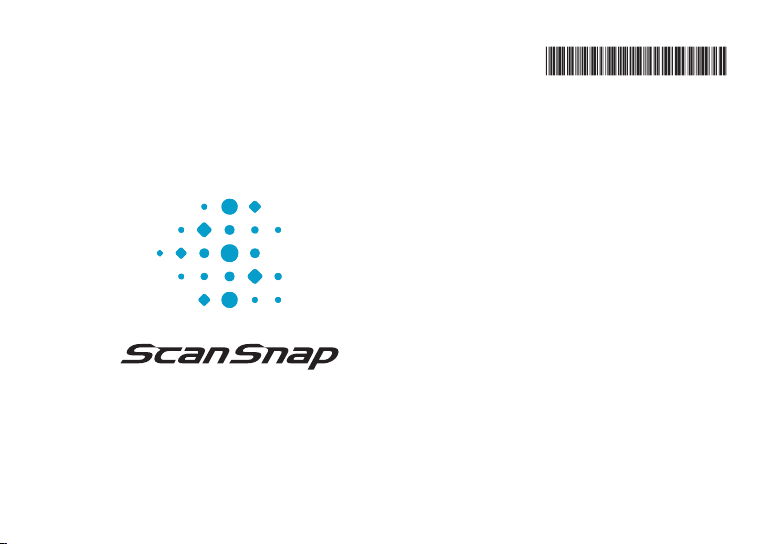
1
11
22
3
2
Windows/Mac
Smart Device/Chromebook
Smart Device
Saves images on a computer.
Enr. images sur ordinateur.
Saves images on a device.
Enr. images sur appareil.
Saves images in a cloud.
Enr. images sur le cloud.
Windows/Mac
Smart Device/Chromebook
Smart Device
Follow the setup steps in the window that appears in the software used.
Suivez les étapes de configuration de la fenêtre du logiciel utilisé.
P3PC-7032-01XA
Getting Started
Instructions préliminaires
11
33 44
https://scansnap.com/d/
* P 3 P C - 7 0 3 2 - 0 1 X A *
11
22
22
33
ScanSnap Home ScanSnap
Connect Application
ScanSnap Cloud
ScanSnap Home ScanSnap
Connect Application
ScanSnap Cloud
Loading ...
Loading ...
Loading ...

