Loading ...
Loading ...
Loading ...
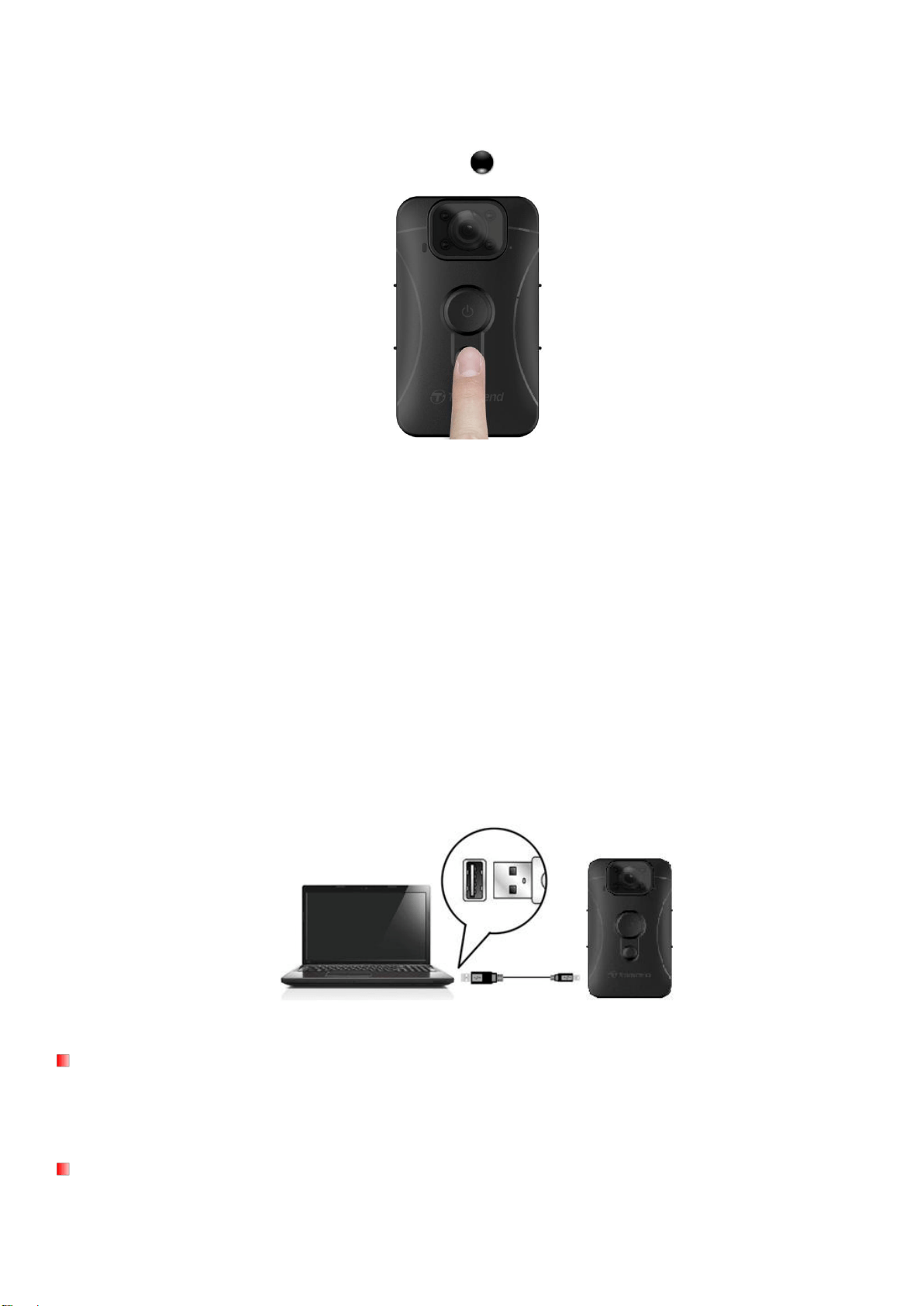
8
6. Taking Photos
To take photos during recording, simply press the button.
Note: Photos taken with Infrared LED will be in grayscale.
7. Playing, Transferring & Deleting Videos / Photos
To play the recorded videos or view the photos, connect the DrivePro Body 10 to your desktop or
laptop:
Option 1: Take the microSD memory card out of the DrivePro Body 10, and insert it to a compatible
card reader to transfer files to your computer.
Option 2:
1. Plug the small end of a USB cable into the micro USB port located on the bottom of the
DrivePro
Body 10.
2. Plug the large end of the cable into an available USB port on your desktop or laptop.
Playing Videos & Viewing Photos
Select the DrivePro Body 10 folder and then click on the VIDEO folder to play your recorded videos;
alternatively, click on the PHOTO folder to view your photos.
Transferring and Deleting Videos & Photos
Windows 7, 8 , 8.1 or 10
Loading ...
Loading ...
Loading ...
