Loading ...
Loading ...
Loading ...
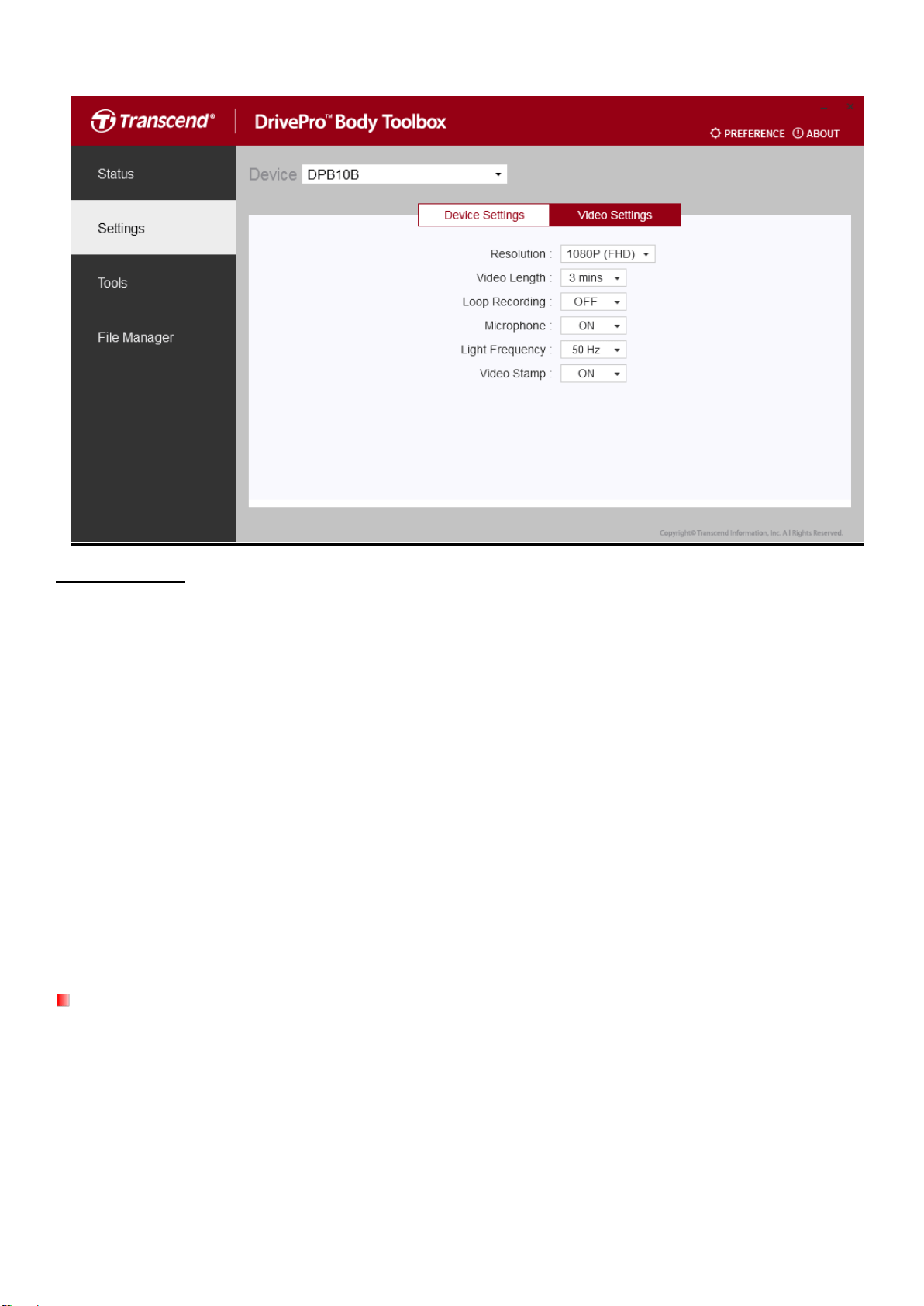
12
Video Settings
Resolution: Set the resolution/quality for video recording.
Available options: FHD / HD
Video Length: Set the recording length of each recorded video file.
Available options: 3 mins / 5 mins / 10 mins
Loop recording: Overwrite the old video files with new ones.
Available options: Disable / Enable
Microphone: Turn on/off the microphone during video recording.
Available options: On / Off
Light Frequency: Select the appropriate frequency to avoid flashing A/C light.
Available options: 50Hz / 60Hz
Video Stamp: Display the time of the event being recorded and the video label.
Available options: on/off
Tools
On the Tools page, you can upgrade firmware to the latest version, format disk or reset DrivePro Body
to its default status.
Loading ...
Loading ...
Loading ...
