Loading ...
Loading ...
Loading ...
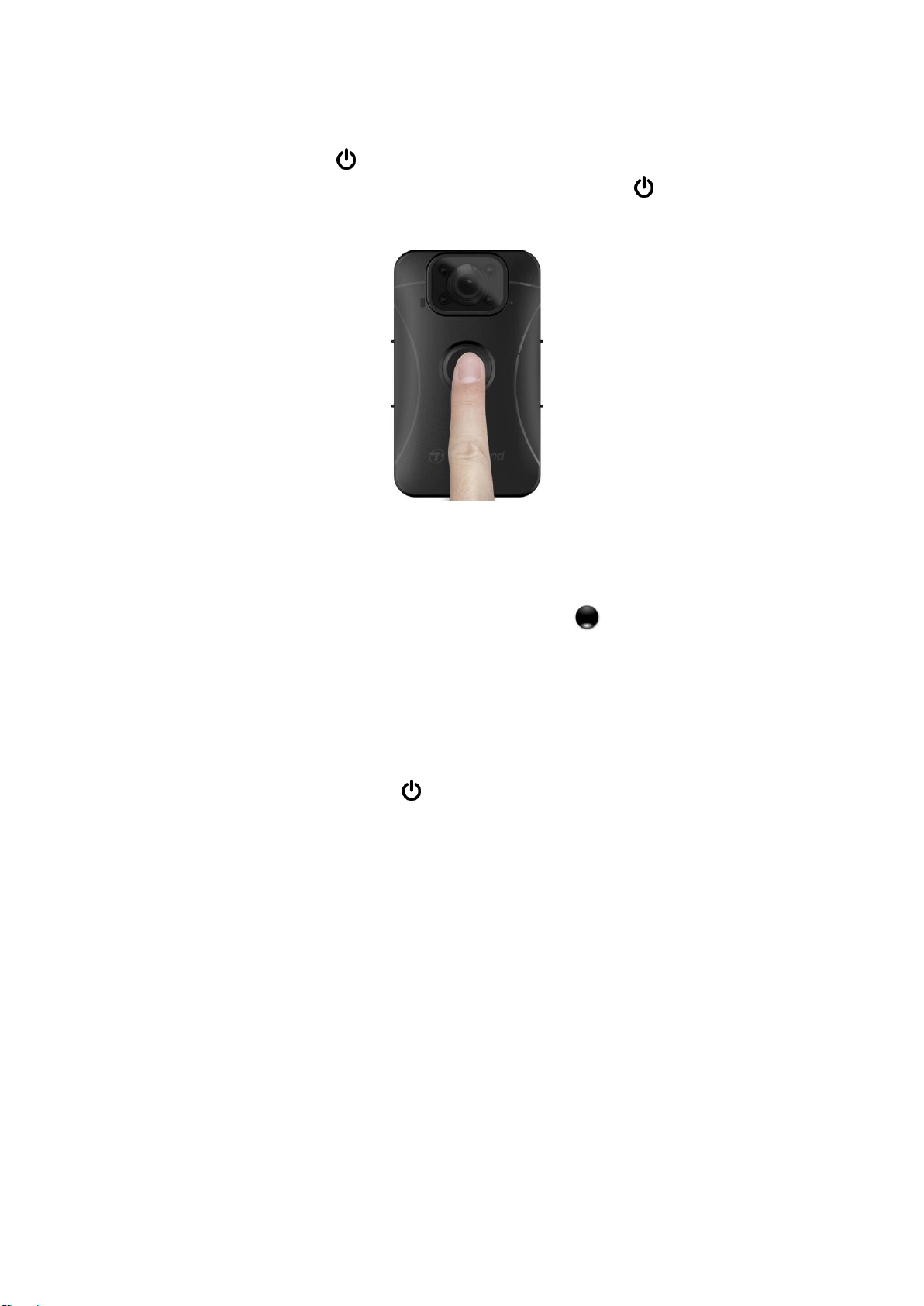
7
5. Recording Videos
Normal Recording
To start recording, long press the button; you will hear 1 beep. The red LED light of the recording
indicator will flash during recording. To stop recording, long press the button again; you will hear
1 beep. The red LED light will then turn off. One video file is saved for every 3 minutes of recording.
Recording Videos with Infrared LEDs
At night or in low light conditions, the Infrared LED mode will be activated automatically; the four
Infrared LEDs will then light up. You can also long press the button to turn on/off the Infrared
LED mode manually. Please keep the DrivePro Body 10 at least 50 centimeters away from the
object to avoid misjudgement of the light condition due to a reflection of LED light.
Note: Videos recorded with Infrared LED will be in grayscale.
Event Recording
To start event recording, short press the button once while recording; you will hear 2 beeps (1
short beep and 1 long beep), and the red LED light of the recording indicator will flash faster than in
normal recording. The mode will automatically switch back to normal recording after the file finishes
recording (depending on the video length set). Video files recorded in event recording are saved in the
“Event” folder and are protected from being overwritten.
Loading ...
Loading ...
Loading ...
