Loading ...
Loading ...
Loading ...
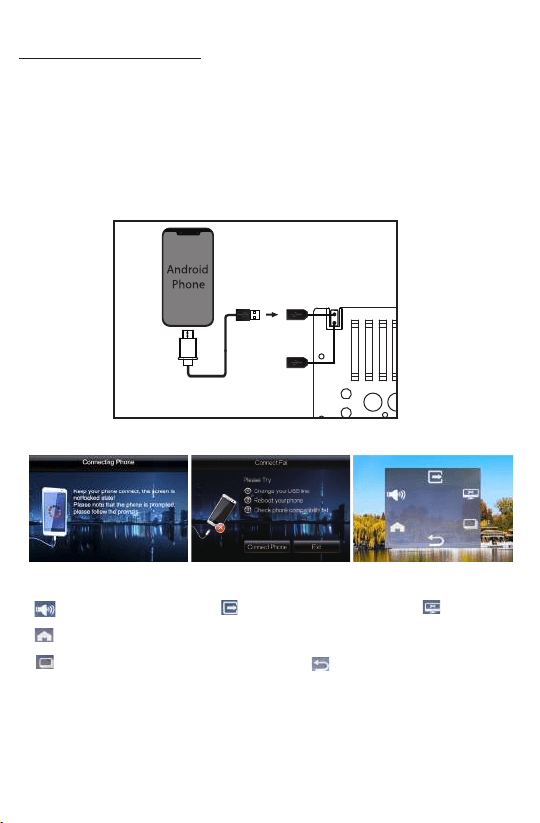
15
Android Phone Link Operaons:
The PhoneLink allows you to mirror the screen of select Android smartphones onto
this DVD player’s screen. Simply plug in your device to the rear USB inputs(Black
connector), and you are ready to view your favorite smartphone apps directly on this
DVD’s screen.
Screen Mirroring of Smart Devices
1) Connect the smartphone to this DVD player with a phone data cable.
2) Open the developer opons in the seng mode of your smartphone.
3) Turn on the USB debugging, then you can mirror the screen of Android smartphone
onto this DVD player’s screen.
4) This DVD player will switch into phone link mode automaically as below interface:
Using of the Icons:
1. : Volume adjustment 2. : Exit the phone link mode 3. : Screensave
4. : Return to home page of smart devices
5. : Landscape mode (Rotate the screen) 6. : Return to the previous step.
Note:
a. This DVD player support Android system only, support two-way control(both by DVD
player and connected smart devices).
b. Some phones will not support Landscape mode on the home screen.
c. The connecon must be under the screen unlocked.
d. Bluetooth must be connected, to have sound output.
USB MEDIA
(Black)
(Not Included)
(Not Included)
USB CHARGER
(Red, Charge Only)
Loading ...
Loading ...
Loading ...