Loading ...
Loading ...
Loading ...
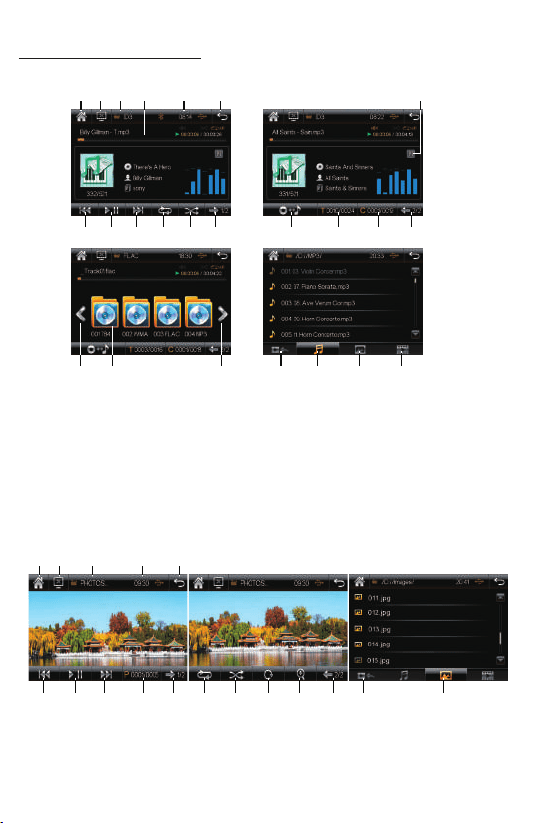
DVD/CD/MP3/USB Operaons:
- Photo Playback:
1. Enter into the Home Page 2. Turn off the screen 3. Current Media Type 4. Time
5. Return to List of files 6. Previous Photo 7. Play/Pause 8. Next Photo
9. Search Photo 10. Next Page 11. Repeat Playback 12. Random Playback
13. Rotate Photo 14. Zoom In/Out 15. Previous Page 16. Return to Playback mode
17. Picture Files List
13
1. Enter into the Home Page 2. Turn off the screen 3. Current Media Type
4. Media Playback Informaon Display 5. Time 6. Return to List of files
7. EQ Sengs 8. Previous Track / Fast backward 9. Play/Pause
10. Next Track / Fast forward 11. Repeat Playback 12. Random Playback
13. Next Page 14. List of Folder 15. Search Folder
16. Search Song in the current folder 17. Previous Page
18. Previous Page of Folder List 19. Folder Icon
20. Next page of Folder List 21. Return to Playback mode
22. Audio Files List 23. Picture Files List 24. Video Files List
- MP3 Disc/USB Playback:
4 71 2 3 6
5
8 9 10 11 12 13
1 2 3 5
4
6 7 8 9 1110 12 13 14 15
16
17
14 15 16 17
18 19 20
2221 23 24
Loading ...
Loading ...
Loading ...