Loading ...
Loading ...
Loading ...
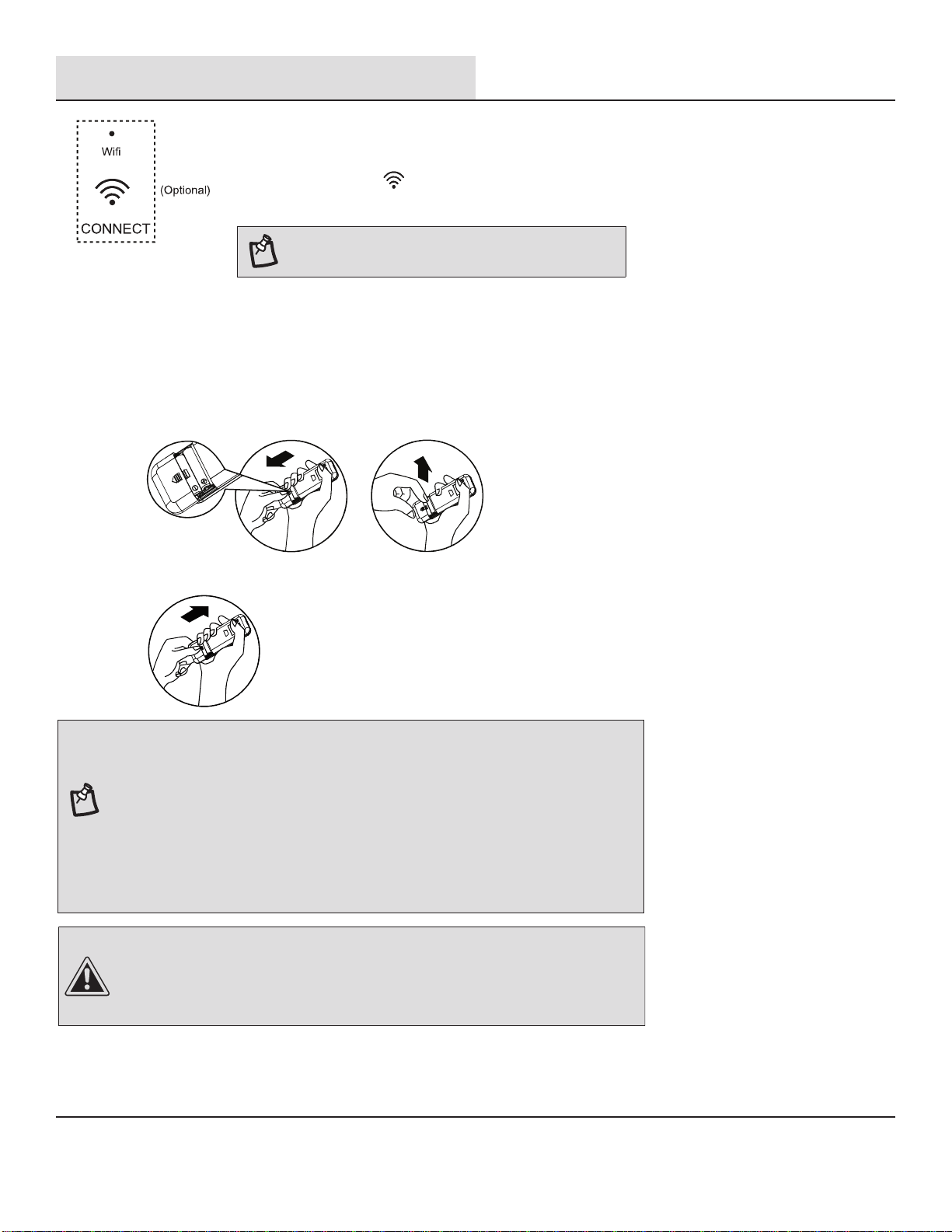
16
Operation (continued)
WI-FI
□ Wi-Fi control is available for connected models with this logo on control panel.
□ Press the CONNECT button for 5 seconds; the LED starts to ash.
□ After the Wi-Fi connects to the router, the LED keeps on or the LED keeps off.
NOTE: Wi-Fi control is available only for Wi-Fi control
models.
2
Using the Remote Control
INSERT THE BATTERIES
□ Remove the battery cover along the arrow direction.
□
Insert new batteries making sure that the (+) and (-) of battery are matched correctly.
□ Re-attach the cover by sliding it back into position.
NOTE:
□ Use 2 standard AAA (1.5 volt) batteries. Do not use rechargeable batteries.
□ Replace batteries with new ones of the same type when the display becomes dim, or
after 6 months.
□ When replacing batteries, always replace both batteries with new batteries. Do not
mix old and new batteries. Do not mix alkaline, standard( carbon-zinc),or
rechargeable (ni-cd, ni-mh, etc) batteries.
□ If the air conditioner will not be used for an extended period of time, remove the
batteries from the remote.
□
Do not use the remote if the batteries have leaked.
The chemicals in batteries could cause burns or other health hazards.
□ Do not dispose of batteries in a fire. Batteries may explode or leak.
Loading ...
Loading ...
Loading ...