Loading ...
Loading ...
Loading ...
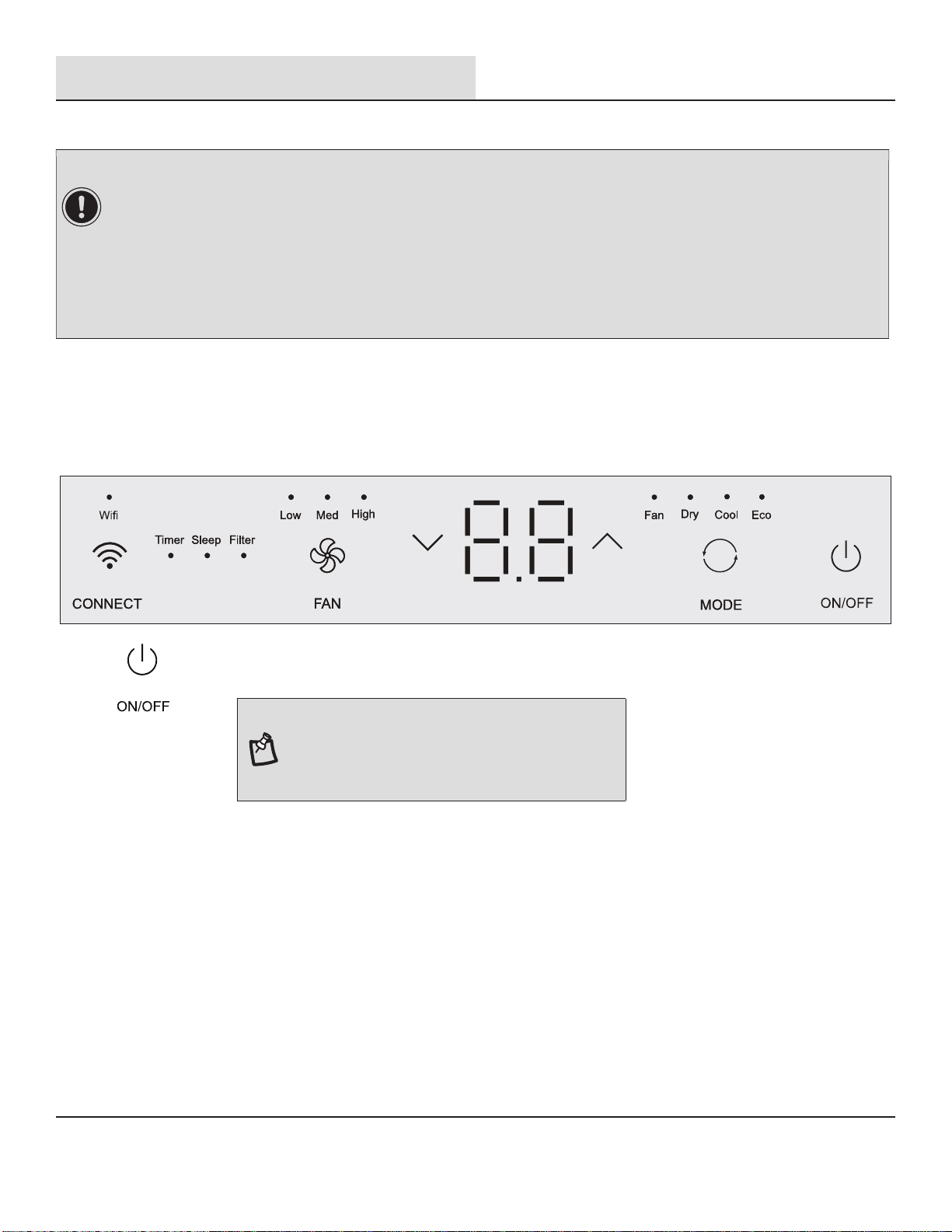
14
Operation
AIR CONDITIONER USE
□ Operating your air conditioner properly helps you to obtain the best possible results.
□ This section explains proper air conditioner operation.
1
Using the Control Panel
ON/ OFF SETTINGS
□ Press the power button to turn on the air conditioner.
NOTE: When the air conditioner is turned on for the rst
time after it is plugged in, the display will show the current
set temperature and will run in the ECO control.
After cleaning and replacing the lter, press the POWER
button for resetting and the FILTER light will go off.
IMPORTANT:
□ If you turn off the air conditioner, wait at least 3 minutes before turning it back on. This prevents the air conditioner from
blowing a fuse or tripping a circuit breaker.
□ Air conditioner in the Cool mode operation the better limits: Outdoor 64.4-109.4°F (18-43 °C),
≤
80% RH; indoor 62.6-89.6°F
(17-32°C),
≤
80% RH.
□ Air conditioner in the Heat mode operation the better limits: Outdoor 19.4-75.2°F (-7-24 °C),
≤
80% RH; indoor 32-80.6°F
(0-27°C),
≤
80% RH.
□ In the event of a power failure, your air conditioner will operate at the previous settings when the power is restored.
□ Select mode. See
“Mode Settings” on page 15.
□ Set temperature. See
“Temperature Settings” on page 15.
□ Select fan speed. See
“Fan Speeds” on page 15.
Loading ...
Loading ...
Loading ...