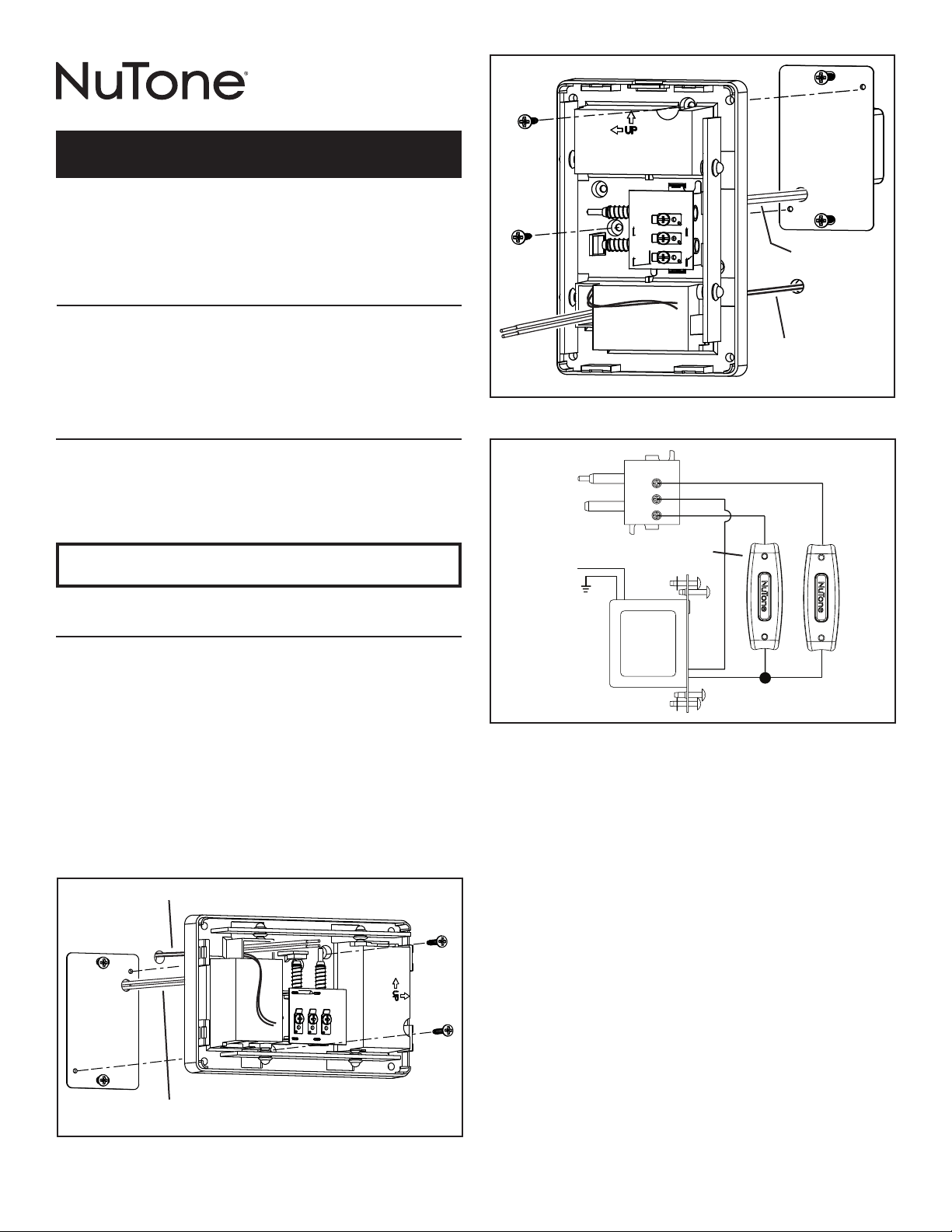
TWO NOTE
DOOR CHIME
FINAL WIRING
NuTone offers two different mounting directions, horizontal
or vertical with this chime mechanism. This mechanism is
powered by a 16 volt AC transformer. (NuTone transformer
Model C915).
Use the appropriate wiring directions that follow.
WIRING
Turn Off Power at Service Entrance Before Wiring this Chime.
ALL ELECTRICAL WORK MUST BE DONE IN ACCORDANCE
WITH LOCAL AND/OR NATIONAL ELECTRICAL CODE AS
APPLICABLE.
ROUGH-IN WIRING
1. Install a standard single gang outlet box at desired location of
door chime.
2. Run 120 VAC line to the outlet box.
3. Run low voltage pushbutton wires to chime location. Note:
pushbutton wires MUST NOT be placed inside the outlet box
with the line voltage wires.
16 VAC
Transformer
F
T
R
120 VAC
Line In
Rear Door
(If Included)
Chime
Mechanism
Ground
DO NOT MOUNT TRANSFORMER WHERE TEMPERATURE WILL
EXCEED 125° F.
READ AND SAVE THESE INSTRUCTIONS
FIG. 3
FIG. 2
FIG. 1
Button Wires
Transformer Wires
1. Wire Transformer to 120 VAC line (black to black; white to
white; green to ground).
2. Route the (2) yellow low voltage wires through the transformer
mounting plate as shown in Fig.1 (horizontal installation) and
Fig. 2 (vertical installation).
3. Secure transformer to outlet box with attached screws.
4. Route the (2) yellow wires from the transformer and all wires
from the door pushbutton(s) through the holes in the chime
base as shown in Fig.1 (horizontal installation) and Fig. 2
(vertical installation).
5.
Secure door chime base to transformer using screws provided.
6. Connect the pushbutton and transformer wires to the chime
mechanism as shown in Fig. 3.
7. Install cover.
Button
Wires
Transformer
Wires
Front
Door
To register this product, visit: www.nutone.com
Loading ...
Loading ...
Loading ...

