Loading ...
Loading ...
Loading ...
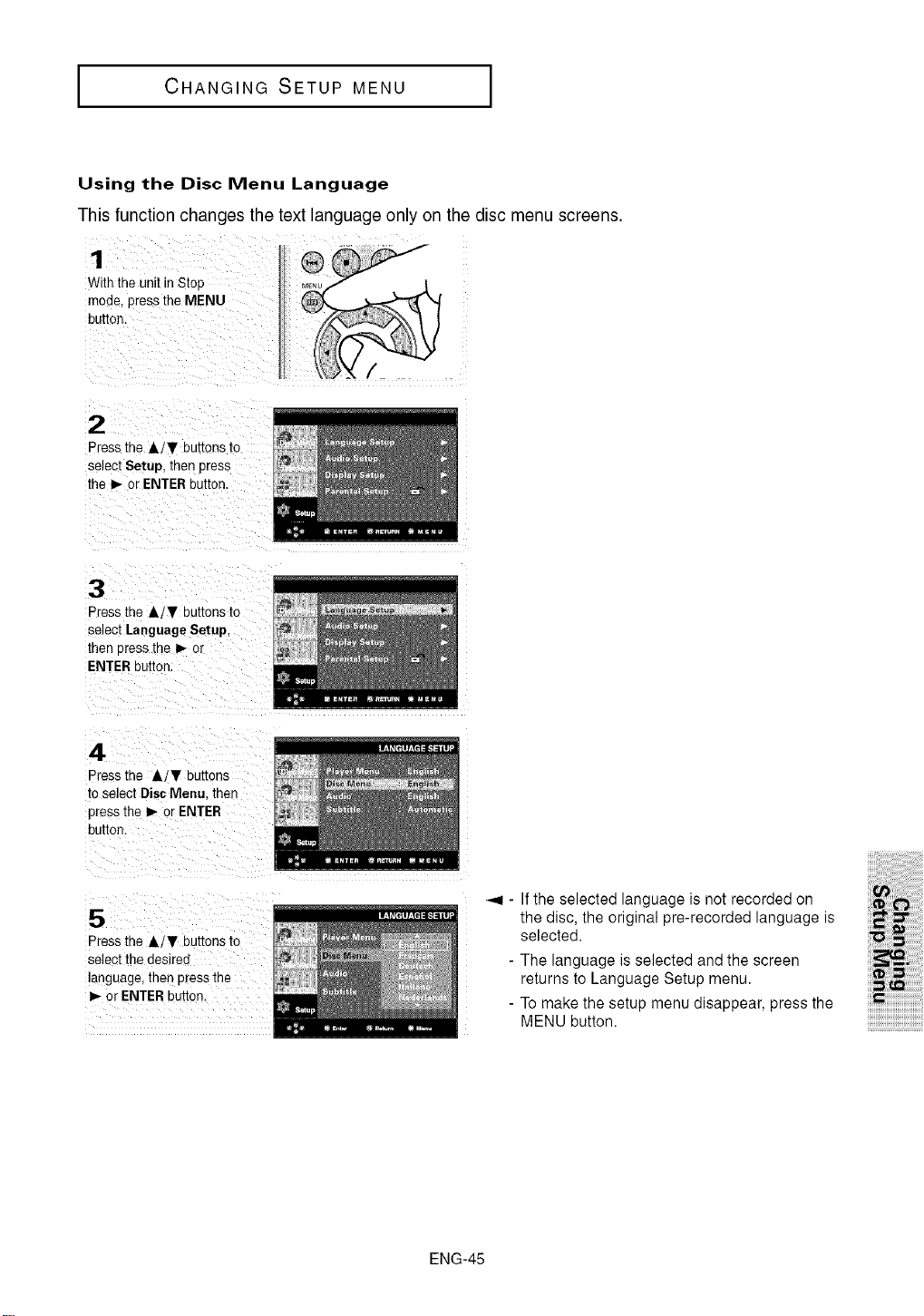
CHANGINGSETUPMENU
Using the Disc Menu Language
This function changes the text language only on the disc menu screens.
1
With the unil in Stop
mode, pressthe MENU
buttor
2
Press the A/¥ DuEonsIO
seJectSetup, then Dress
me _ or ENTERbutton.
3
Press the A/T buttons to
select Language Setup,
men Dress the I_ or
ENTER button
4
Pressthe A/T buttons
to select DiscMenu. then
press the I_ or ENTER
buttor
5
Press the &/T buttons to
semct tl"_desirec
language, ther oress me
P,-or ENTER Duiton
-,,I - If the selected language is not recorded on
the disc, the original pre-recorded language is
selected.
The language is selected and the screen
returns to Language Setup menu.
Tomake the setup menu disappear, press the
MENU button.
iiiiiiM!!_i!i_ii!ii!ii!ii!ii!ii!i_!!_!__!__!i_!__!__!__!_i!__i_ii_ii_ii_ii_i_i_ii_iiiii
iiiii i!i! i i!!i!iiiiiiiiiiiiiiii!i!! !!!!!!!!!i
i!ii_!!!!_iiiill
i_iiiiiiil;_iiiiiiiii
iiii_iiiiiii_!;i!;i!;i!;i!;i!;i!;i!;i!;
ENG-45
Loading ...
Loading ...
Loading ...