Loading ...
Loading ...
Loading ...
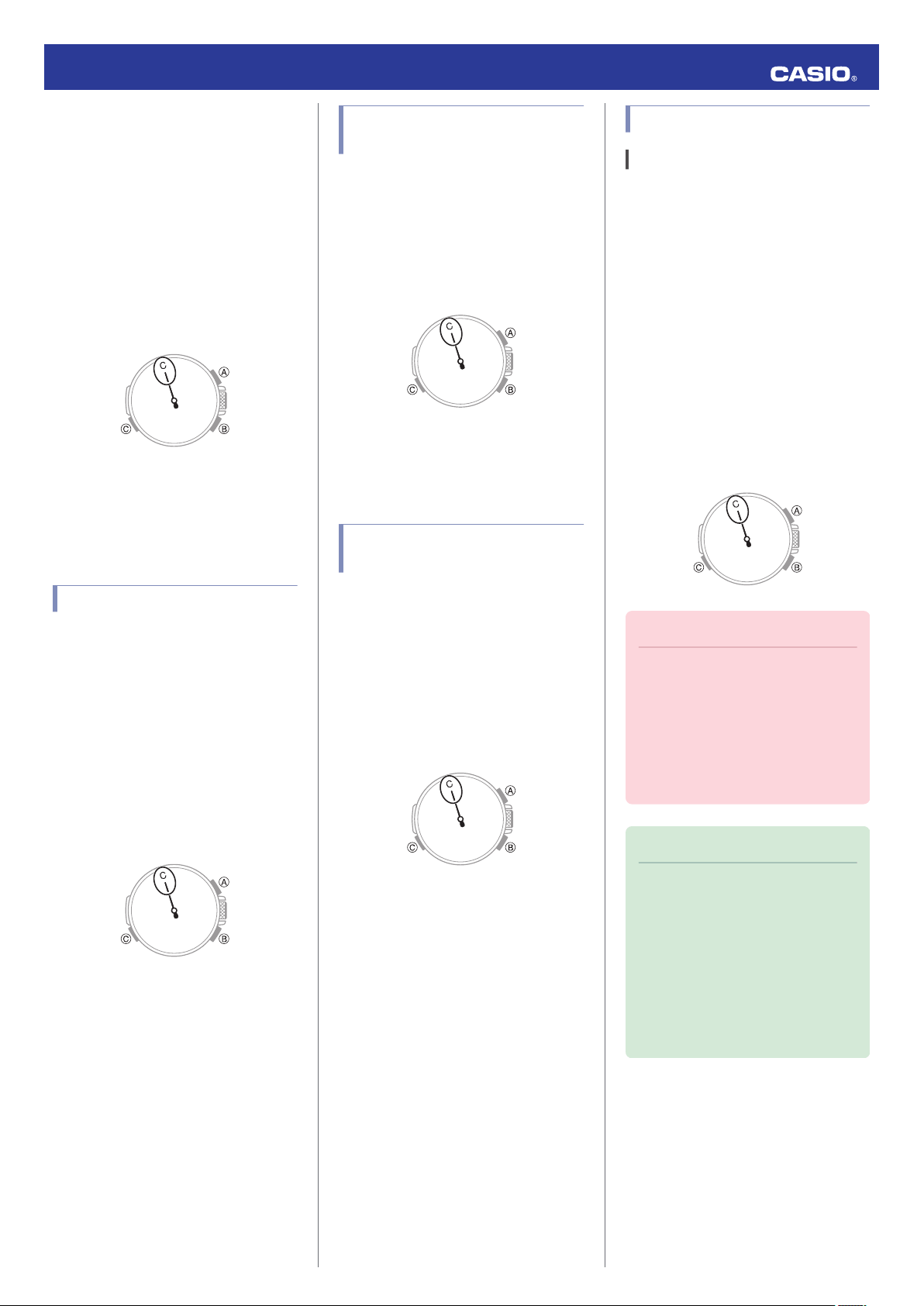
2.
X
Hold down (C) for about 2 seconds.
This will cause the watch to enter the
Timekeeping Mode.
3.
X
Hold down the (B) button for about 3.5
seconds until the second hand points to
[C].
A connection will be established between
the watch and phone, and then the
phone’s ringtone will sound.
●
It will take a few seconds before the
phone tone sounds.
4.
X
Press any button to stop the tone.
●
You can press any watch button to stop
the phone tone, but only during the first
30 seconds after it starts to sound.
Configuring Watch Settings
You can use CASIO WATCHES to specify the
amount of time until the Bluetooth connection
is automatically terminated and the
illumination duration, and to configure other
settings.
1.
Y
Tap the “CASIO WATCHES” icon.
2.
X
Hold down the (C) button for about 3.5
seconds.
This causes the second hand to move to
[C] and establishes a connection between
the watch and phone.
3.
Y
Select the setting you want to change
and then perform the operation shown on
the phone screen.
Changing the Home City
Summer Time Setting
1.
Y
Tap the “CASIO WATCHES” icon.
2.
X
Hold down the (C) button for about 3.5
seconds.
This causes the second hand to move to
[C] and establishes a connection between
the watch and phone.
3.
Y
Perform the operation shown on the
phone screen to change your Home City
summer time setting.
Checking the Watch Charge
Level
Use the procedure below to check the current
charge level with CASIO WATCHES.
1.
Y
Tap the “CASIO WATCHES” icon.
2.
X
Hold down the (C) button for about 3.5
seconds.
This causes the second hand to move to
[C] and establishes a connection between
the watch and phone.
3.
Y
Use CASIO WATCHES to check the
charge level.
Connection
Connecting with a Phone
This section explains how to establish a
Bluetooth connection with a phone that is
paired with the watch.
●
If the watch is not paired with the phone you
want to connect with, refer to the information
below and pair them.
l
C
Pair the watch with a phone.
1. Move the phone close to (within one meter
of) the watch.
2.
X
While the second hand is not pointing to
[C], hold down the (C) button for about 3.5
seconds.
This causes the second hand to move to
[C] and establishes a connection between
the watch and phone.
Important!
●
If you have problems establishing a
connection, it could mean that CASIO
WATCHES is not running on the
phone. On the phone’s home screen,
tap the “CASIO WATCHES” icon. After
the app starts up, hold down the
watch’s (C) button for about 3.5
seconds.
Note
●
The connection will be terminated if
you do not perform any operation on
the watch or phone for a fixed amount
of time.
To specify the connection limit time,
perform the following operation with
CASIO WATCHES: “Watch settings”
n
“Connection time with the app”.
Next, select a setting of 3 minutes, 5
minutes, or 10 minutes.
Operation Guide 5526
10
Loading ...
Loading ...
Loading ...