Loading ...
Loading ...
Loading ...
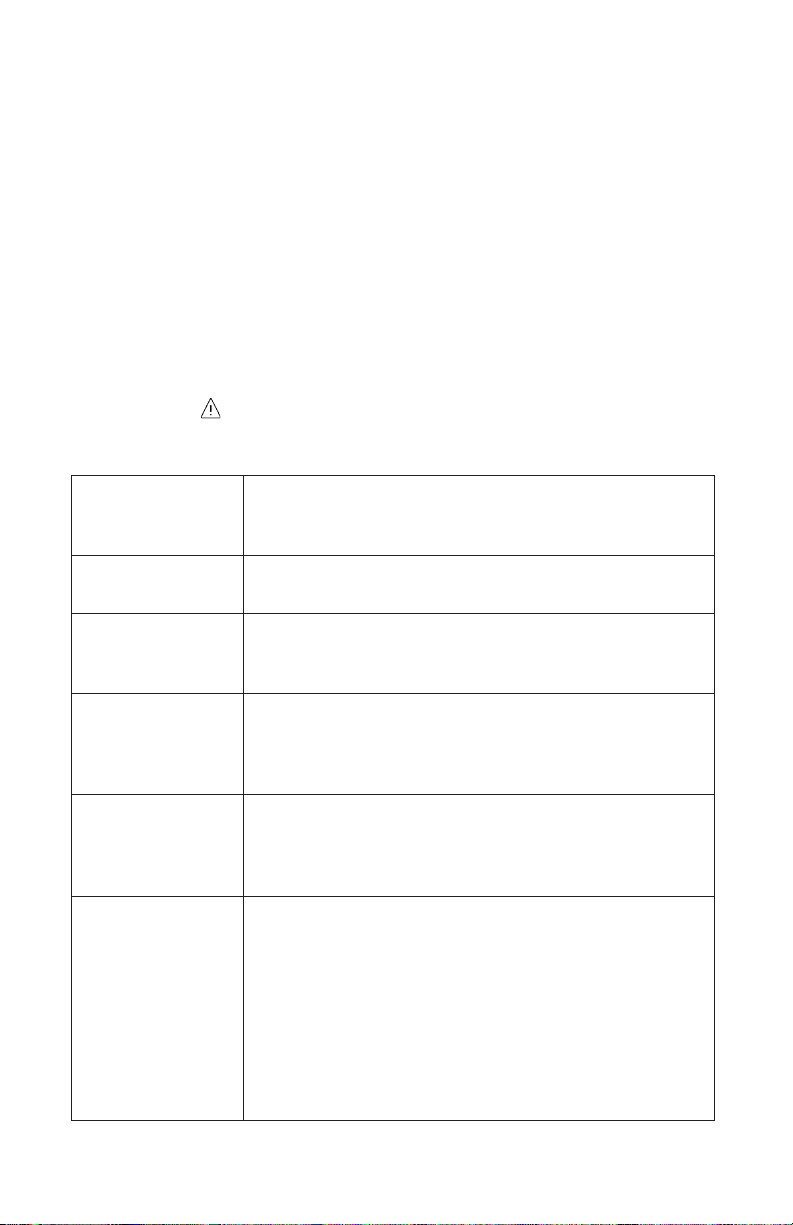
Have questions? Call 1-800-297-1605
18
SimpliSafe will warn you of potential problems with a flashing red light on the Base
Station and/or a displayed on the Keypad. Access these messages by pressing
the right edge of your screen. Here are some common warnings:
Entry Sensor Open SimpliSafe is warning you that you may have left a door or
window open. If they are already closed, make sure each Entry
Sensor and its magnet are less than 2 inches apart.
Low Battery Slide the sensor up and o of the wall (the bracket will remain
adhered to the wall) and replace the batteries.
Keypad Out of Range If you see this message frequently, your Keypad and Base Station
may be too far apart for reliable wireless communication. Try
moving them closer together.
Sensor Error A wireless sensor is not responding. Move the sensor and Base
Station closer together or replace the sensor’s battery. If the
sensor displayed on your Keypad is not one of your sensors or it
is not installed, remove that sensor from your system (page 20).
Power Outage Your Base Station will function as usual for up to 24 hours on its
rechargeable backup battery. If your home has not lost power,
make sure the wall plug is securely inserted into your power
outlet and the Base Station.
No Link to Dispatcher SimpliSafe cannot communicate with the Alarm Monitoring
Service, for one of the following reasons:
• Your Alarm Monitoring Service is not active. Please check your
account on our web or mobile app.
• The Base Station is located in an area with poor cellular
coverage. Move it near a window for better reception.
• Your wifi connection is weak or not yet set up. Wifi can provide a
secondary connection to the Alarm Monitoring center.
Keypad Warnings
Entry Sensors: Open and close protected doors and windows.
Panic Buttons: Hold the Panic Button down for 2 seconds.
Smoke and CO Detectors: Hold the Test Button on the front of the sensor for
4 seconds. The sensor will beep 3-4 times.
Extra Siren, Water and Temperature Sensors: Press the Test Button on the
top of each sensor.
Loading ...
Loading ...
Loading ...
