Loading ...
Loading ...
Loading ...
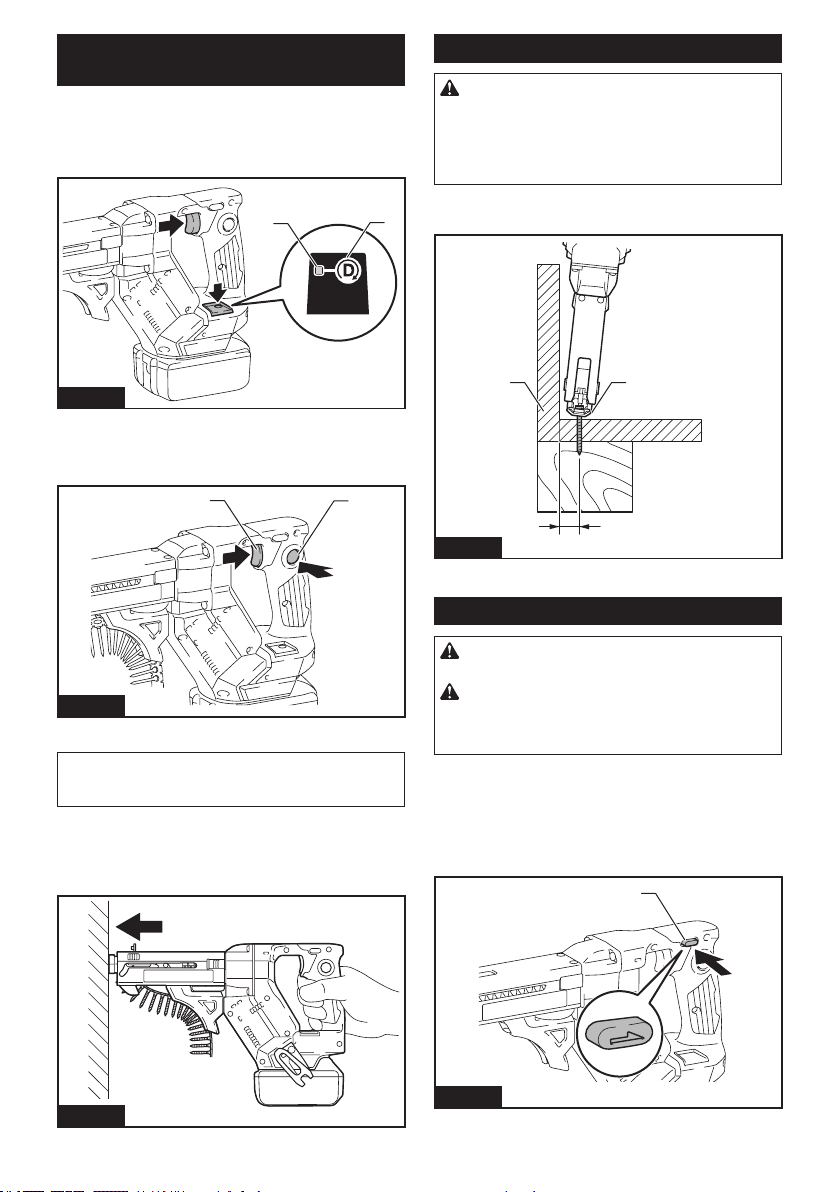
10 ENGLISH
Driving operation in push drive
mode
1. Pull the switch trigger slightly and release it. Then
quickly press the mode select button.
The indicator lamp on the push drive mode selector
lights up, and push drive mode becomes activated.
1
2
Fig.17
► 1. Mode select button 2. Indicator lamp
2. Depress the lock button while pulling the switch
trigger, and then release the switch trigger.
1
2
Fig.18
► 1. Lock button 2. Switch trigger
NOTE: While selecting push drive mode and locking
the trigger on, the motor does not rotate under no
load to minimize power consumption.
3. Hold the tool squarely against the driving surface
and apply forward pressure to the tool.
The screw will be automatically carried to the driving
position and driven at full speed.
Fig.19
Driving in corner
CAUTION: Driving at a position closer than 15
mm (5/8″) to the wall or driving with the stopper
base in contact with the wall may damage the
screw heads and cause wear on the driver bit.
This may also lead to poor fastening of screws and
malfunction of the tool.
This tool can be used to drive at a position 15 mm (5/8″)
away from the wall as shown in the gure.
1 2
3
Fig.20
► 1. Wall 2. Stopper base 3. 15 mm (5/8″)
Unfastening operation
CAUTION: Always check the direction of
rotation before operation.
CAUTION: Use the reversing switch only after
the tool comes to a complete stop. Changing the
direction of rotation before the tool stops may dam-
age the tool.
The tool allows you to change the direction of driver bit
rotation with ease, either towards the right (clockwise)
to tighten a screw or towards the left (counterclockwise)
to loosen a screw.
1. Depress the reversing switch lever from the B side
for counterclockwise rotation.
B
1
Fig.21
► 1. Reversing switch lever
Loading ...
Loading ...
Loading ...