Loading ...
Loading ...
Loading ...
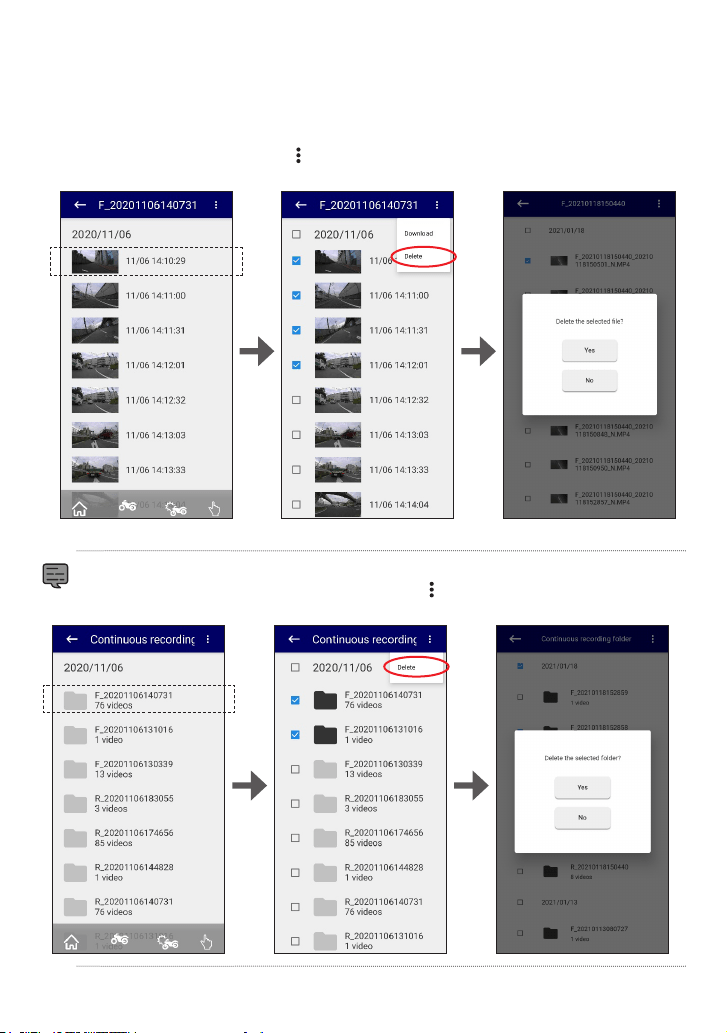
9
Erasing les
1. Tap “Files on Motorsports CAM” or “Files on Mobile” from the main menu.
Next, select the category or folder of the videos you want to view.
2. Long press the le inside the folder.
3. Select the les you want to delete, tap
, and select “Delete”.
Tap “Yes” on the conrmation screen.
Long
press
* “Download” will not appear when “Files on Mobile” is selected.
• You can long press a folder to delete the entire folder. This will bring up the folder selection
screen, so select the folders you want to delete, tap “
”, and select “Delete”. Tap “Yes” on the
conrmation screen.
Long
press
Loading ...