Loading ...
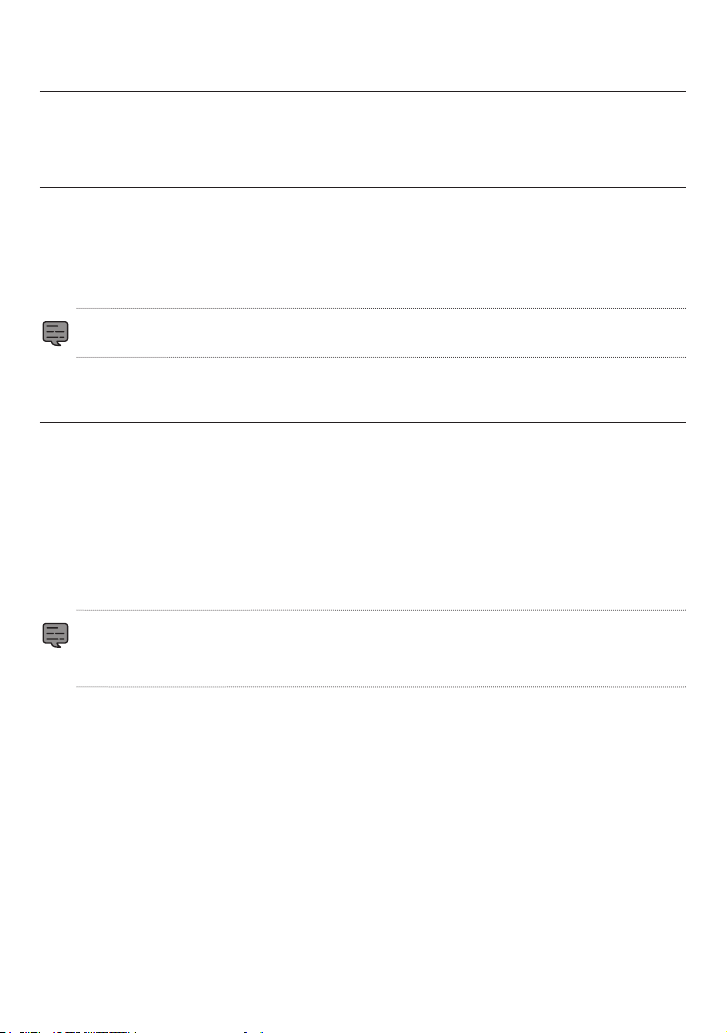
2
How to Use the Cell Phone App
You can use the KENWOOD Motorsports CAM App to view and download videos recorded and saved on
SD cards. You can also use it to change device settings.
Installing the KENWOOD Motorsports CAM App
Minimum system requirements (cell phones)
• Android 7.0 or later
• iOS 11 or later
Search for the KENWOOD Motorsports CAM App on the Google Play Store or the App Store.
Then download and install the app on your cell phone.
• Check that your cell phone is connected to the internet (mobile data or Wi-Fi).
Connect your cell phone and device through wireless LAN
1. Press and hold the switch button on the main unit for 3 seconds to switch to wireless LAN mode.
The orange status LED will light up and the blue one will blink. This shows that the main unit is pre-
paring to connect to your cell phone.
2. Open the settings on your cell phone.
3. Set Wi-Fi to ON.
Bring up the list of available networks.
4. Tap “STZ_RF200WD_(serial number)”.
5. Enter the password, tap connect, and connect to the unit.
• The default password is “12341234”.
See “Device settings”p. 10 for how to change the password.
• You only need to input the password the rst time. Subsequent connections will be automatic.
Loading ...
Loading ...
Loading ...