Loading ...
Loading ...
Loading ...
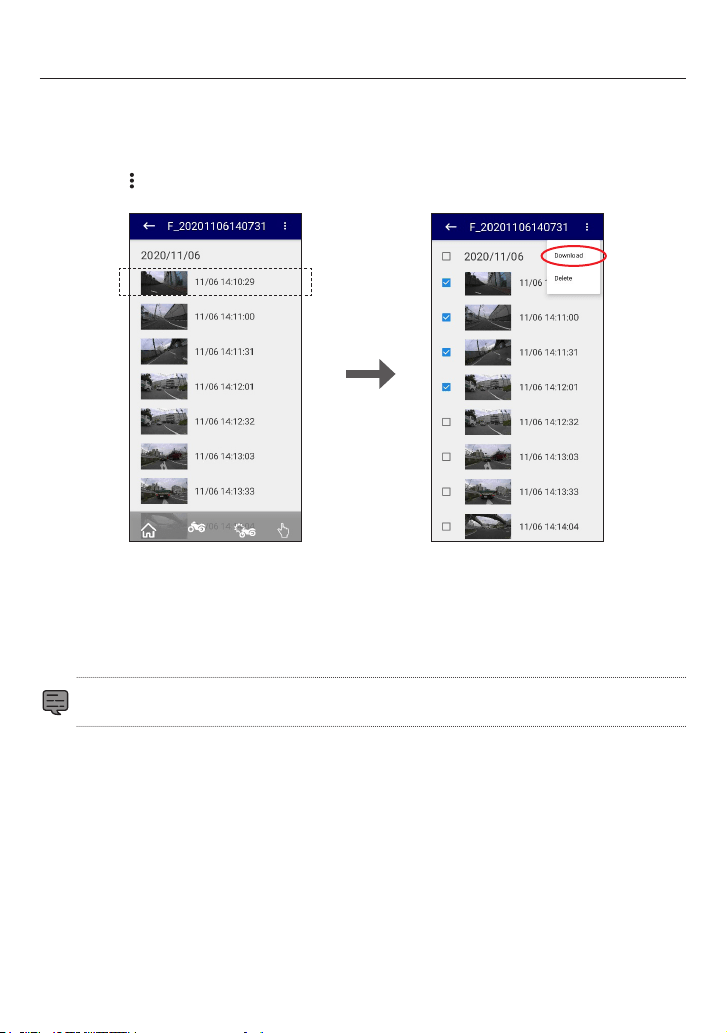
8
Recorded File Management
Saving les on a cell phone
1. Tap “Files on Motorsports CAM” from the main menu.
Next, select the category or folder of the videos you want to view.
2. Long press the le inside the folder. Select the le you want to download from the le selection
screen, tap
, and select “Download”.
Long press
3. Tap “Yes” on the conrmation screen.
After the download is complete, a message will appear asking if you would like to merge the les.
Tap “Yes” if you would like to merge them.
* Merging les saves multiple les as one le.
* Merged videos will be saved with “~_N_J.MP4” as the le name
• Tap “Files on Mobile” from the main menu to check the downloaded les.
Loading ...
Loading ...