Loading ...
Loading ...
Loading ...
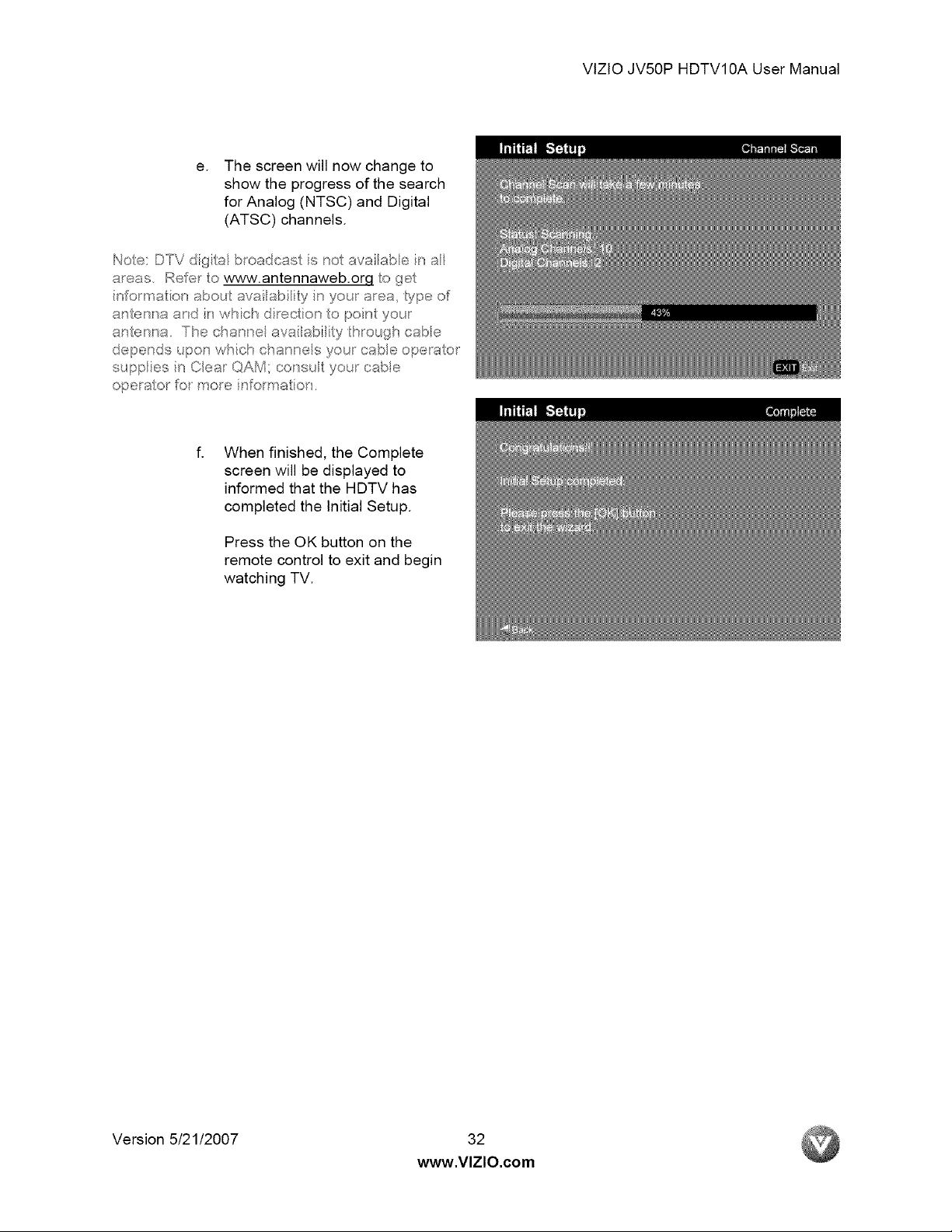
VlZtOJV50PHDTV10AUserManual
e.
The screen will now change to
show the progress of the search
for Analog (NTSC) and Digital
(ATSC) channels.
Noe: DTV digila broadcas is no avaiabe in al
aeas Reef owww.antennaweb.or.q o ge
ir#o_ma ion abou avaiabii_y i_syour a_ea ype o
ar enemaard in which dimcion o poin you_
anenna. The c ar_e avaiabiily h_ough cabe
depe_sds upon which cha__ne s you_ cabe operatol
suppiesinCea_QAM consu you cabe
opera o_ mo_e in o_ma ion.
When finished, the Complete
screen will be displayed to
informed that the HDTV has
completed the Initial Setup.
Press the OK button on the
remote control to exit and begin
watching TV.
Version 5/21/2007 32
www.VlZlO.com
Loading ...
Loading ...
Loading ...