Loading ...
Loading ...
Loading ...
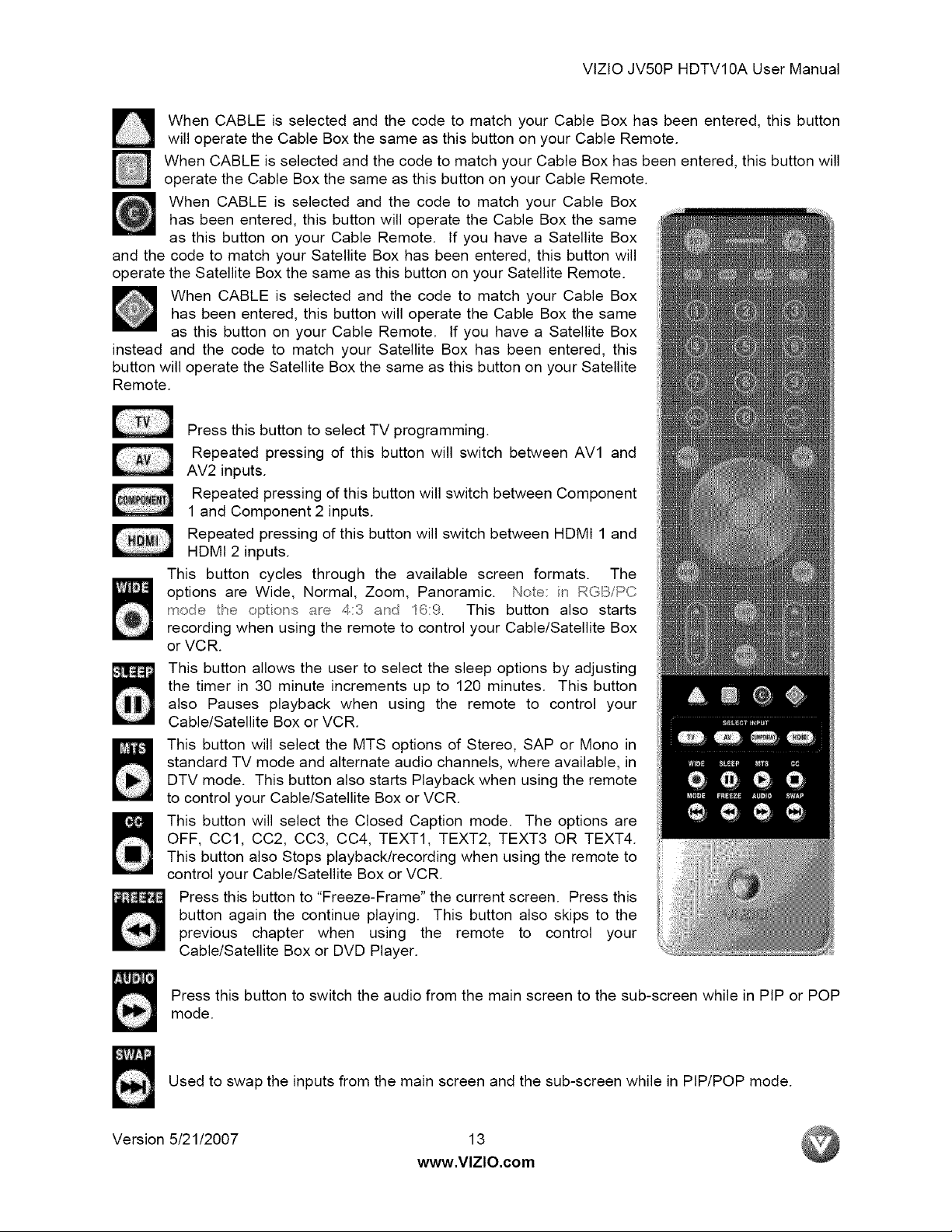
VlZtOJV50PHDTV10AUserManual
WhenCABLEisselectedandthecodeto matchyourCableBoxhasbeenentered,thisbutton
willoperatetheCableBoxthesameasthisbuttononyourCableRemote.
WhenCABLEisselectedandthecodetomatchyourCableBoxhasbeenentered,thisbuttonwill
operatetheCableBoxthesameasthisbuttononyourCableRemote.
WhenCABLEis selectedandthe codeto matchyourCableBox
hasbeenentered,thisbuttonwill operatetheCableBoxthesame
as this buttonon yourCableRemote.tf youhavea SatelliteBox
andthecodeto matchyourSatelliteBoxhasbeenentered,thisbuttonwill
operatetheSatelliteBoxthesameasthisbuttononyourSatelliteRemote.
WhenCABLEis selectedandthecodeto matchyourCableBox
hasbeenentered,thisbuttonwilloperatetheCableBoxthesame
asthis buttonon yourCableRemote.If youhavea SatelliteBox
insteadandthecodeto matchyourSatelliteBoxhas beenentered,this
buttonwilloperatetheSatelliteBoxthesameasthisbuttononyourSatellite
Remote.
PressthisbuttontoselectTVprogramming.
Repeatedpressingof thisbuttonwillswitchbetweenAVl and
AV2inputs.
RepeatedpressingofthisbuttonwillswitchbetweenComponent
1andComponent2 inputs.
RepeatedpressingofthisbuttonwillswitchbetweenHDMI1and
HDMI2 inputs.
This button cyclesthroughthe availablescreenformats. The
optionsare Wide,Normal,Zoom,Panoramic.Noe: in RGB/PC
mode fie opio_s are 4:3 a_d '16:9. This button also starts
recordingwhenusingtheremotetocontrolyourCable/SatelliteBox
orVCR.
Thisbuttonallowstheuserto selectthesleepoptionsbyadjusting
thetimerin 30 minuteincrementsup to 120minutes.Thisbutton
also Pausesplaybackwhen using the remoteto controlyour
Cable/SatelliteBoxor VCR.
Thisbuttonwillselectthe MTSoptionsof Stereo,SAPor Monoin
standardTVmodeandalternateaudiochannels,whereavailable,in
DTVmode.ThisbuttonalsostartsPlaybackwhenusingtheremote
tocontrolyourCable/SatelliteBoxorVCR.
Thisbuttonwill selectthe ClosedCaptionmode. Theoptionsare
OFF,CCl, CC2,CC3,CC4,TEXT1,TEXT2,TEXT3ORTEXT4.
ThisbuttonalsoStopsplayback/recordingwhenusingtheremoteto
controlyourCable/SatelliteBoxor VCR.
Pressthisbuttonto"Freeze-Frame"thecurrentscreen.Pressthis
buttonagainthe continueplaying.This buttonalsoskipsto the
previous chapter when using the remote to control your
Cable/SatelliteBoxor DVDPlayer.
Pressthisbuttonto switchtheaudiofromthemainscreentothesub-screenwhilein PIPor POP
mode.
Usedtoswaptheinputsfromthemainscreenandthesub-screenwhilein PIP/POPmode.
Version5/21/2007 13
www.VlZlO.com
Loading ...
Loading ...
Loading ...