Loading ...
Loading ...
Loading ...
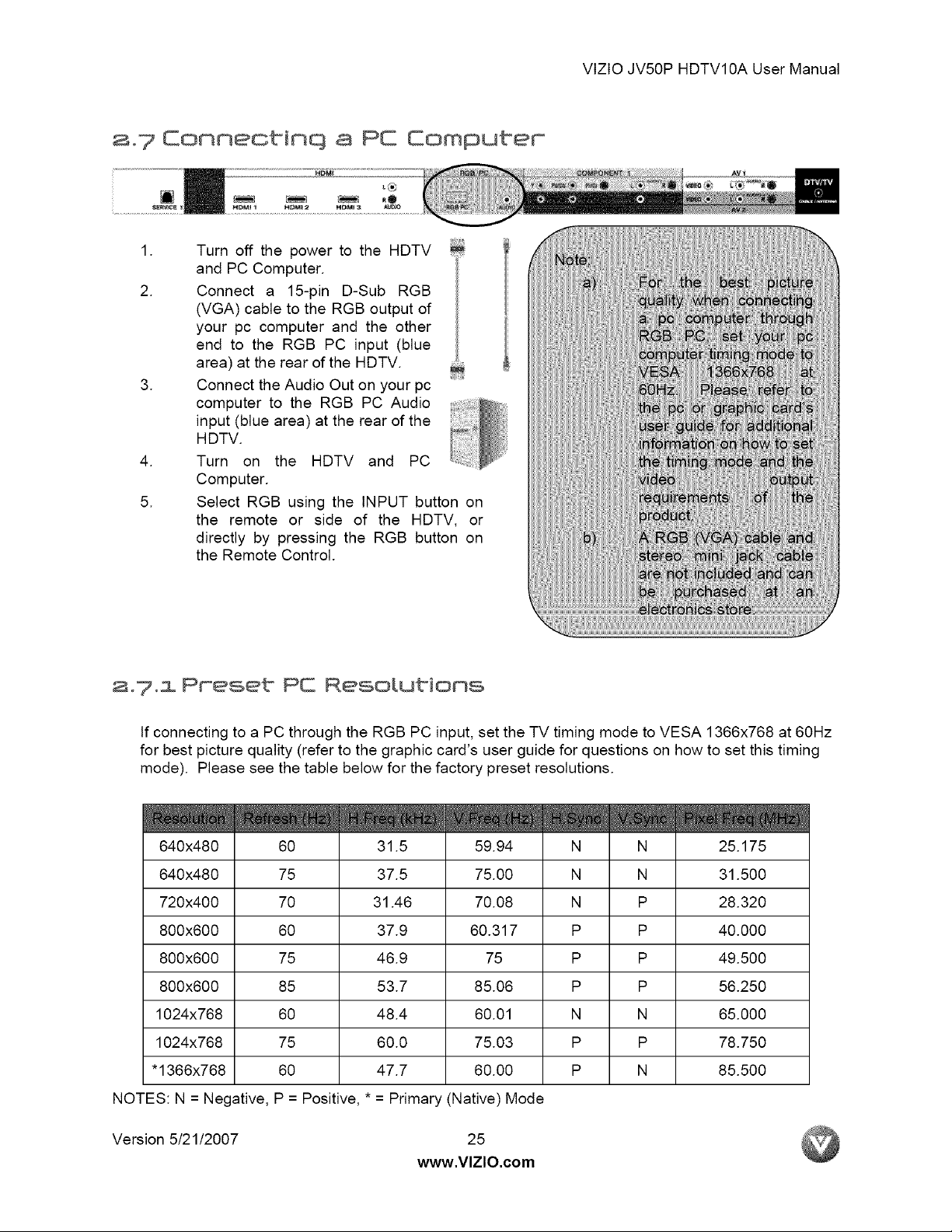
VlZlOJV50PHDTV10AUserManual
2.7 Connectinq a PC Computer
.
2.
.
.
5.
Turn off the power to the HDTV
and PC Computer.
Connect a 15-pin D-Sub RGB
(VGA) cable to the RGB output of
your pc computer and the other
end to the RGB PC input (blue
area) at the rear of the HDTV.
Connect the Audio Out on your pc
computer to the RGB PC Audio
input (blue area) at the rear of the
HDTV.
Turn on the HDTV and PC
Computer.
Select RGB using the INPUT button on
the remote or side of the HDTV, or
directly by pressing the RGB button on
the Remote Control.
s,7,z Preset PC Reso[obioms
If connecting to a PC through the RGB PC input, set the TV timing mode to VESA 1366x768 at 60Hz
for best picture quality (refer to the graphic card's user guide for questions on how to set this timing
mode). Please see the table below for the factory preset resolutions.
640x480
640x480
720x400
800x600
800x600
800x600
1024x768
1024x768
* 1366x768
NOTES: N = Negative,
Version 5/21/2007
60
75
70
60
75
85
60
75
60
p=
31.5
37.5
31.46
37.9
46.9
53.7
48.4
60.0
47.7
59.94
75.00
70.08
60.317
75
85.06
60.01
75.03
60.00
Positive, * = Primary (Native) Mode
N
N
N
P
P
P
N
P
P
N
N
P
P
P
P
N
P
N
25
www.VlZlO.com
25.175
31.500
28.320
40.000
49.500
56.250
65.000
78.750
85.500
Loading ...
Loading ...
Loading ...