Loading ...
Loading ...
Loading ...
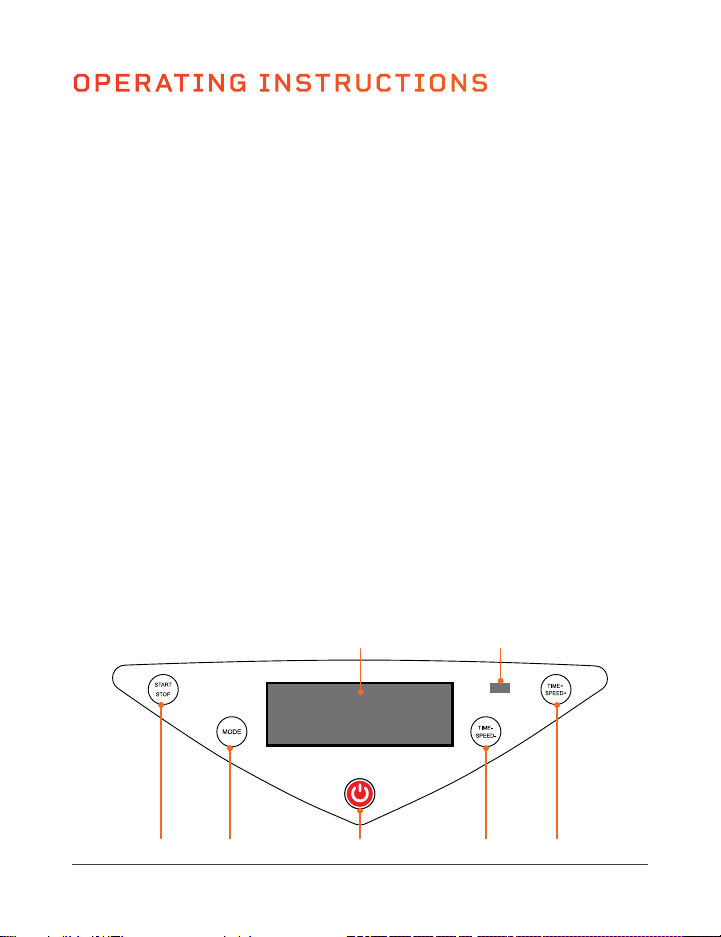
8 HexaPlate User Manual Lifepro Vibration Therapy Collection 9
USING THE REMOTE TO OPERATE THE HEXAPLATE
1. Power Button: Press to turn on/off the control panel.
2. Start Button: Ensure the control panel is
turned ON. Press the button to activate
the selected program or begin a custom
workout in manual mode. When the
workout is paused, press the button to
resume the workout.
3. Pause Button: Press the button to pause
the selected workout.
4. Mode Button: Press the button to quickly
toggle through the modes, automatic
mode (P1–P9) and manual mode (HR).
5. Time +/- Buttons: Press the buttons to
set a time duration, from 1–20 minutes,
in one-minute increments.
6. Speed +/- Buttons: Press the buttons
to set the vibration speed level, from
1–120. The default speed level is 1.
7. Speed 60 Button: In manual or automatic mode, press the button to
set the vibration speed to moderate exercise intensity, speed level 60.
8. Quick Toggle (Q) Button: In manual mode, press the button to toggle
through the quick speed settings, 20, 30, 40, 50, 60, 70, 80, 90,
and 100. In automatic mode, press the button to quickly change to a
manual mode workout.
OPERATING INSTRUCTIONS
USING THE CONTROL PANEL TO OPERATE THE HEXAPLATE
1. Start/Stop Button: Press once to start the selected preset program or
manual mode. Press a second time to pause the workout. Press a third
time to resume the workout.
2. Mode Button: Press the button to toggle through the modes, automatic
mode (P1–P9) and manual mode (HR). Manual mode is selected by
default. The selected mode shows on the display.
3. Power Button: Press the button once to turn on the control panel (to
standby mode). Press again to turn off the control panel. The control
panel will automatically enter sleep mode after about 3 minutes of
inactivity.
4. Time - / Speed - Button: Press the button to decrease speed or time
for the selected program or manual mode. Time can be adjusted before
the workout begins, from 1–20 minutes, in one-minute increments. The
default working time is 20 minutes. Vibration speed can be adjusted
during the workout from 1–120. The default speed is level 1.
5. Time + / Speed + Button: Press the button to increase speed or time
for the selected program or manual mode.
6. Remote: Infrared receiver window for the remote control.
7. Display Window: Shows the selected mode (preset program or
manual mode), the duration for the selected mode, in MM:SS
(minutes:seconds), or the vibration speed.
1 2 4
3
5
7 6
POWER
START
PAUSE
TIME +
TIME -
SPEED
60
Q
SPEED+
SPEED-
MODE
1
5
5
3
6
8
6
2
7
4
Loading ...
Loading ...
Loading ...
