Loading ...
Loading ...
Loading ...
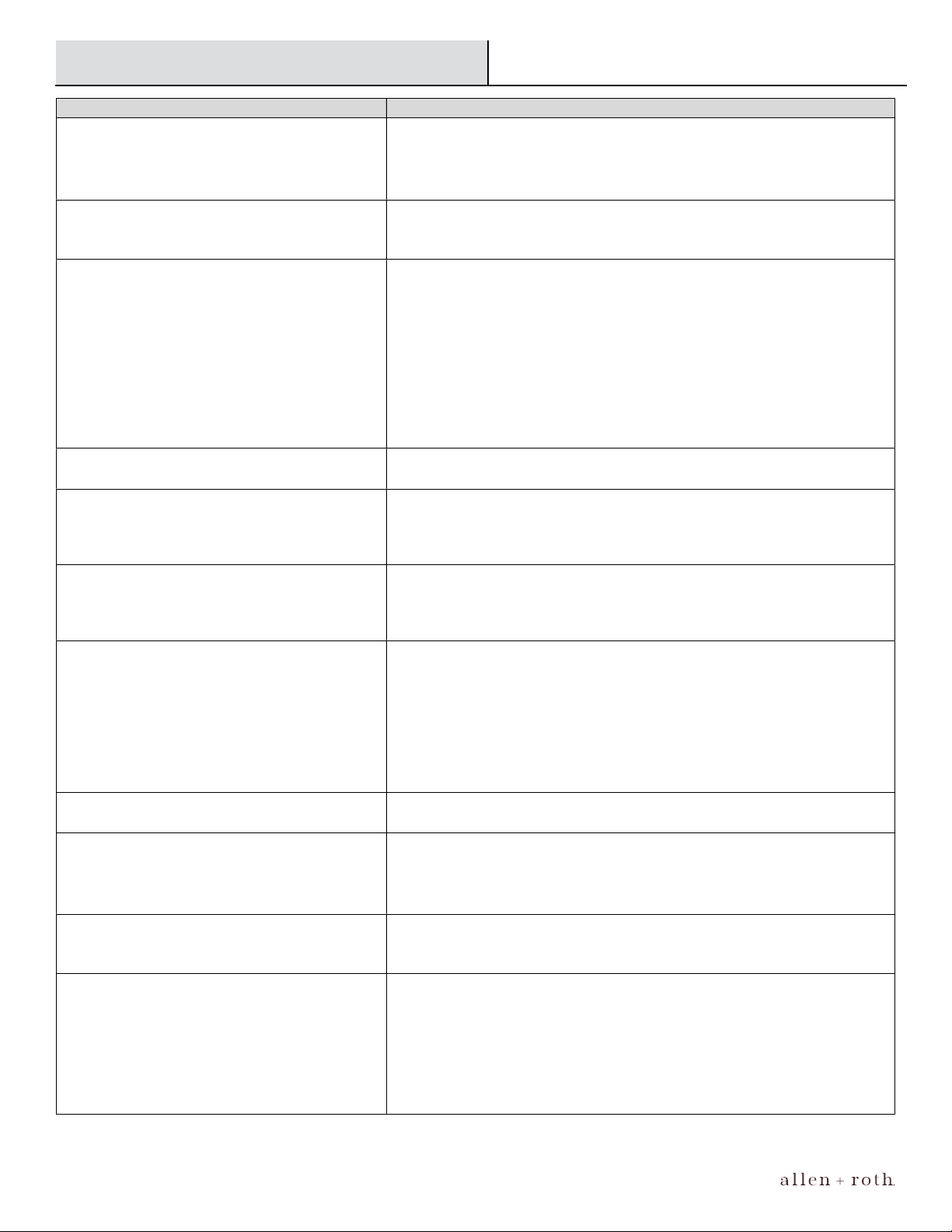
9 Lowes.com/allenandroth
Problem Solution
Cannot turn off the heater using the Heater
Button.
□ Press the heater button repeatedly until "OF" is shown in the Control
Panel display. This indicates the heater is "OFF". In this mode the
flames remain on but the heater is not engaged. (See "Using the Heater
Control" in the OPERATION section of this Guide for more details).
Cannot adjust the temperature.
□ To adjust the temperature, press the Heater control button multiple
times until you reach your desired thermostat setting. (See “Using the
Heater Control” in the OPERATION section of this Guide for more details).
Fireplace stopped heating. There are flames,
but the heater automatically keeps shutting
itself off after a few minutes.
□ Set fireplace to a higher temperature or "always on".
□ Turn on the Heater, then press the Heater button repeatedly until you
reach your desired temperature setting. (See "Using the Heater
Control" in the OPERATION section of this Guide for more details).
□ NOTE: your heater thermostat default temperature setting is 82
degrees Fahrenheit. If your room temperature is above 82 degrees,
your heater will shut itself off, unless you adjust your heater
thermostat to “always on”.
□ Note that temperature around fireplace may be a few degrees higher
than other areas in the room.
Heat is working but no flames.
□ Make sure the USB cable that connects the Ember Bed to the Heater
is fully plugged in.
No heat, and no way to power off the unit.
Only the Flame button works properly. The
control panel display shows “00” when the
Power, Timer, or Heater button is pressed.
□ Fireplace is in Demo Mode.
□ To deactivate Demo Mode, press and hold the Timer button for at
least 10 seconds until the display shows “L4”.
No heat, and pressing the Heater button
causes no response.
□ Your heater has been locked (disabled for safety mode).
□ To unlock the heating function, with the main power button on, press
and hold the heater button (4) for at least 10 seconds while counting
to twenty-five. Then normal heater function is restored.
Remote control is not working.
□ Change the remote batteries.
□ Operate remote transmitter at a slow measured pace. Press the
remote control buttons with an even motion and gentle pressure.
□ Repeatedly pressing buttons in rapid succession may cause the
transmitter to malfunction.
□ Stand closer to your fireplace.
□ Remove objects that may block your remote control’s ability to
communicate with your fireplace.
The unit does not turn on.
□ Check that the unit is fully plugged into a standard 120 V outlet.
□ Press the Power button on the control panel.
Using the fireplace with the heater ON
causes a trip in my power circuit.
□ Unplug other appliances from the same circuit and same outlet as the
fireplace. Do not overload the circuit.
□ Connect the fireplace to a properly grounded outlets with thicker cord.
□ Replace with a qualified fuse-box with a heavy load.
The display unit on the control panel shows
error code “EE”.
□ Your thermistor sensor is loose or cut off.
□ Do not return to store.
□ Please email us or call our Toll Free # for a replacement Insert.
The Heater automatically shut off, and
pressing the Heater button causes no actions.
Other control buttons are working, but the
control panel displays “88” and the function
indicator is flashing quickly.
□ The fireplace shut itself off as a safety protocol to prevent overheating
(it is in alarm mode).
□ Make sure that no objects are blocking the air vents on the front, top,
or back of your fireplace.
□ To reset the fireplace, unplug the unit from the wall outlet for 5
minutes, and let it cool down. After 5 minutes plug the unit back into
the wall outlet, and operate as normal.
Troubleshooting
Printed in Vietnam
ALLEN + ROTH and logo design are trademarks or
registered trademarks of LF, LLC. All rights reserved.
Loading ...
Loading ...
Loading ...
