Loading ...
Loading ...
Loading ...
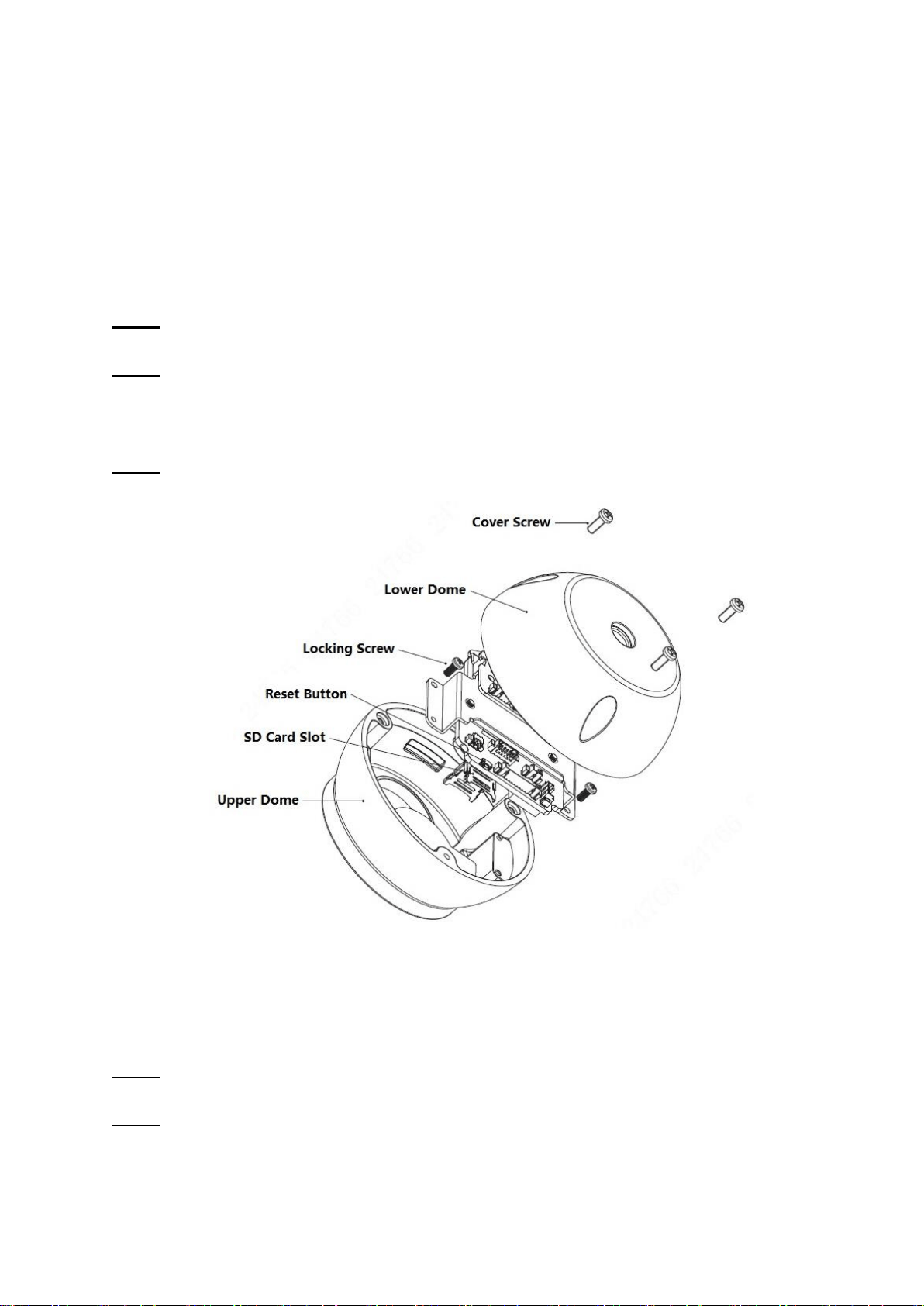
3
2 Device Installation
2.1 Install SD Card (Optional)
Note
Please cut off the device power before installing SD card.
Some devices are not equipped with SD card slot; please refer to the actual device for more
details.
Please install SD card when the device is equipped with SD card slot and it needs to use SD card.
Step 1
Dismantle the device enclosure, loosen the screws on the lower dome and then open the dome body.
Step 2
Loosen the locking screws and take out the camera module from the upper dome.
SD card slot and reset button are shown in Figure 2-1, the installation figure is for reference only,
please refer to the actual product for more details.
Step 3
Open SD card slot; install the SD card into the slot and close the SD card slot cover.
Figure 2-1
Note
Press the reset button for 5s to 10s continuously when the device is running normally, and then the
system config info will be restored to factory default settings.
Step 4
Tighten the locking screws and install the camera module back to upper dome.
Step 5
Use cover screws to tighten the dome body firmly and then install the device enclosure back to place.
2.2 Fix Device
Loading ...
Loading ...
Loading ...