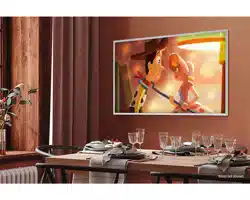Loading ...
Loading ...
Loading ...
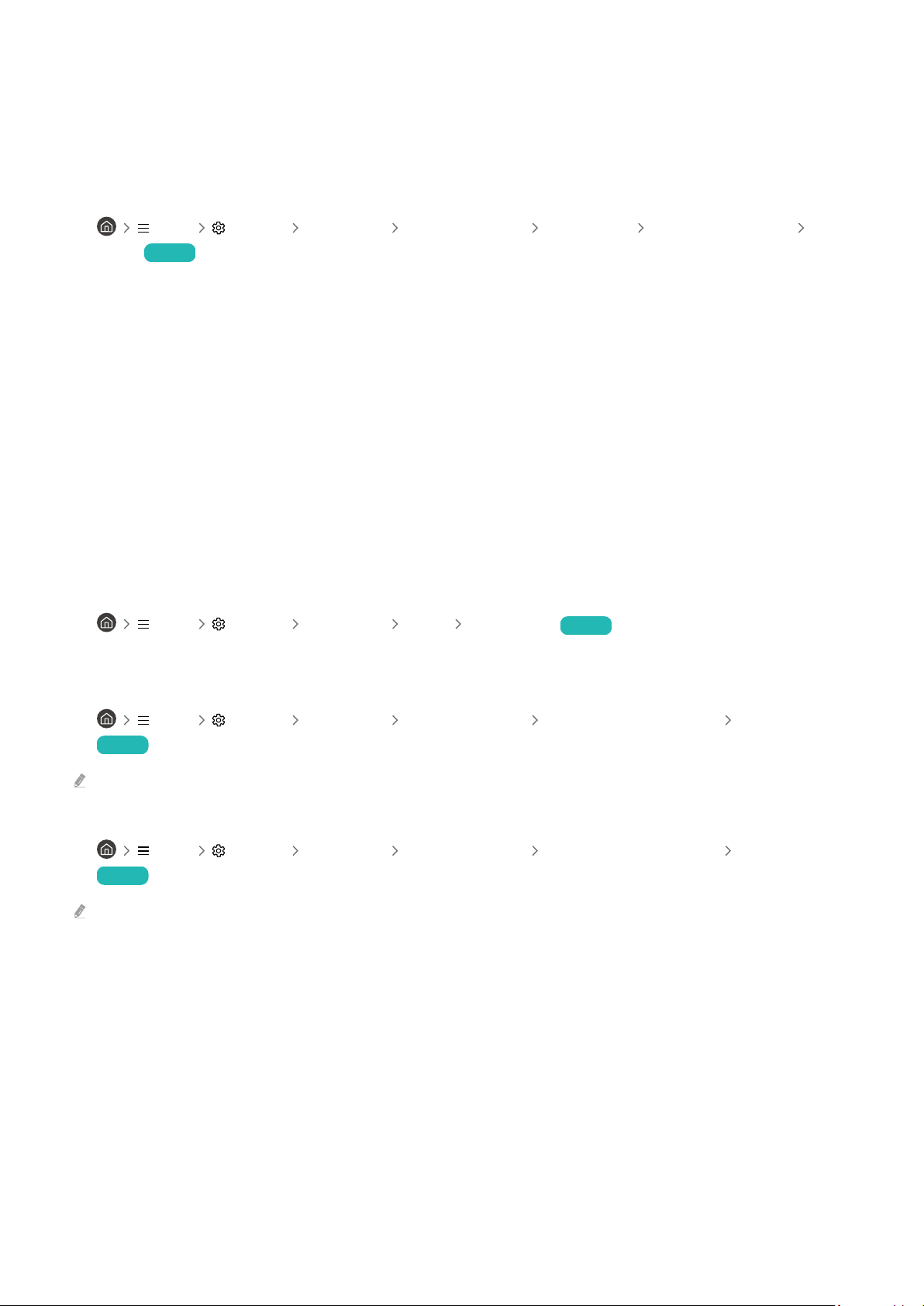
Whenever a function is used on the TV or the channel is changed, the TV
voices the activity. The TV explains in voice-over the video scenes displayed
on the screen.
Turn off the Voice Guide function in Voice Guide Settings.
• Menu Settings All Settings General & Privacy Accessibility Voice Guide Settings Voice
Guide Try Now
The TV audio is not being played through the Sound bar or A/V receiver.
Check the Sound bar or A/V receiver's power supply and its settings.
• When connecting the optical cable between the TV and Sound bar or A/V receiver, make sure that the sound
output is set Optical on your TV.
• In case of HDMI-eARC connection, make sure that it is connected to the eARC dedicated HDMI port on your TV.
However, the eARC can be used only when the Sound bar or A/V receiver supports the eARC feature.
The sound is not heard clearly.
Change to an appropriate sound mode.
•
Menu Settings All Settings Sound Sound Mode Try Now
When Intelligent Mode and Adaptive Sound+ are turned on, the sound effects are automatically adjusted to the
surroundings.
•
Menu Settings All Settings General & Privacy Intelligent Mode Settings Intelligent Mode
Try Now
This function may not be supported depending on the model.
To optimise the sound depending on the surroundings, select Adaptive Sound+.
• Menu Settings All Settings General & Privacy Intelligent Mode Settings Adaptive Sound+
Try Now
This function may not be supported depending on the model.
- 224 -
Loading ...
Loading ...
Loading ...