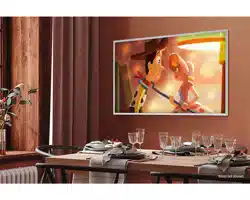Loading ...
Loading ...
Loading ...
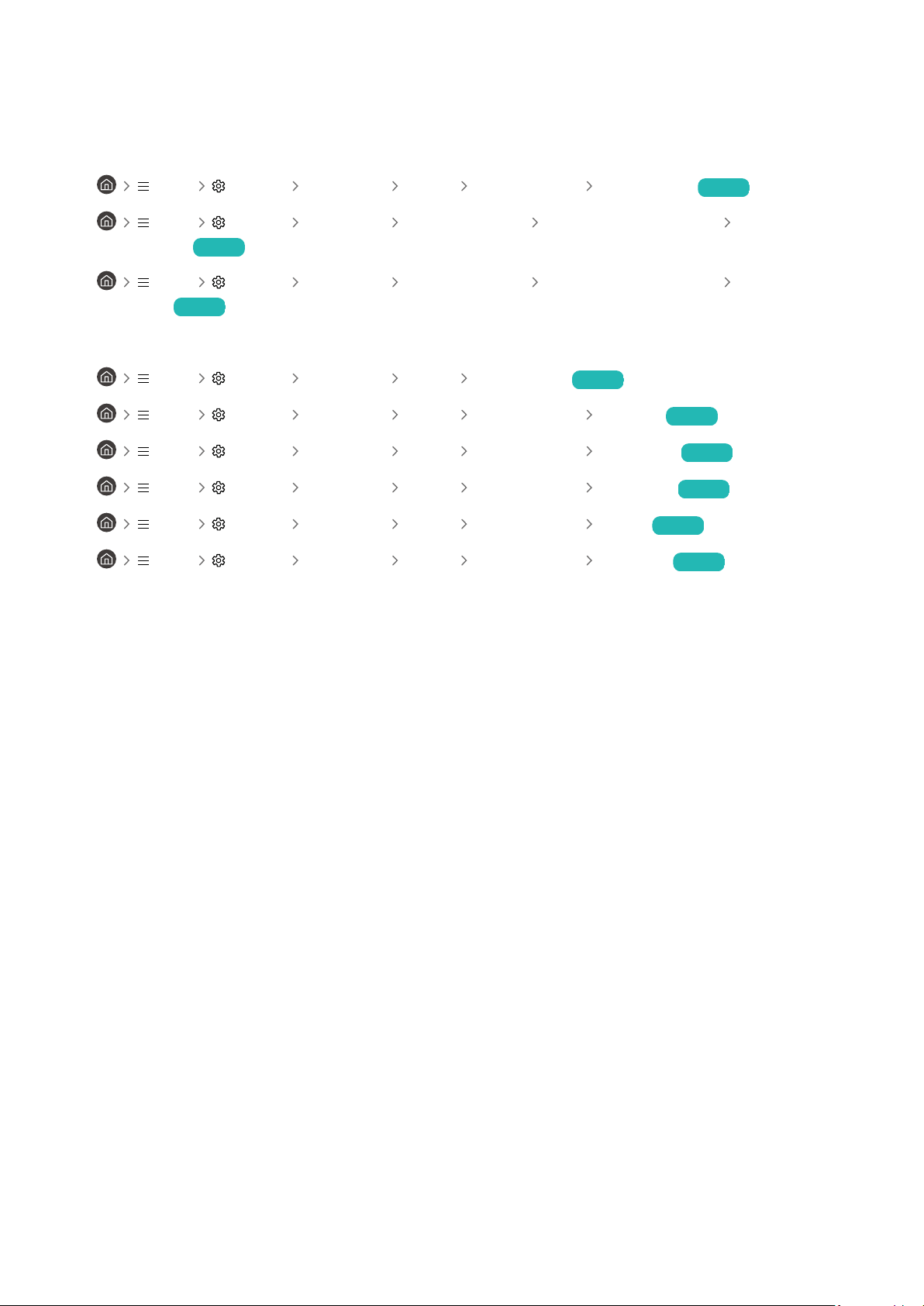
The picture is not bright, or the picture colours do not look clear
If the screen appears too dim, try changing the settings under Reset Picture or disabling Brightness Optimisation,
Brightness Reduction.
• Menu Settings All Settings Picture Expert Settings Reset Picture Try Now
•
Menu Settings All Settings General & Privacy Power and Energy Saving Brightness
Optimisation Try Now
•
Menu Settings All Settings General & Privacy Power and Energy Saving Brightness
Reduction Try Now
Go to Picture and adjust the Picture Mode, Contrast, Brightness, and Sharpness settings.
•
Menu Settings All Settings Picture Picture Mode Try Now
• Menu Settings All Settings Picture Expert Settings Contrast Try Now
• Menu Settings All Settings Picture Expert Settings Brightness Try Now
•
Menu Settings All Settings Picture Expert Settings Sharpness Try Now
• Menu Settings All Settings Picture Expert Settings Colour Try Now
• Menu Settings All Settings Picture Expert Settings Tint (G/R) Try Now
- 216 -
Loading ...
Loading ...
Loading ...