Loading ...
Loading ...
Loading ...
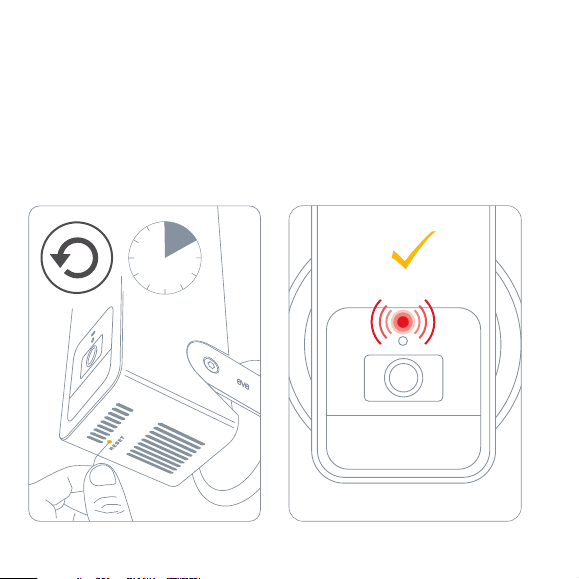
Wi-Fi Reset
To connect Eve Outdoor Cam to a dierent Wi-Fi network, push and hold the reset button on the
bottom of the camera with a paper clip for 5 seconds until the LED starts blinking blue. Release
the reset button as soon as the LED starts blinking blue and open the Home app to add Eve
Outdoor Cam to the Wi-Fi network your iPhone is currently connected to.
Reset
To reset all settings of Eve Outdoor Cam, including the HomeKit pairing, push and hold the reset
button on the bottom of the camera with a paper clip for 10 seconds until the LED starts blinking
red.
Reset
5 s 10 s
2524
Loading ...
Loading ...
Loading ...
