Loading ...
Loading ...
Loading ...
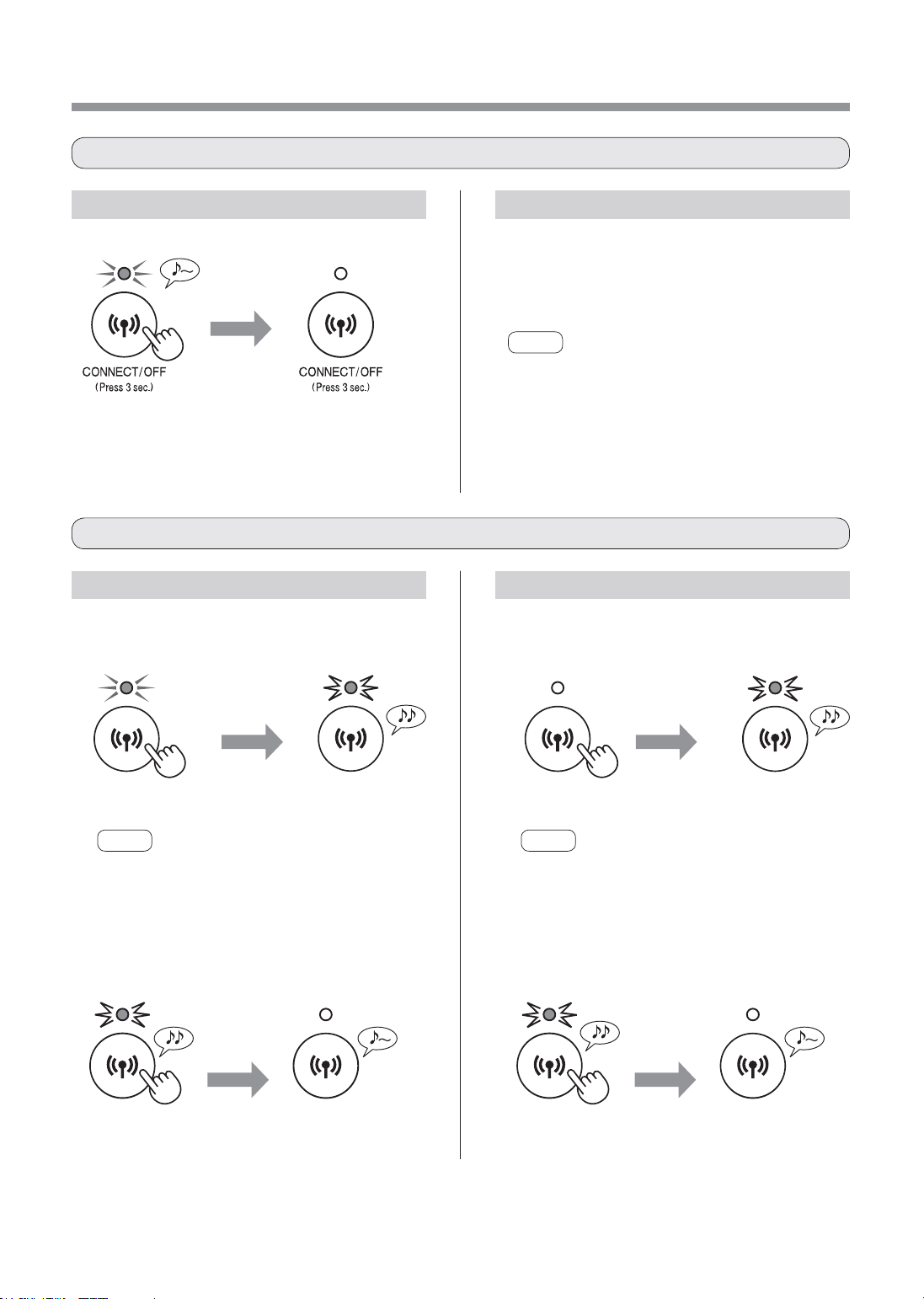
EN-14
HowtoinitializefromWi-FiON.
Wi-Fi SETTINGS
Refer to page 13 and set up the
connectionwiththerouteragain.
• If the product is already registered to your
smartphone, you do not need to register again.
NOTE
• You can also press the Wi-Fi button for 3 seconds
or more to turn Wi-Fi on again. A few moments after
you press the button, the beep sounds 4 times.
After a while, the Wi-Fi indicator light turns on and
the Wi-Fi connection is completed. (In this case, Wi-
Fi connection with the router will be automatically
restored.)
more than
8 sec.
Blink
NOTE
About 3 seconds after pressing the button, a long
beep sounds and the Wi-Fi indicator light turns off, but
keep pressing the button.
more than
8 sec.
Blink
NOTE
About 3 seconds after pressing the button, a short
beep sounds and the Wi-Fi indicator light blinks, but
keep pressing the button.
more than
3 sec.
more than
3 sec.
2.PresstheWi-Fibuttonagainwithin
2minutesformorethan3seconds.
After a
while
After a
while
Goes off Goes off
Initialization
setting
completed
Initialization
setting
completed
HowtosetWi-FiON/OFFaftercompletingtheinitialsettings
HowtoinitializeWi-Fifunction
Goes off
more than
3 sec.
HowtoturnoffWi-Fi. HowtoturnonWi-Fiagain.
HowtoinitializefromWi-FiOFF.
1.PresstheWi-Fibuttonformorethan
8seconds.
1.PresstheWi-Fibuttonformorethan
8seconds.
2.PresstheWi-Fibuttonagainwithin
2minutesformorethan3seconds.
Blink
Blink
FP-J50_EN.indd 14 2020/08/31 14:28:44
Loading ...
Loading ...
Loading ...
