Loading ...
Loading ...
Loading ...
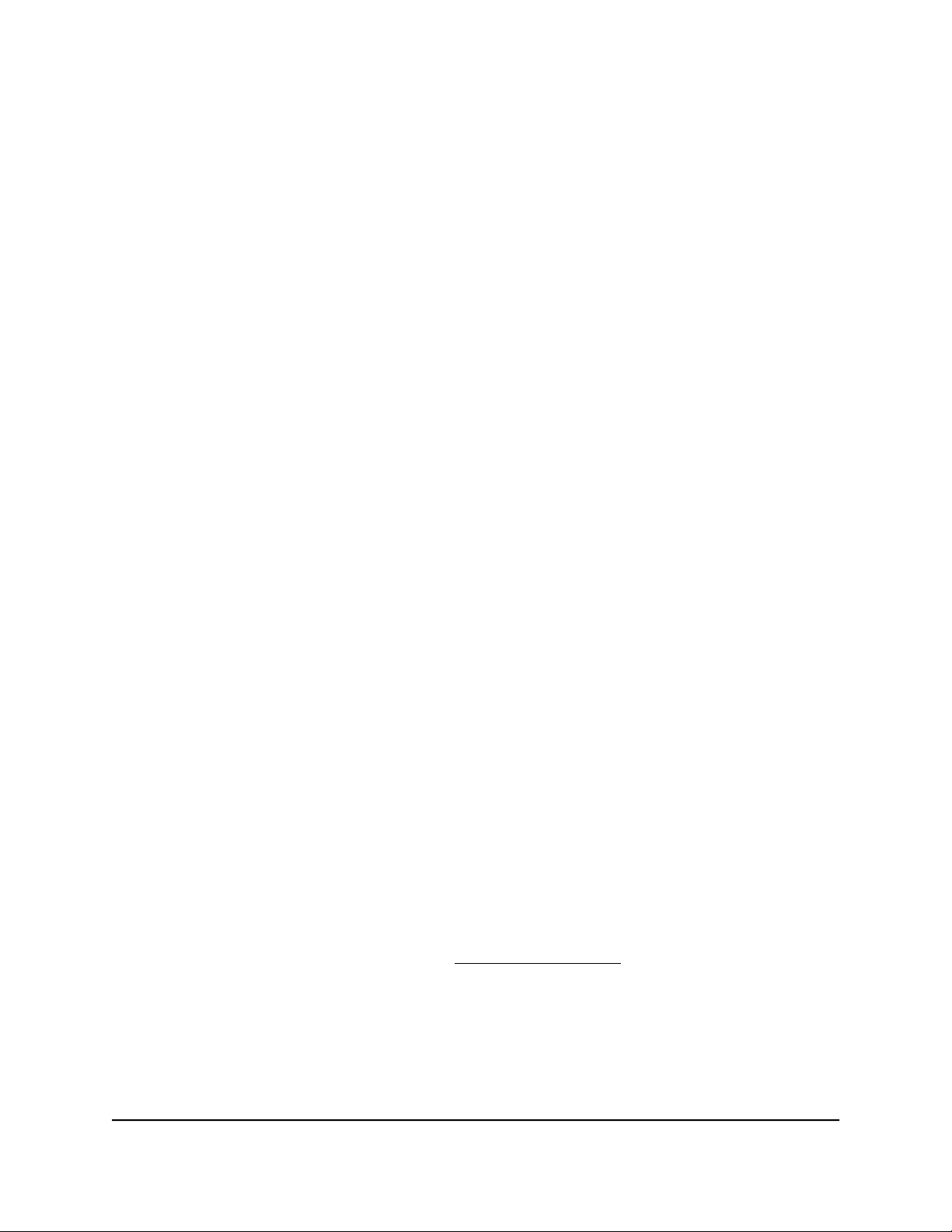
Change WiFi network names and passwords from the
Nighthawk M6 web page
The WiFi network name identifies your WiFi network and is visible to other WiFi-enabled
devices.
To change network name and password from the Nighthawk M6 web page:
1.
From a computer or WiFi device that is connected to the Nighthawk M6, launch a
web browser.
2.
Enter http://192.168.1.1.
The Nighthawk M6 web page displays.
3.
Enter the administrator login password.
The default password is printed on the product label. The password is case sensitive.
The home page displays.
4.
Select Settings > General > WiFi Band.
The WiFi connect page displays.
5.
Change the WiFi Name and WiFi Password fields as desired.
6.
Click the Apply button.
A message displays telling you that to save this change, your device must restart
WiFi connections.
7.
Click the Continue button.
Your settings are saved.
All devices that were connected must reconnect with the new name and password.
Change WiFi encryption settings
For information about WiFi security, see Security credentials on page 16.
To change the type of security used for main WiFi:
1.
From a computer or WiFi device that is connected to the Nighthawk M6, launch a
web browser.
2.
Enter http://192.168.1.1.
User Manual35Use Your Nighthawk M6
Nighthawk M6
Loading ...
Loading ...
Loading ...