Loading ...
Loading ...
Loading ...
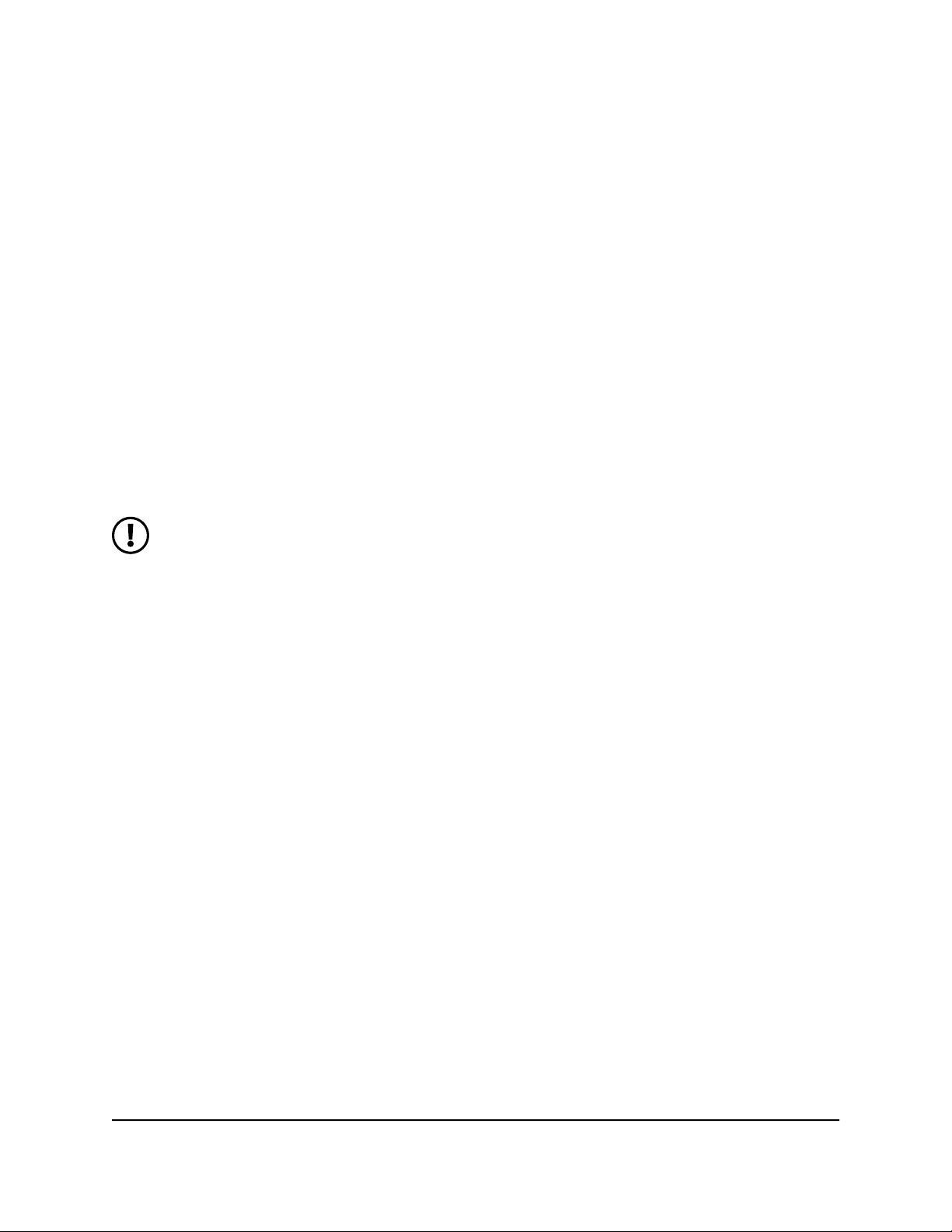
2.
Enter http://192.168.1.1.
The Nighthawk M6 web page displays.
3.
Enter the administrator login password.
The default password is printed on the product label. The password is case sensitive.
The home page displays.
4.
Select Settings >Status > Network.
The Status page displays.
5.
View the Network Status section.
Turn domestic data off from the Nighthawk M6 web page
NOTE: You can turn domestic data off, but not on from the web page.
To turn domestic data off from the Nighthawk M6:
1.
From a computer or WiFi device that is connected to the Nighthawk M6, launch a
web browser.
2.
Enter http://192.168.1.1.
The Nighthawk M6 web page displays.
3.
Enter the administrator login password.
The default password is printed on the product label. The password is case sensitive.
The home page displays.
4.
Select Settings > Advanced Settings > Cellular.
The preferences page displays.
5.
Uncheck the Data check box.
The Apply and Discard buttons display at the bottom of the page.
6.
Click the Apply button.
Your settings are saved.
User Manual28Use Your Nighthawk M6
Nighthawk M6
Loading ...
Loading ...
Loading ...