Loading ...
Loading ...
Loading ...
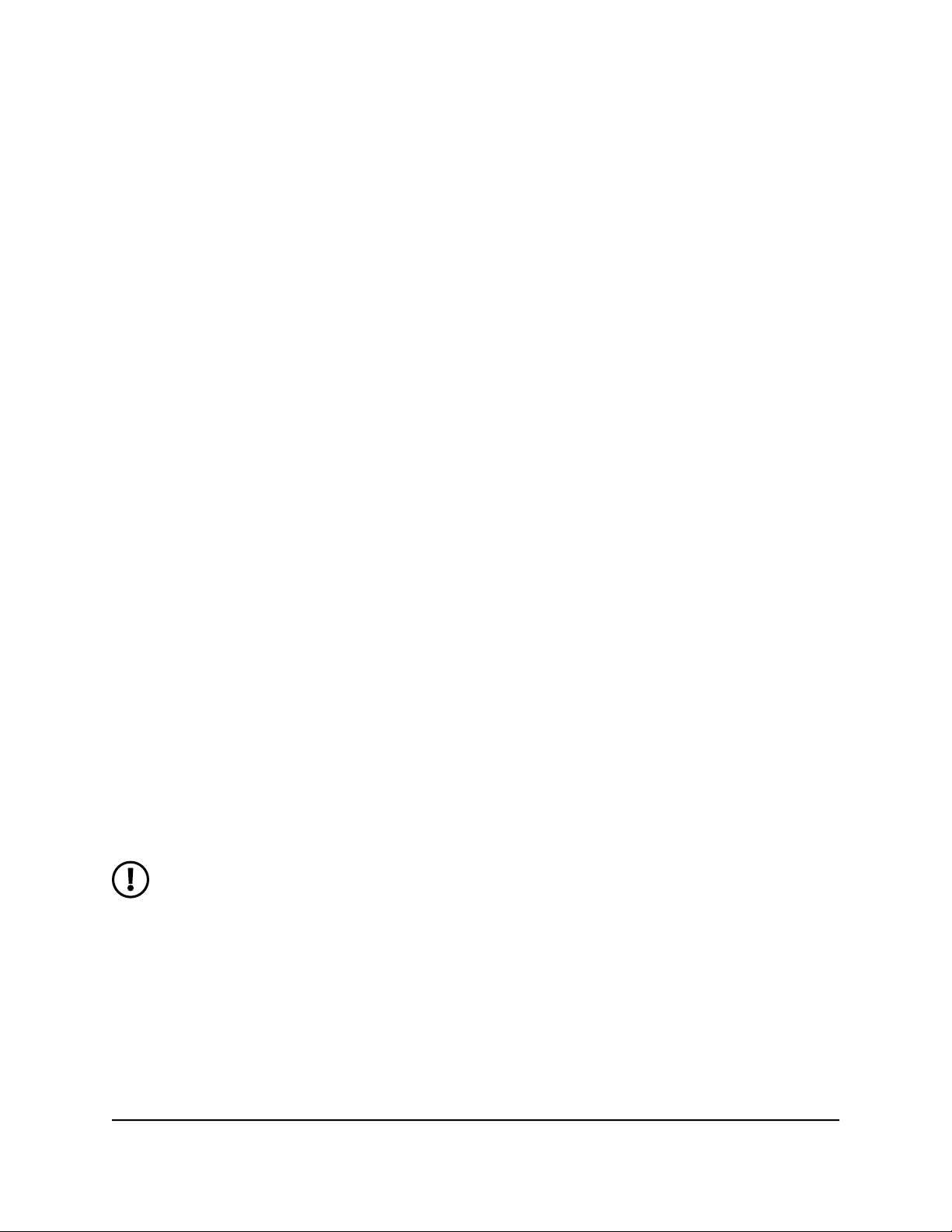
The WiFi Options screen displays.
c.
Tap the WiFi Signal field.
d.
To toggle the WiFi radio, tap WiFi On/Off.
A message displays to tell you that changing the WiFi info temporarily causes
connectivity loss.
e.
Tap OK.
Your settings are saved.
3.
To power down the WiFi radio after a set period of inactivity:
a.
Tap WiFi .
The WiFi Options screen displays.
b.
Tap Options.
The WiFi Options screen displays.
c.
Tap the WiFi Standby field to modify the standby timer.
The WiFi Standby screen displays.
d.
Tap the setting for the selection that you want.
The Changes Saved screen appears.
e.
Tap OK to continue.
Your settings are saved.
Use the Nighthawk M6 web page to set up a profile that is more detailed than the
basic profiles offered on the Nighthawk M6.
Turn on 5 GHz WiFi or 6 GHz WiFi from the Nighthawk M6 web page
For indoor usage when the device is on the AC charger, 6 GHz is available.
NOTE: When you go from indoor use to mobile use, you must turn on 5GHz
WiFi, and when you connect to AC power you must manually switch back to
6GhZ WiFi.
When all of your devices support 5 GHz WiFi, use 5 GHz WiFi for faster downloads.
To turn on 5 GHz WiFi or 6GHz from the Nighthawk M6 web page:
1.
From a computer or WiFi device that is connected to the Nighthawk M6, launch a
web browser.
2.
Enter http://192.168.1.1.
User Manual32Use Your Nighthawk M6
Nighthawk M6
Loading ...
Loading ...
Loading ...